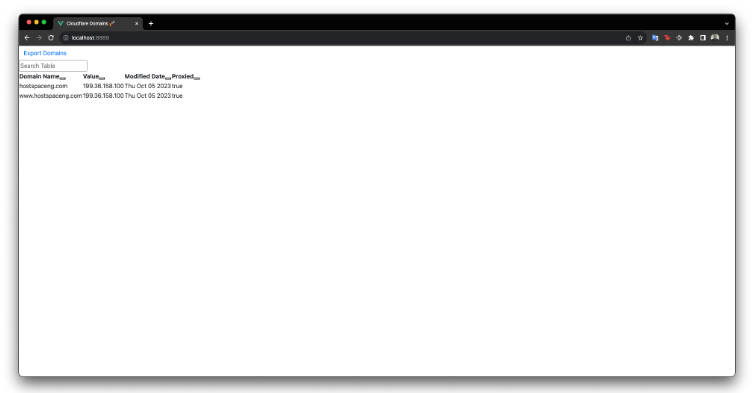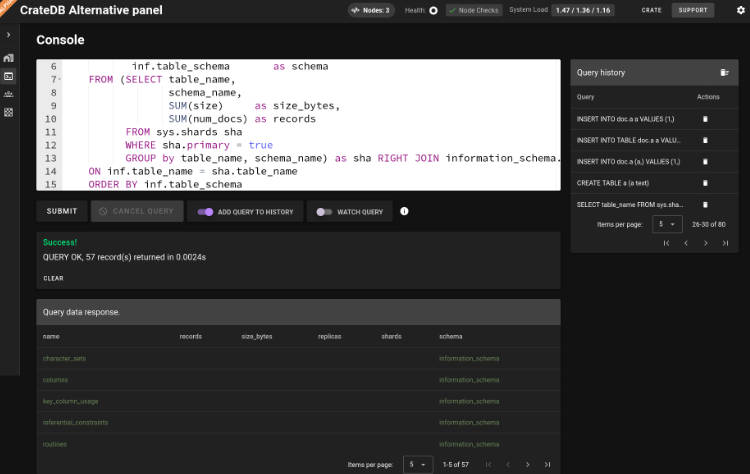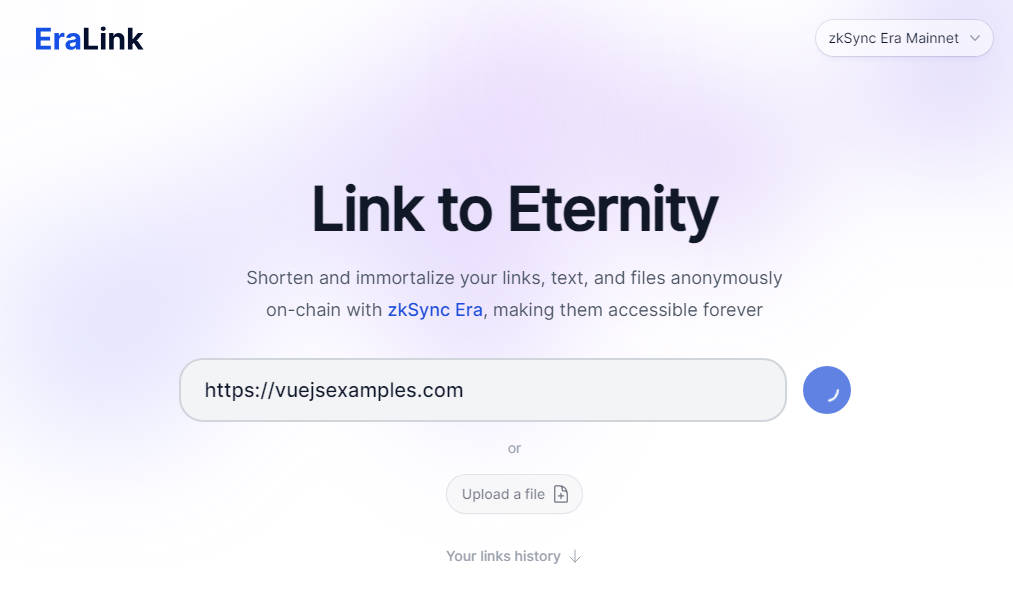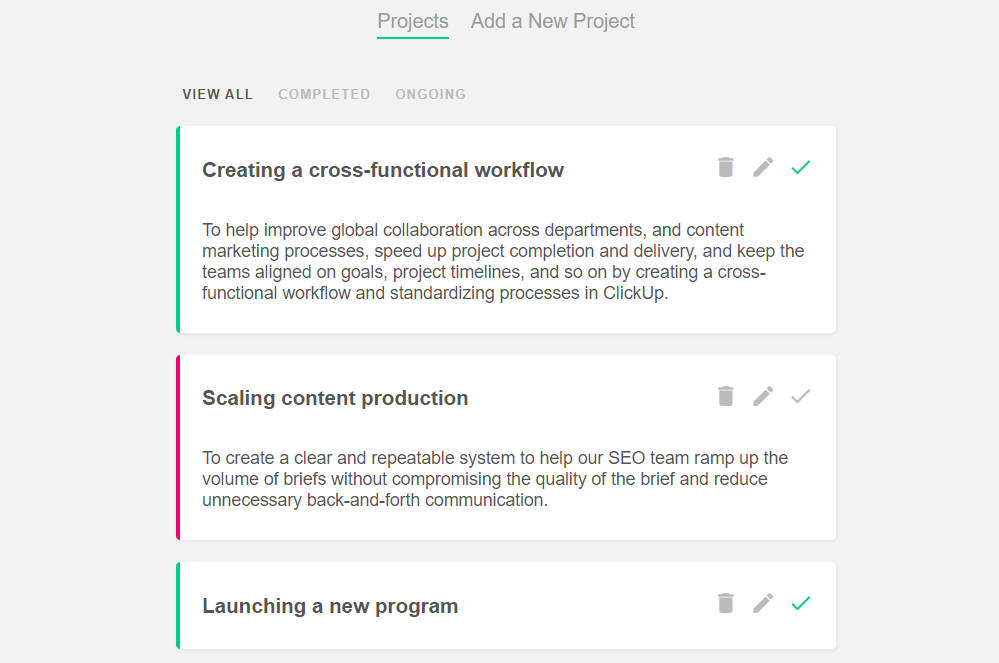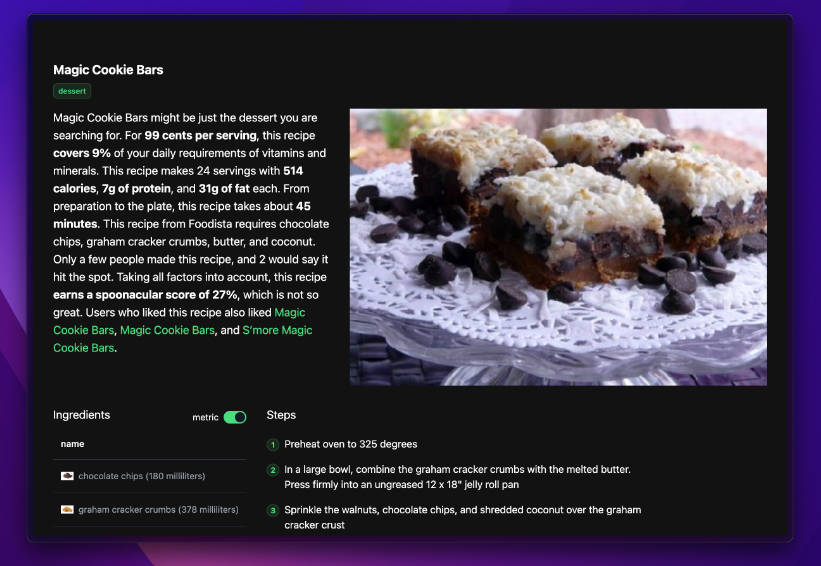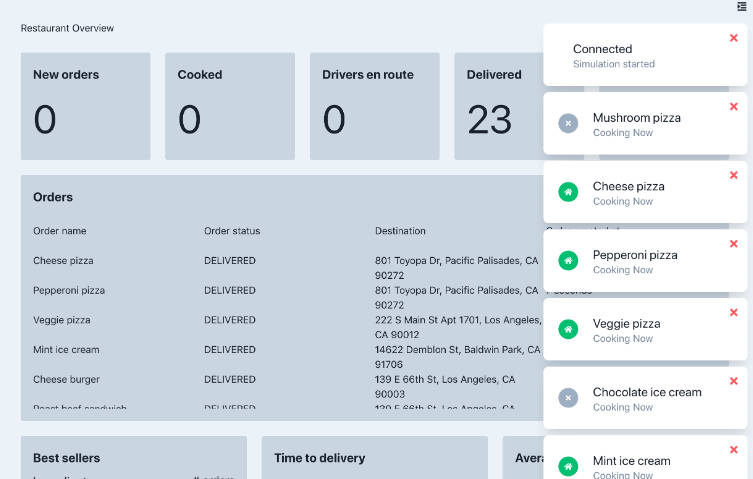Cloudflare Domains Manager
Manage your Cloudflare domains with ease using the Cloudflare Domains Manager. This responsive and efficient application is built with a Vue.js frontend and a Python Flask backend.

Prerequisites
Ensure the following prerequisites are installed on your machine:
Backend
- Python 3.9+
- Flask
Frontend
- Node.js 14+
- npm or yarn
Setup & Installation
Follow these instructions to set up the development environment on your local machine.
1. Clone the Repository
Clone the repository from https://github.com/hostspaceng/community-challenge.
git clone https://github.com/hostspaceng/communuty-challenge.git
cd community-challenge
2. Backend Setup
Navigate to the backend directory, install the required packages, and start the Flask development server.
Install Dependencies
python3 -m pip install -r requirements.txt
Set Environment Variables
Replace the placeholders in the .env sample file with your actual Cloudflare credentials and configurations or copy from .env.sample
ZONE_ID=your_zone_id_here
CF_API_KEY=your_CF_API_KEY_here
CF_API_EMAIL=your_CF_API_EMAIL_here
Start the Development Server
export FLASK_APP=main.py
export FLASK_ENV=development
flask run
The Flask API server will be running on http://localhost:5000.
3. Frontend Setup
Navigate to the frontend directory, install the required packages, and start the development server.
Install Dependencies
npm install
Or if you’re using Yarn:
yarn install
Set Environment Variables
Ensure that your .env file is populated with the necessary environment variables for development.
VUE_APP_PROXY_URL=http://localhost:5000/
Start the Development Server
npm run serve
Or for Yarn users:
yarn serve
Access the application on http://localhost:8080.
Participation in the Challenge
For details on participating in the challenge, including writing a Dockerfile, setting up a CI/CD pipeline, and implementing Infrastructure as Code (IaC), please refer to the detailed challenge instructions provided.
Make sure to use the provided pull request template when submitting your solutions to facilitate a uniform and organized evaluation process.
For any questions or clarifications, reach out on the dedicated Slack channel. Happy coding!