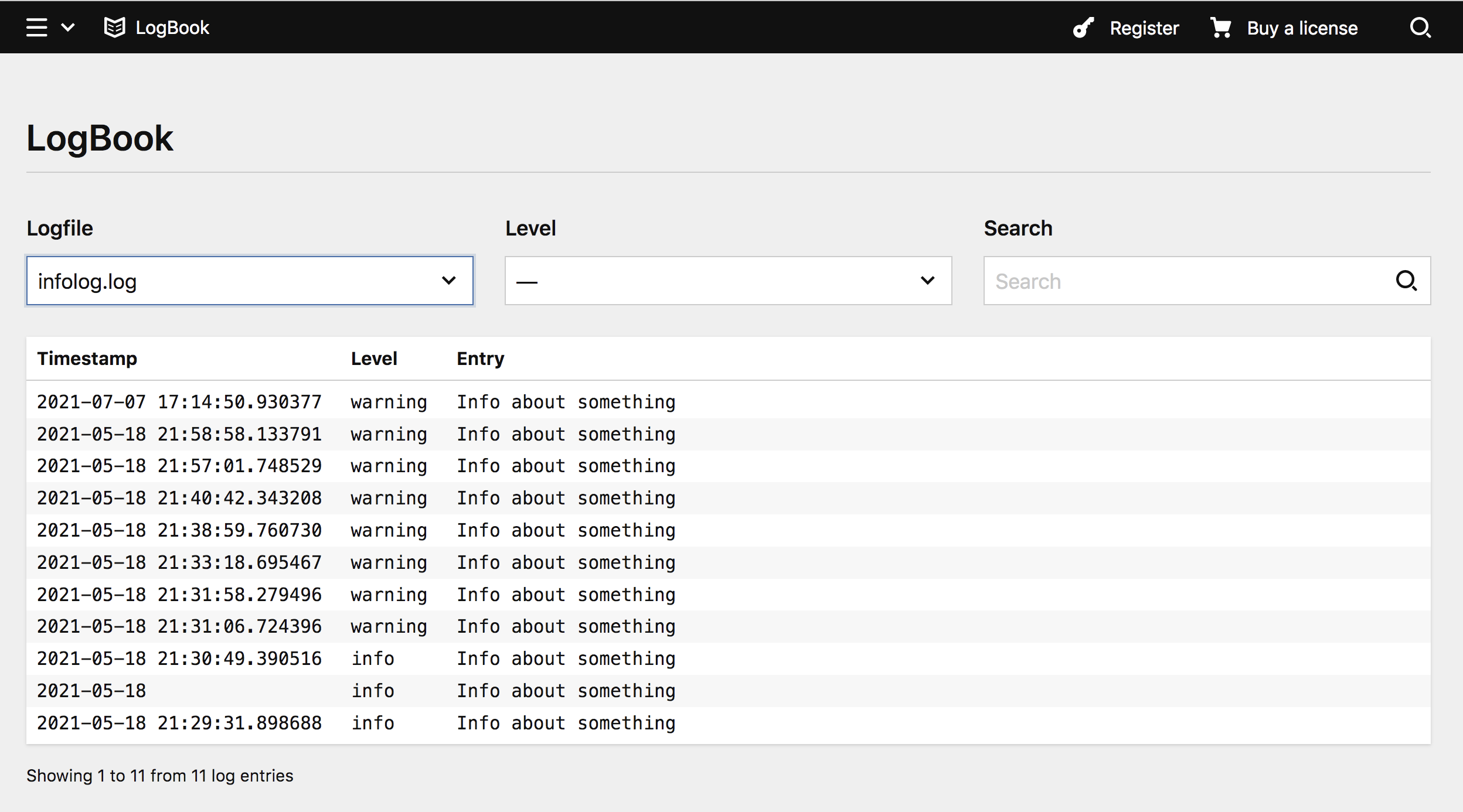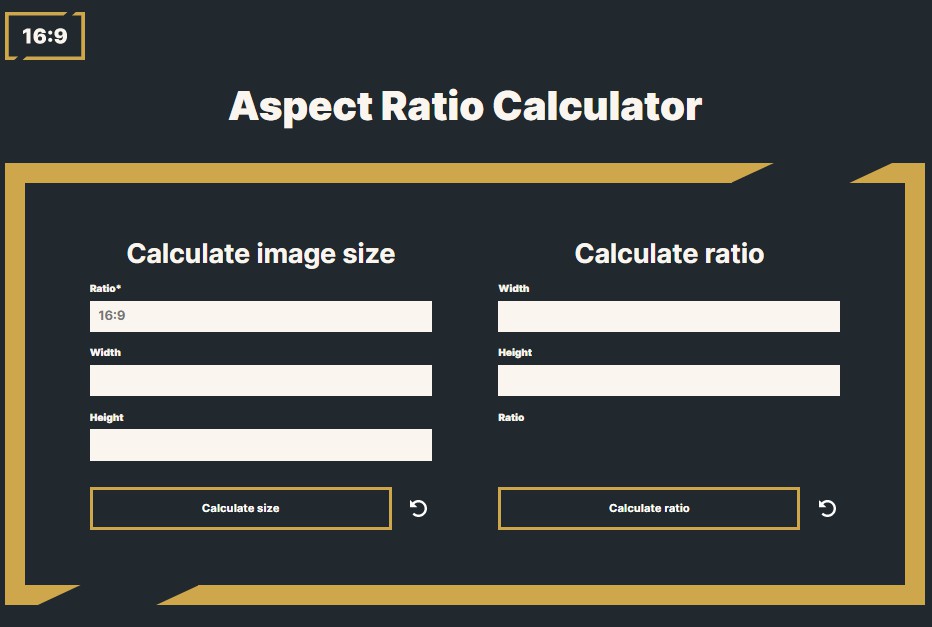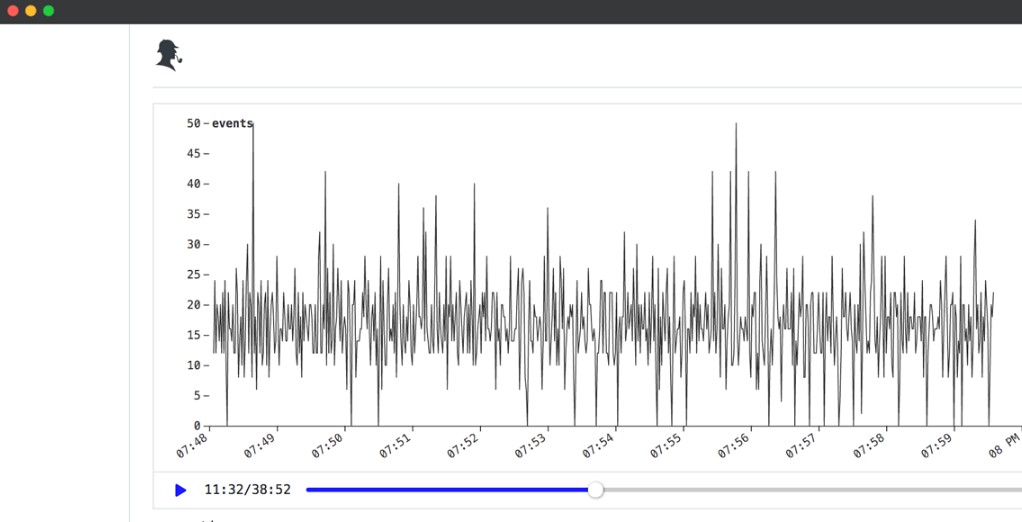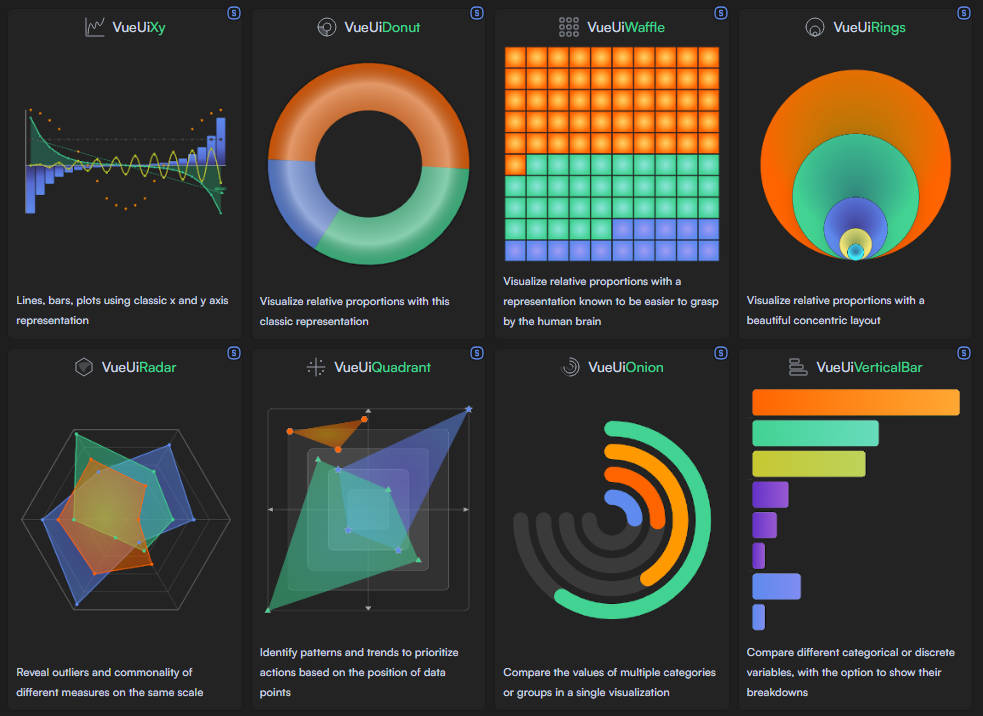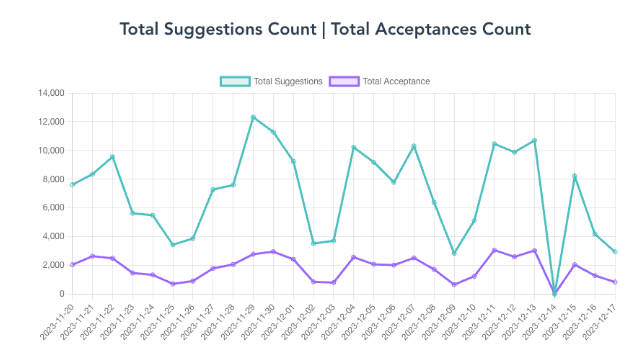Kirby LogBook
A Kirby 3 panel plugin to visualise the site/logs folder in the panel.
Opinionated defaults to work best with the kirby-log plugin out-of-the-box.
Installation
- unzip master.zip as folder
site/plugins/kirby-logbookor git submodule add https://github.com/bvdputte/kirby-logbook.git site/plugins/kirby-logbookorcomposer require bvdputte/kirby-logbook
⚠️ You’ll need at least Kirby 3.6 to use this plugin.
Formatting & access
For now only users with the admin role will be able to open/use the area in the plugin.
Logs from the kirby-log plugin will be output as a table. All other logs will be print as a list of lines.
Configurable options
All of them are optional.
// in site/config/config.php:
// String. Name of logfile to show by default. Defaults to first.
'bvdputte.logbook.default' => 'mylog.log',
// Array with log filenames with no access in panel. Defaults to []
'bvdputte.logbook.hide' => ['my-restricted-log.log','some-other-log.log'],
// Integer. For performance reasons, only the x last lines of the log are being fetched and shown. Defaults to 2500
'bvdputte.logbook.maxLogLines' => 2000,
// Integer. The amount of lines per paginated set in the panel. Defaults to 25
'bvdputte.logbook.paginationSize' => 50
Development info
For development to the vue part, run npm run dev
To build vue sfc, before commit, run npm run build
Disclaimer
This plugin is provided “as is” with no guarantee. Use it at your own risk and always test it yourself before using it in a production environment. If you find any issues, please create a new issue.
License
It is discouraged to use this plugin in any project that promotes racism, sexism, homophobia, animal abuse, violence or any other form of hate speech.