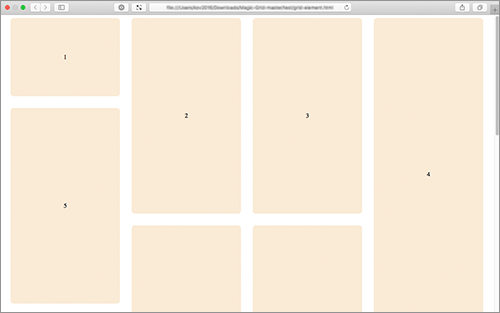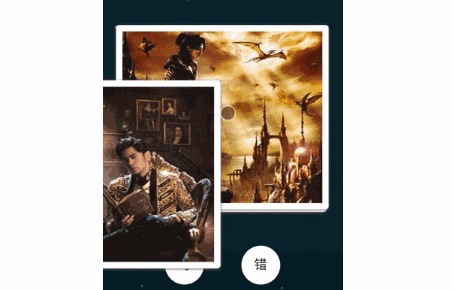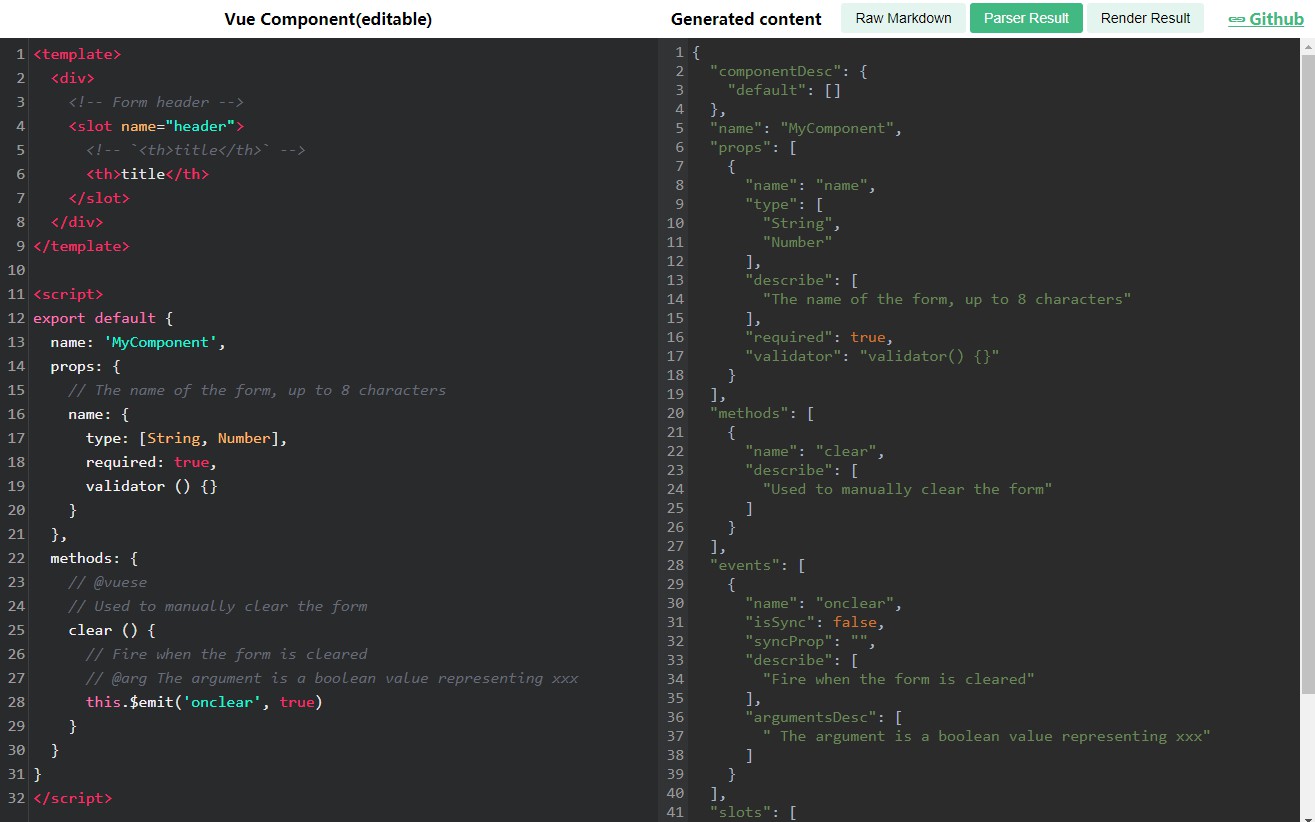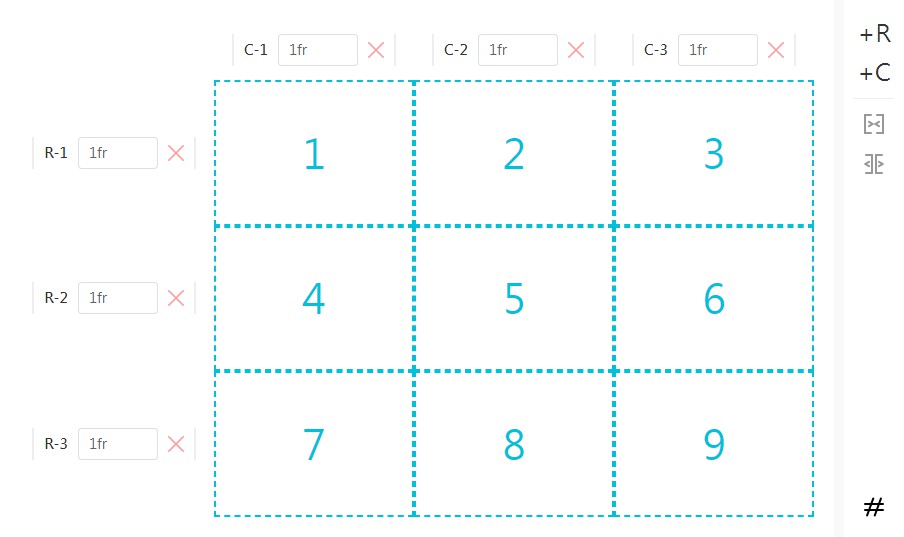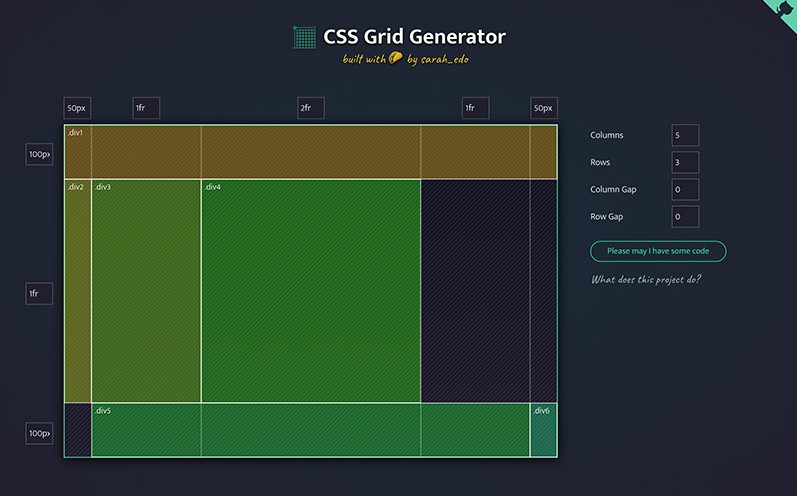Magic Grid
A simple, lightweight Javascript library for dynamic grid layouts.
Creating a dynamic grid layout has never been easier. With Magic Grid, all you have to do is specify a container and listen for changes. A few other configuration options are available for convenience but it's all very simple.
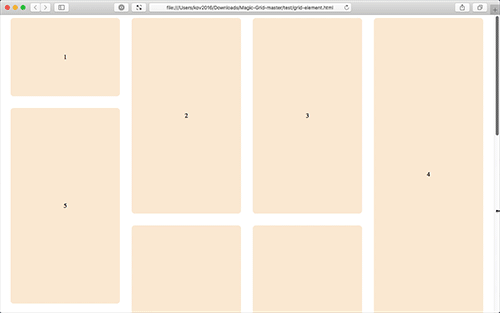
Getting Started
Step 1
Get Magic Grid via NPM:
npm install magic-grid
Or CDN
<script src="https://unpkg.com/magic-grid/dist/magic-grid.cjs.js"></script>
<!-- or (minified) -->
<script src="https://unpkg.com/magic-grid/dist/magic-grid.min.js"></script>
Step 2 (skip if using CDN)
Import Magic Grid:
import MagicGrid from "magic-grid"
// or
let MagicGrid = require("magic-grid");
You can also pull Magic Grid directly into your html
<script src="node_modules/magic-grid/dist/magic-grid.cjs.js"></script>
<!-- or (minified) -->
<script src="node_modules/magic-grid/dist/magic-grid.min.js"></script>
Step 3
You're good to go! If you used a script tag, the library can be referenced via the global variable, MagicGrid.
let magicGrid = new MagicGrid(...);
magicGrid.listen();
Usage
Static content:
If your container doesn't have any dynamically loaded content i.e., all its child elements are always in the DOM, you should initialize the grid this way:
let magicGrid = new MagicGrid({
container: "#container", // Required. Can be a class, id, or an HTMLElement.
static: true, // Required for static content.
animate: true, // Optional.
});
magicGrid.listen();
Dynamic content:
If the container relies on data from an api, or experiences a delay, for whatever reason, before it can render its content in the DOM, you need to let the grid know the number of items to expect:
let magicGrid = new MagicGrid({
container: "#container", // Required. Can be a class, id, or an HTMLElement.
items: 20, // For a grid with 20 items. Required for dynamic content.
animate: true, // Optional.
});
magicGrid.listen();
API
MagicGrid(config)
config (required): Configuration object
The MagicGrid constructor. Initializes the grid with a configuration object.
let magicGrid = new MagicGrid({
container: "#container", // Required. Can be a class, id, or an HTMLElement
static: false, // Required for static content. Default: false.
items: 30, // Required for dynamic content. Initial number of items in the container.
gutter: 30, // Optional. Space between items. Default: 25(px).
maxColumns: 5, // Maximum number of columns. Default: Infinite.
useMin: true, // Prioritize shorter columns when placing items in the grid. Default: false.
animate: true, // Animate item positioning. Default: false.
});
.listen()
Positions the items and listens for changes to the window size. All items are repositioned whenever the window is resized.
let magicGrid = new MagicGrid({
container: "#container", // Required. Can be a class, id, or an HTMLElement
static: true, // Required for static content.
animate: true, // Optional.
});
magicGrid.listen();
.positionItems()
This function is useful in cases where you have to manually trigger a repositioning; for instance, if a new element is added to the container.
let magicGrid = new MagicGrid({
container: "#container", // Required. Can be a class, id, or an HTMLElement
items: 30, // Required for dynamic content.
animate: true, // Optional
});
magicGrid.listen();
// get data from api
// append new element to DOM
// reposition items
magicGrid.positionItems();