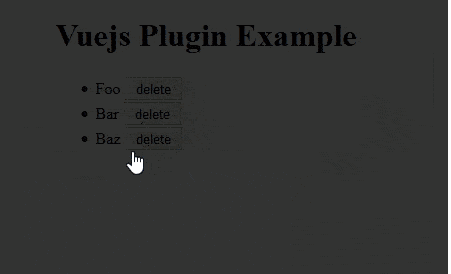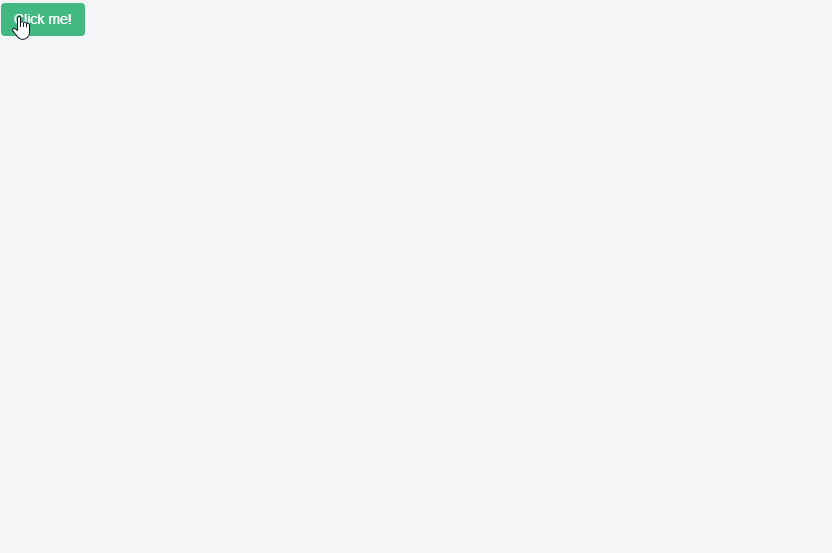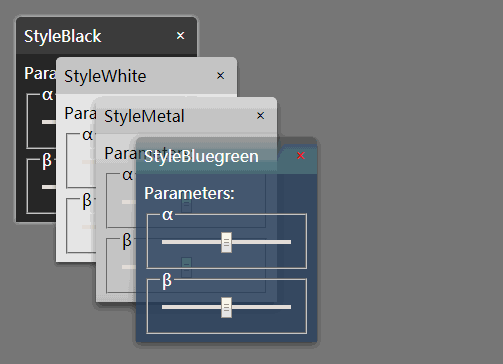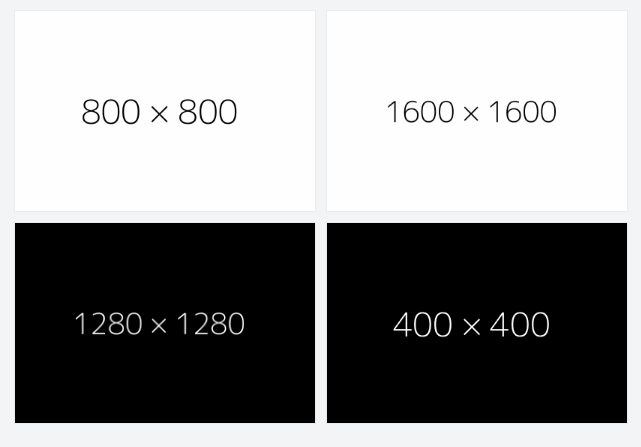Vuejs Dialog Plugin
A lightweight, promise based alert, prompt and confirm dialog.
Installation
HTML
Include the script:
// Include vuejs
<script type="text/javascript" src="./path/to/vue.min.js"></script>
// Include the vuejs-dialog plugin
<script type="text/javascript" src="./path/to/vuejs-dialog.min.js"></script>
<script>
// Tell Vue to install the plugin.
window.Vue.use(VuejsDialog)
</script>
NPM
// installation via npm
npm install vuejs-dialog
// import into project
import Vue from "vue"
import VuejsDialog from "vuejs-dialog"
// Tell Vue to install the plugin.
Vue.use(VuejsDialog)
Basic Usage
// Anywhere in your Vuejs App.
this.$dialog.confirm('Please confirm to continue')
.then(function () {
console.log('Clicked on proceed')
})
.catch(function () {
console.log('Clicked on cancel')
});
Usage with ajax - Loader enabled
// Anywhere in your Vuejs App.
this.$dialog.confirm("If you delete this record, it'll be gone forever.", {
loader: true // default: false - when set to true, the proceed button shows a loader when clicked.
// And a dialog object will be passed to the then() callback
})
.then((dialog) => {
// Triggered when proceed button is clicked
// dialog.loading(false) // stops the proceed button's loader
// dialog.loading(true) // starts the proceed button's loader again
// dialog.close() // stops the loader and close the dialog
// do some stuff like ajax request.
setTimeout(() => {
console.log('Delete action completed ');
dialog.close();
}, 2500);
})
.catch(() => {
// Triggered when cancel button is clicked
console.log('Delete aborted');
});
Usage as a directive (new)
If you don't pass a message, the global/default message would be used.
<button type="submit" v-confirm="">submit</button>
// Callbacks can be provided
// Note: If "loader" is set to true, the makeAdmin callback will be passed a "dialog" object
// Which is useful for stoping the loader, or closing the dialog.
<button v-confirm="{ok: makeAdmin, cancel: doNothing, message: 'User will be given admin privileges. Make user an Admin?'}">Make Admin</button>
methods: {
makeAdmin: function() {
// Do stuffs
},
doNothing: function() {
// Do nothing or some other stuffs
}
}
For v-confirm directive, if an "OK" callback is not provided, the default event would be triggered.
// You can use it on links too
<a href="http://example.com" v-confirm="'This will take you to http://example.com. Proceed with caution'">Go to example.com</a>
Author
Godofbrowser