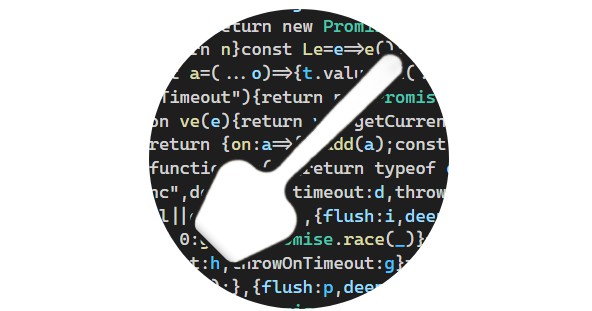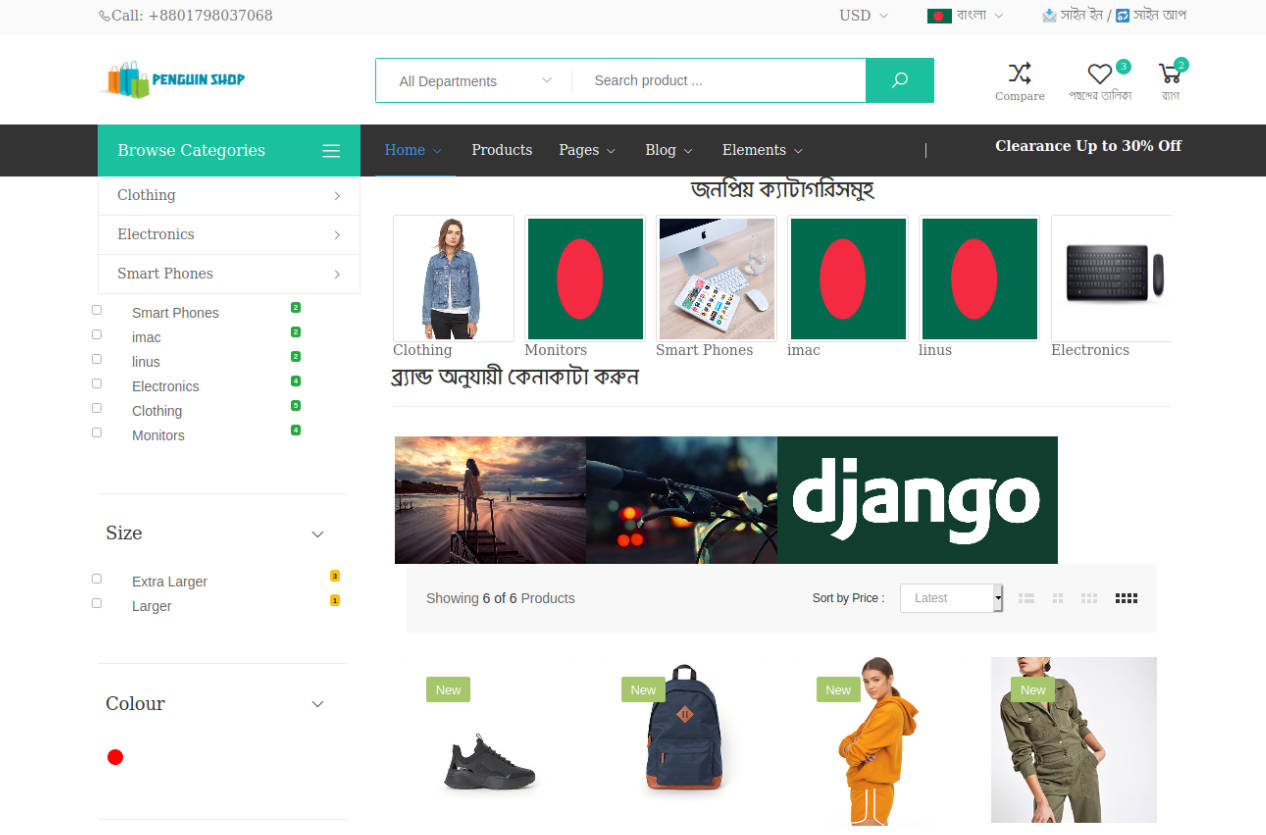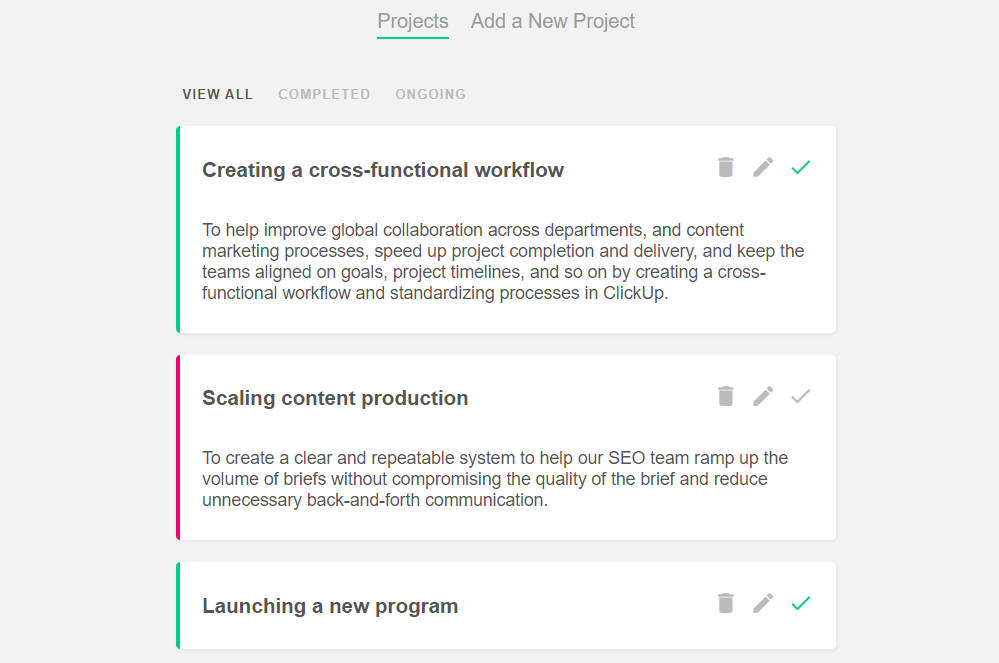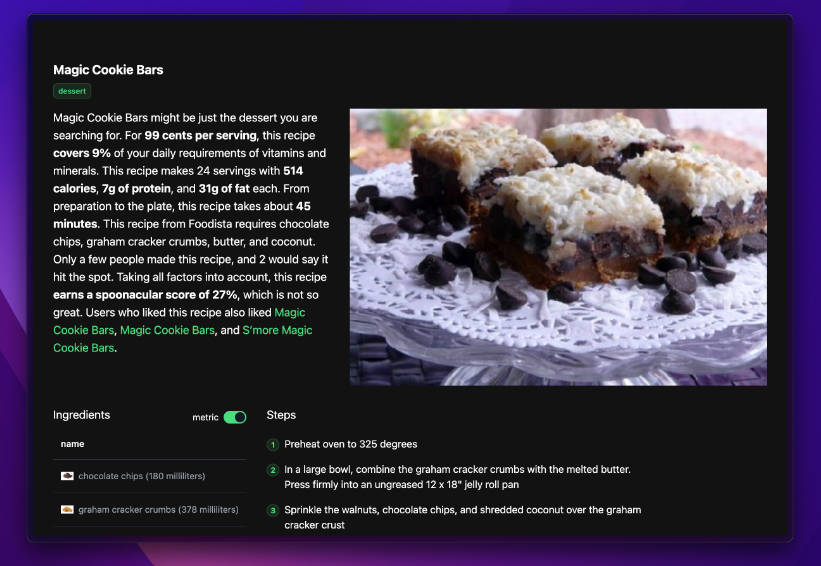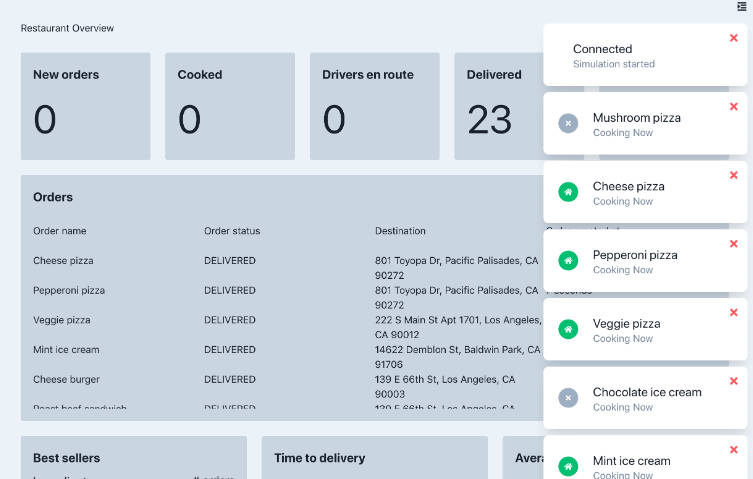sample-vue-auction
Summary
This is a sample application for Hexabase.
Prerequisites
Download and install or execute cmd to install
| name | version | URL or cmd | note |
|---|---|---|---|
| node | v16.x | https://nodejs.org/en/download/ | |
| npm | latest | $ (sudo) npm install -g npm |
User registration to Hexabase and creation your Workspace
- access https://app.hexabase.com/login
- Click
Don't have an account? Signup - Select Signup with email address
- After entering the email address of the user you want to register, proceed with authentication from the received email
- After password registration, user registration is completed and your workspace is created
Download source locally from repository
git cloneor download the zip file and extract it locally
Restore application to workspace created using hexabase-cli
- access https://github.com/hexabase/hexabase-cli/tree/master
- Execute the following command
npm install -g hexabase-clihx contexts:set prod --server https://api.hexabase.com --sse https://sse.hexabase.comhx contexts:use prodhx contexts:loginhx workspaces:use*select your workspacehx projects:restore {Path where you placed the source}\sample_template.zip- if there are no problems, the template application will be restored to your workspace
Launch the front application on localhost
- Run
npm installat the path where you placed the source - Run
npm run serveapplication starts at localhost:5004
Update config.js according to the created environment
- sample-vue-auction/public/config.js
- (example) update
VUE_APP_WORKSPACE_NAME: “My Workspace” - (example) update
VUE_APP_GROUP_ID: “Grp-KlNruww7”- Open the workspace settings from the gear icon on the top right of Hexabase web-ui
- Select
Groups and Memberstab and selectEdit Groupin theWorkspace Membersgroup of the group tree - Set the displayed group ID value
Grant the member role of the created application to the group to be invited
- Select
Group Rolestab onGroups and Memberstab - Check the
memberrole of the created project fromEdit Roles
Login to the app as a workspace administrator and invitation user
- access
http://localhost:5004/signinand Login - access
http://localhost:5004/registration- Specify the email of the user you want to register in the application and send
- *Limited to email addresses of users who are not yet registered in Hexabase
- receive an invitation email, so authenticate on the app screen
- registered as a User master, bidding for auctions, and registering user information