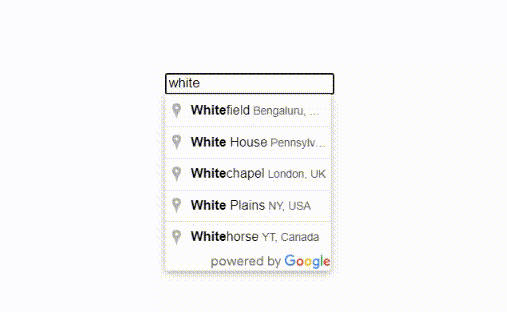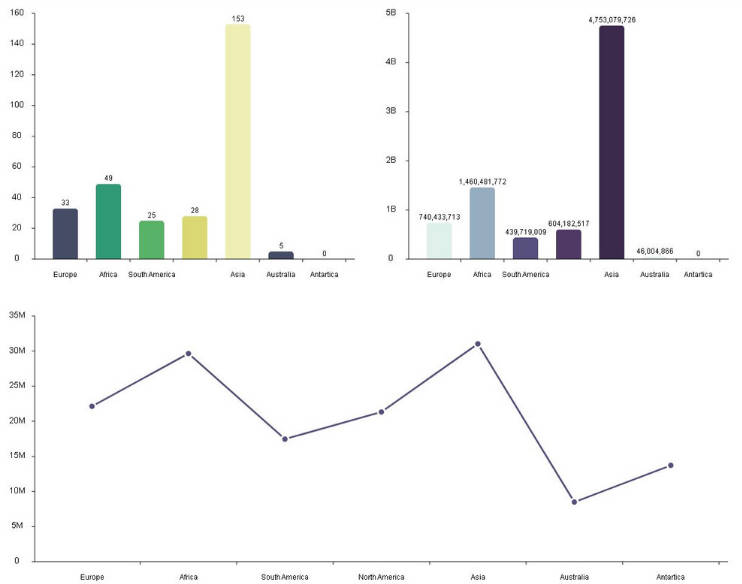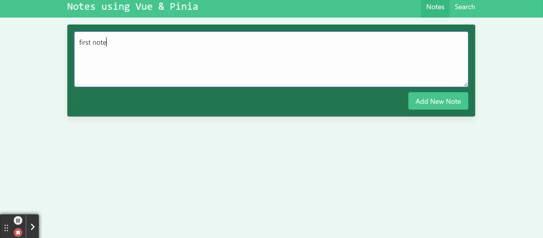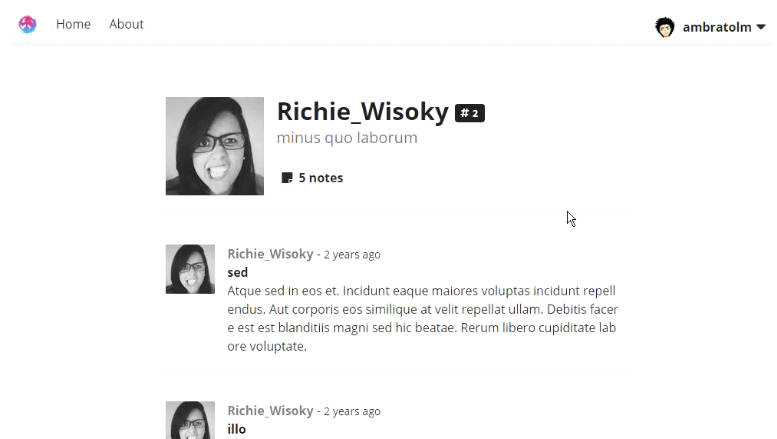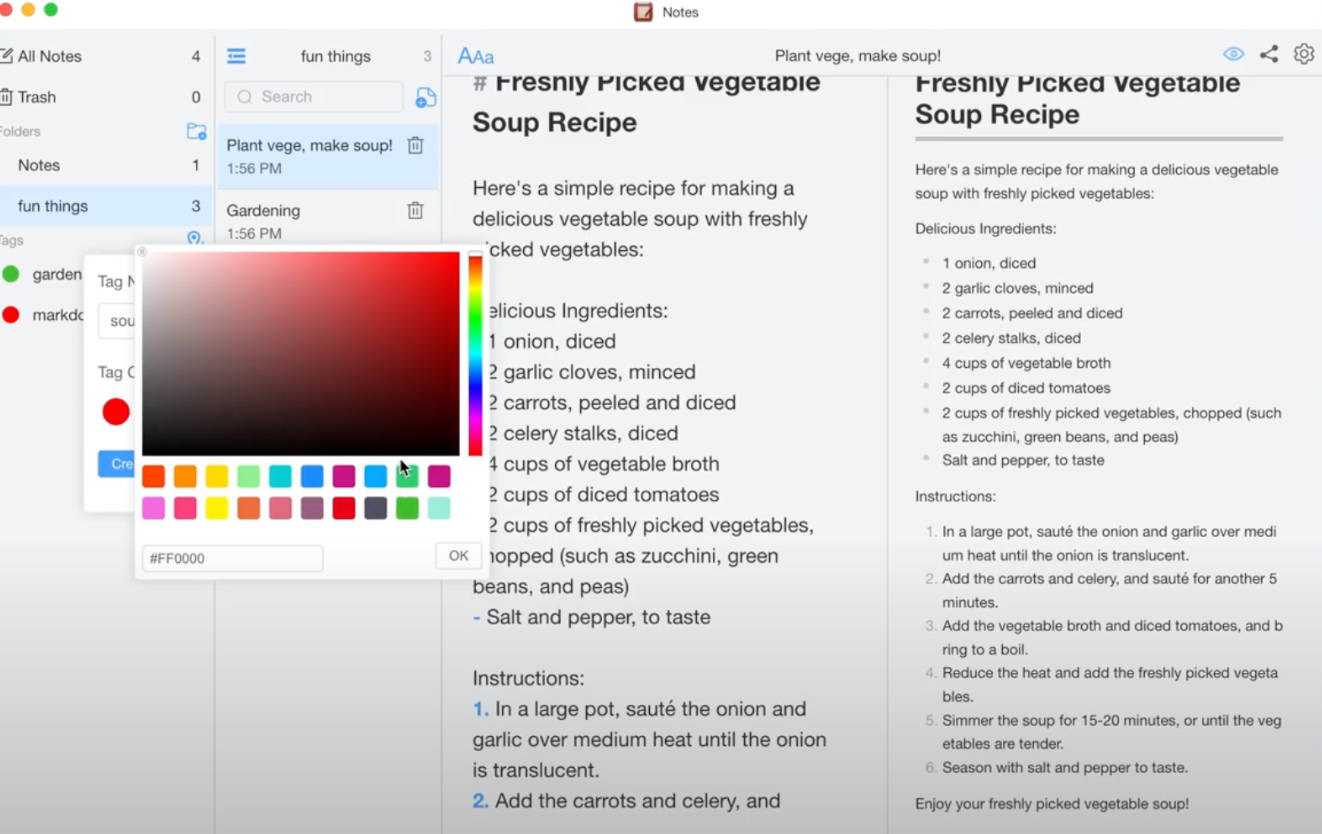Note app
Description
the notes app is a simple and intuitive web application for managing your notes. whether you need to jot down ideas, create to-do lists, or keep track of important information, this app provides an easy-to-use interface to help you stay organized.
Features
create notes: quickly create new notes with a customizable title and content. colorful notes: each note is assigned a random color to make them visually distinct and appealing. character limit: ensure your notes are concise by setting a character limit, helping you focus on the most important information. date tracking: keep track of when each note was created with an automatically generated date timestamp. remove notes: easily delete notes that you no longer need, keeping your workspace clutter-free. responsive design: the app is designed to work seamlessly on both desktop and mobile devices. data persistence: your notes are stored on a server, allowing you to access them from anywhere.
Getting Started
to use the notes app, follow these steps:
clone the repository to your local machine. install any necessary dependencies using npm install. run the app locally using npm run serve. access the app in your web browser at http://localhost:8080 (or another port if specified).
Usage
click the “+” button in the header to add a new note. enter a title and content for your note. click “add note” to save it. hover over a note to reveal options to delete it. stay organized and keep track of your important information with ease!
Contributing
we welcome contributions from the community! whether you want to report a bug, suggest a feature, or submit a pull request, please feel free to get involved.
License
this project is licensed under the mit license.
Contact
if you have any questions or need assistance, feel free to contact us at [email protected].