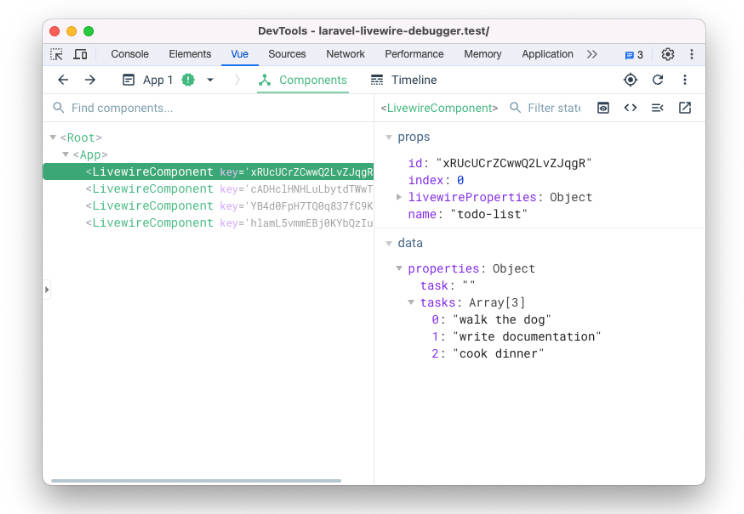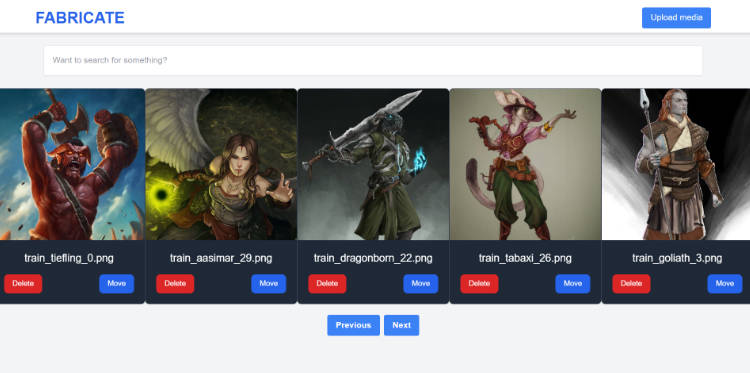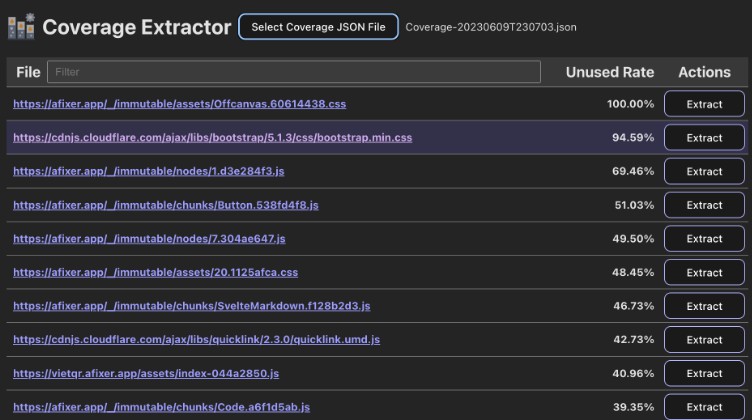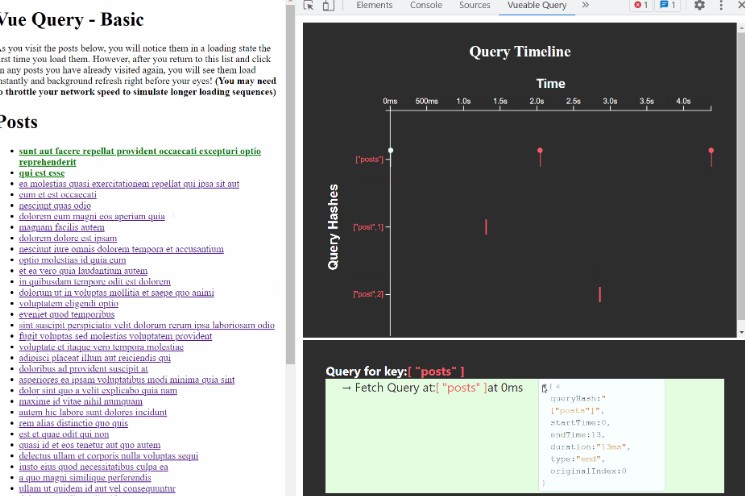Laravel Livewire Debugger

Very simple extension that helps debugging Livewire components from Vuejs devtools.
- Clone the following repository
- Run
npm installfrom the root folder - Run
npm run dev - Go to
chrome://extensionsin your browser - Double check if Developer mode is ON, if not you need to toggle from the top-right corner
- Click the Load Unpacked
- Select the
distdirectory
This extension requires VueJs devtools. You can get it from here
- Open the VueJs devtools
- ? you should be able to see all your components listed.