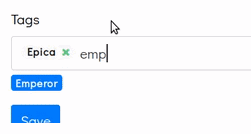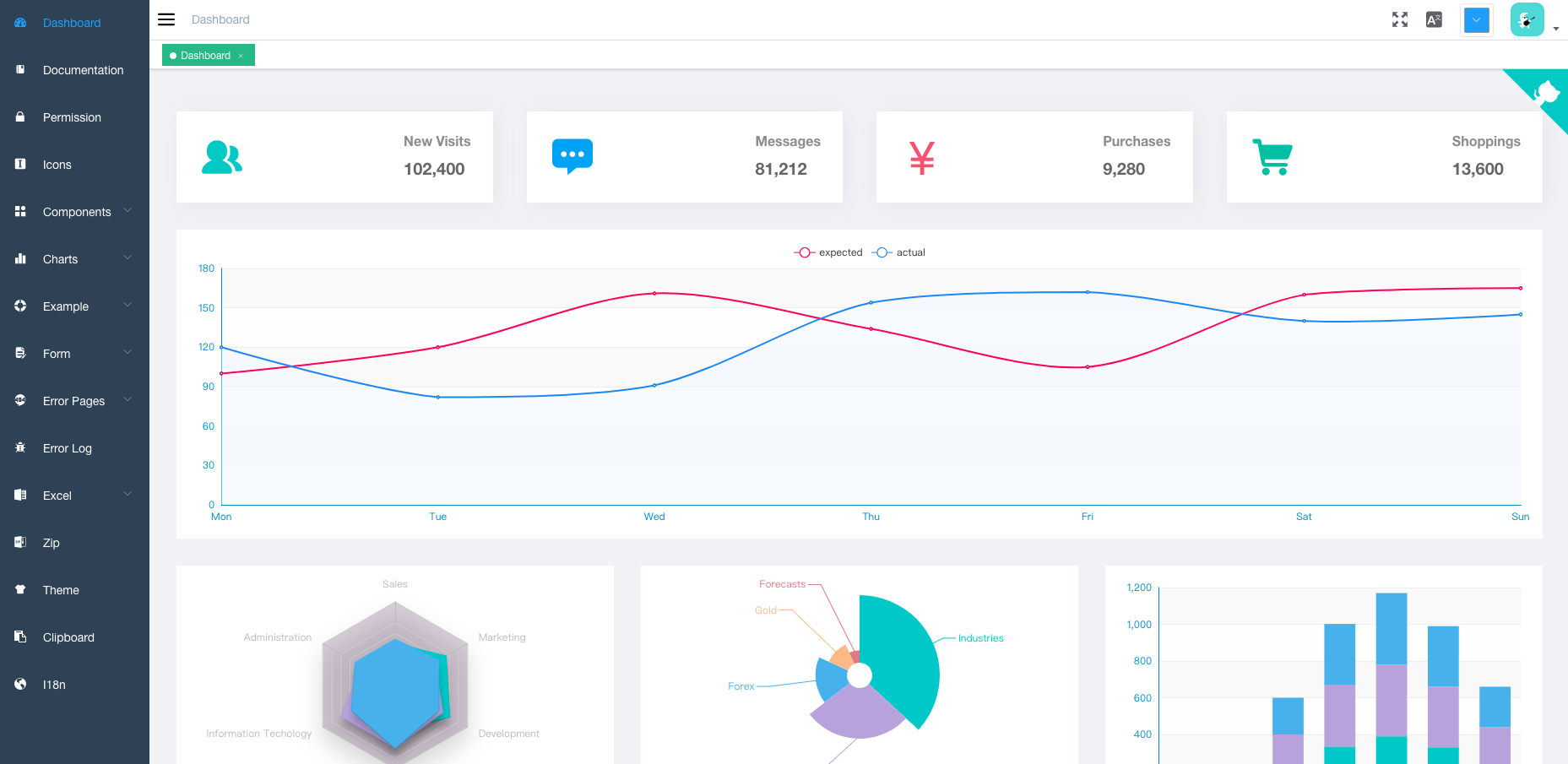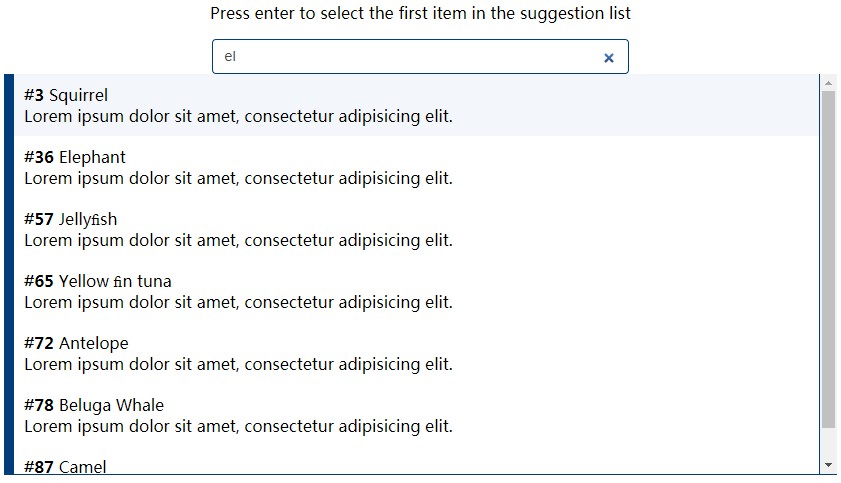Vue Tags Input
A simple tags input with typeahead built with Vue.js 2.
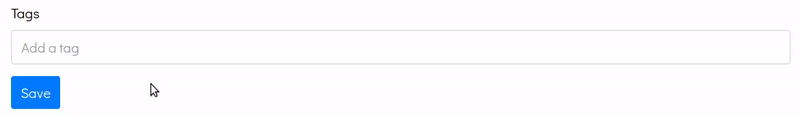
Installation via NPM
npm i @voerro/vue-tagsinput --save-dev
or
npm i @voerro/vue-tagsinput --save
Then register the component with Vue:
Vue.component('tags-input', require('@voerro/vue-tagsinput'));
If you're getting the [Vue warn]: Failed to mount component: template or render function not defined. error, try this instead:
Vue.component('tags-input', require('@voerro/vue-tagsinput').default);
You might also need to add this line if removing tags by pressing backspace doesn't work:
Vue.config.keyCodes.backspace = 8;
Usage
<tags-input element-id="tags"
:existing-tags="{
'web-development': 'Web Development',
'php': 'PHP',
'javascript': 'JavaScript',
}"
:typeahead="true"></tags-input>
element-id will be applied to id and name attributes of the hidden input that contains the list of the selected tags as its value.
existing-tags is the list of the existing on your website tags. Include it even if you're not using typeahead.
Remove the typeahead property to disable this functionality.
"Old" Tags
If you need to display a list of already attached tags, use the :old-tags property. Provide a list in the same format as with existing-tags. In this Laravel example we attach either the tags from old(), the tags of an existing blog post, or nothing, depending on what's available.
<tags-input element-id="tags"
:existing-tags="{
'web-development': 'Web Development',
'php': 'PHP',
'javascript': 'JavaScript',
}"
:old-tags="{{
old('tags') ? json_encode(old('tags')) :
(
isset($postTags)
? json_encode($postTags)
: json_encode('')
)
}}"
:typeahead="true"></tags-input>
Data
The list of selected tags is stored as a string (tags are separated with a comma) inside a hidden input with name = element-id.
If a tag is listed in existing-tags, the tag's slug will be used, otherwise the text entered by user is added.
Example value of the hidden input:
web-development,javascript,This is a new tag,php
Styling
The component partially relies on default Bootstrap 4 classes for styling. If you don't use Bootstrap in your project, use the bootstrap.css file included in this repository. It is an extraction of all the required classes.
You can apply your own css. The visible input is a div with classes .form-control and .tags-input. Each tag inside is a span with standard Bootstrap 4 classes .badge, .badge-pill, and .badge-light. The remove buttons of each tags are .tagsinput-remove.
The typeahead parent element is a p with .typeahead class. Its children are spans with standard Bootstrap 4 classes .badge, .badge-primary (for the selected tag), .badge-dark (for all the unselected tags).
See the template and style sections of src/TagsInput.vue to have a better idea of how things work.
Typeahead
When search results are displayed underneath the input, use the arrow down and arrow up keys on the keyboard to move the selection. Press Enter to select a tag. Press Esc to discard the search results and then Enter to add a new tag the way you've typed it.