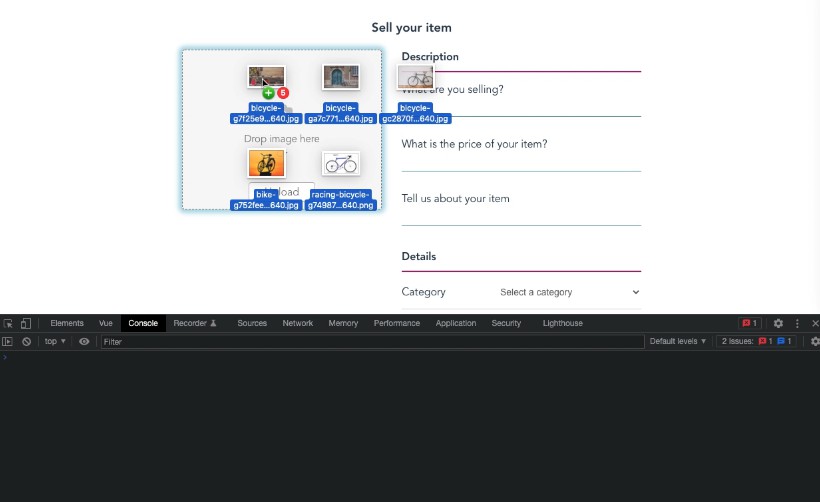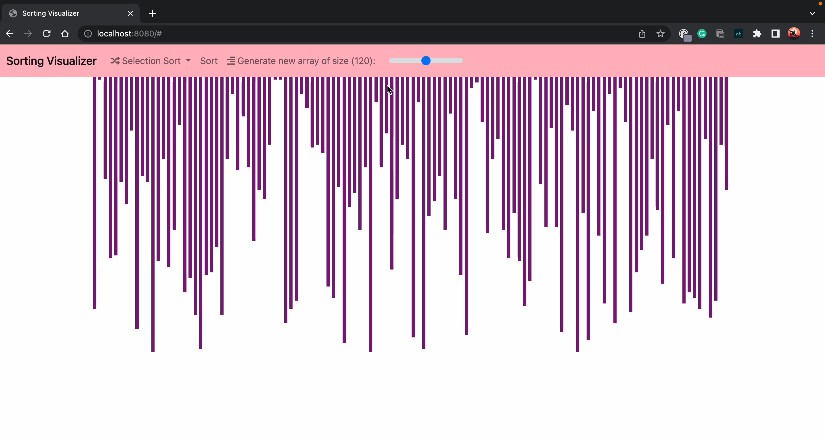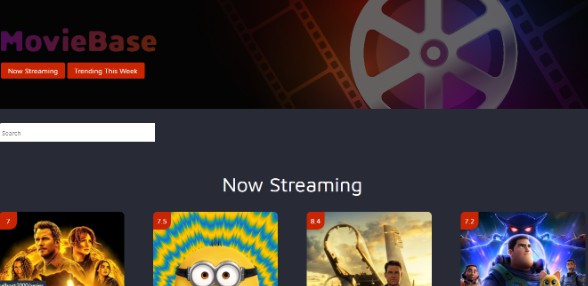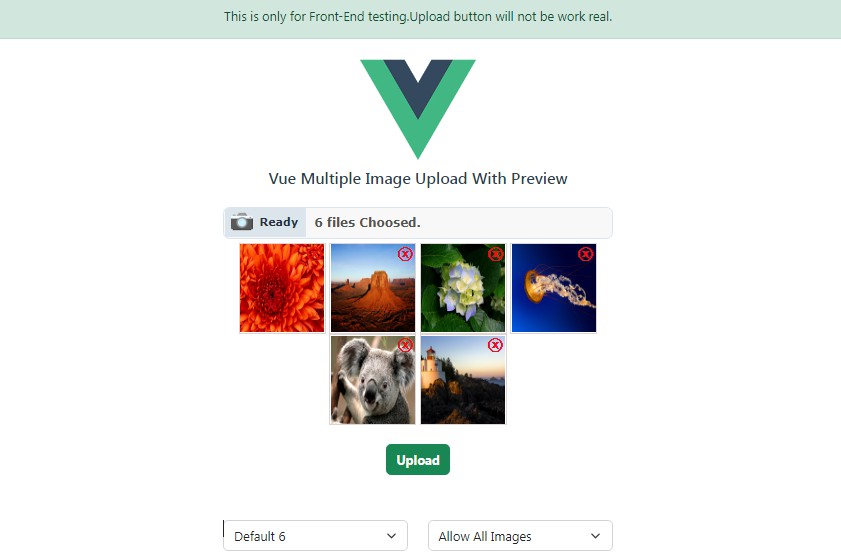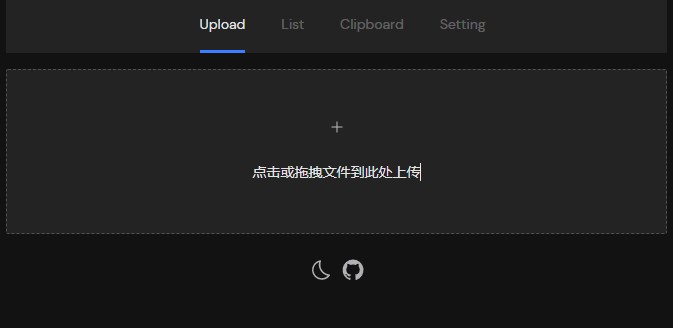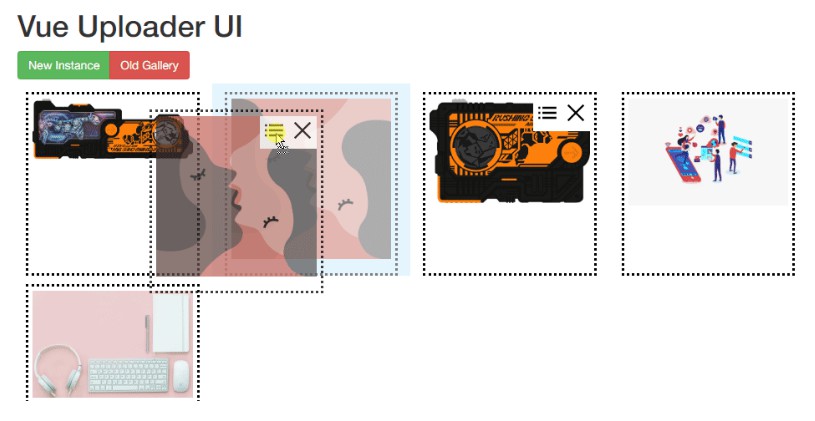v-upload-image
Screen.Recording.2022-07-23.at.14.31.19.mov
A simple UI component to upload images to a remote server, created with Vue 3.
A common approach to handle images is to store them on a database and then store the URL to access the image and other data on a different database. This component is designed specifically for that use case.
Installation
Install via NPM:
npm i v-upload-image
Or via YARN:
yarn add v-upload-image
Features
- Drag/drop to upload images
- Preview uploaded images
- Double-click to remove uploaded images
Getting Started
Import the component and use it in your Vue component template as follows.
import UploadImage from "v-upload-image";
<upload-image
:processImage="customProcessImage"
:removeImage="customRemoveImage"
@update-urls="customHandleUpdatedUrls"
></upload-image>
In order to upload images to a server, it’s necessary to define some functions to use as component props:
processImage : Takes an async function that receives an image (an object of Javascript File interface) and uploads the image to a server. This function should return an object that contains imageId and imageUrl properties. Once the upload is completed, the image will appear in the preview area.
removeImage : Takes an async function that receives an image ID (returned from function passed to processImage above). This function is called when user double-clicks on a preview image to remove it. When the image has been deleted from server, it will be removed from preview area.
update-urls event : This event is emitted when the processing of images is finished. The emitted event contains the list of image urls, each of which is returned from the function passed to processImage prop.
Example Usage
Product images for an e-commerce site are stored on Firebase Cloud Storage in the example below. The URLs returned from Firebase are then stored along with other product data in a different database.
// Pass to `processImage` prop
async uploadImageToFirebase(image) {
const imageId = uuidv4();
const storageRef = firebaseRef(firebaseStorage, imageId);
await uploadBytes(storageRef, image);
const downloadUrl = await getDownloadURL(storageRef);
return { imageId: imageId, imageUrl: downloadUrl };
}
// Pass to `removeImage` prop
async removeImageFromFirebase(imageId) {
const storageRef = firebaseRef(firebaseStorage, imageId);
await deleteObject(storageRef);
}
// Handler for `update-urls` event
handleUpdatedUrls(urlsList) {
this.product.imageUrls = urlsList;
}
Improvement
We plan to bundle the Vue components so that this package can be used directly in browser.
Contributing
Please read CONTRIBUTING.md for details on our code of conduct, and the process for submitting pull requests to us.
License
This project is licensed under the MIT License.