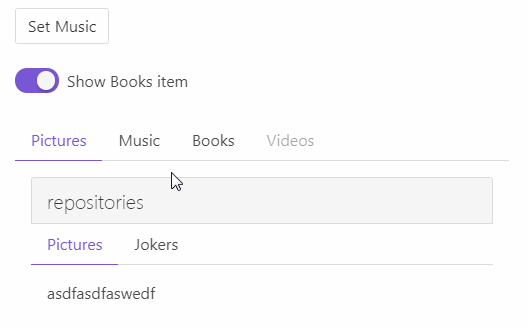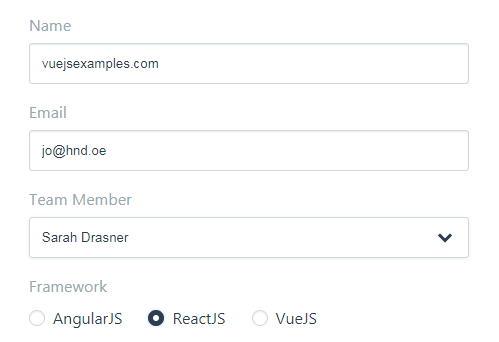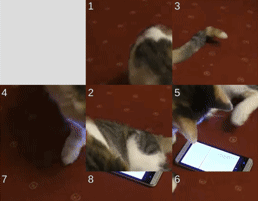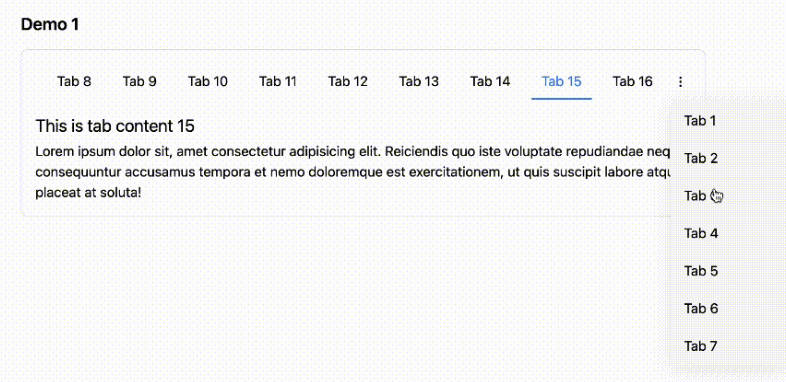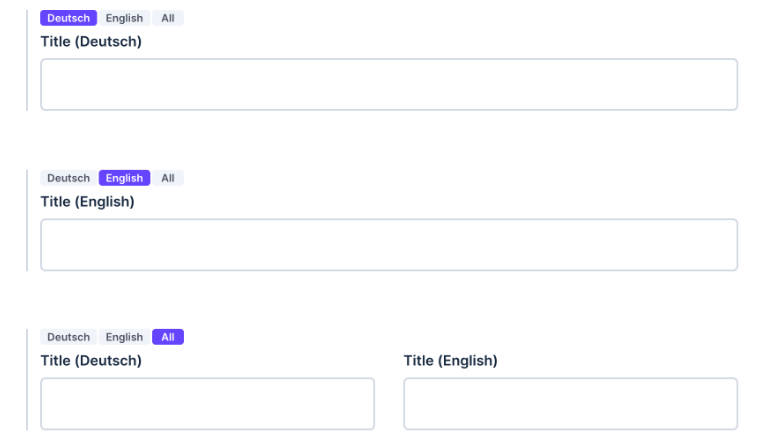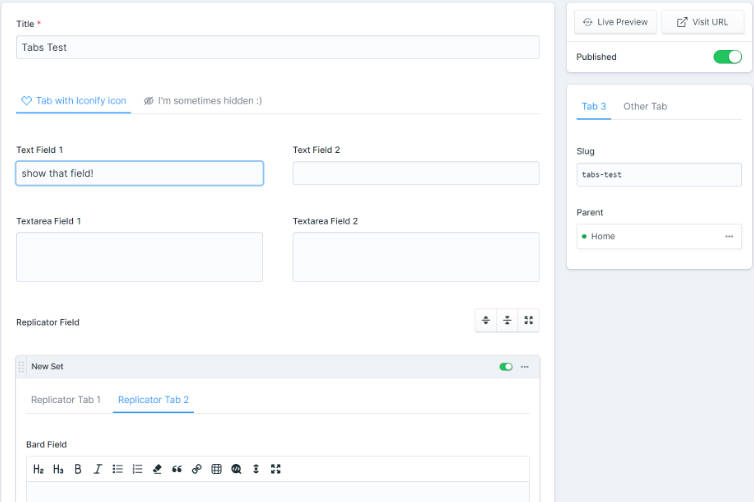Tabs - Buefy Tabs example
A Tabs example with buefy and vue.js.
html
<div id="app" class="container">
<section>
<div class="block">
<button class="button" @click="activeTab = 1">Set Music</button>
</div>
<div class="block">
<b-switch v-model="showBooks"> Show Books item </b-switch>
</div>
<b-tabs v-model="activeTab">
<b-tab-item label="Pictures">
<nav class="panel">
<p class="panel-heading">
repositories
</p>
<b-tabs v-model="activeSubTab">
<b-tab-item label="Pictures">
asdfasdfaswedf
</b-tab-item>
<b-tab-item label="Jokers">
Lorem ipsum dolor sit amet.
</b-tab-item>
</b-tabs>
</nav>
</b-tab-item>
<b-tab-item label="Music">
Lorem <br>
ipsum <br>
dolor <br>
sit <br>
amet.
</b-tab-item>
<b-tab-item :visible="showBooks" label="Books">
What light is light, if Silvia be not seen? <br>
What joy is joy, if Silvia be not by <br>
Unless it be to think that she is by <br>
And feed upon the shadow of perfection? <br>
Except I be by Silvia in the night, <br>
There is no music in the nightingale.
</b-tab-item>
<b-tab-item label="Videos" disabled>
Nunc nec velit nec libero vestibulum eleifend.
Curabitur pulvinar congue luctus.
Nullam hendrerit iaculis augue vitae ornare.
Maecenas vehicula pulvinar tellus, id sodales felis lobortis eget.
</b-tab-item>
</b-tabs>
</section>
</div>
JavaScript
Vue.use(Buefy.default)
const example = {
methods: {
switvh() { return 99; },
q() { return { codigo: 125 }; },
},
data() {
return {
activeTab: 0,
activeSubTab: 0,
showBooks: false
}
}
}
const app = new Vue(example)
app.$mount('#app')
Author
Warehouseman
Demo
See the Pen Tabs - Buefy Tabs example by Warehouseman (@warehouseman) on CodePen.