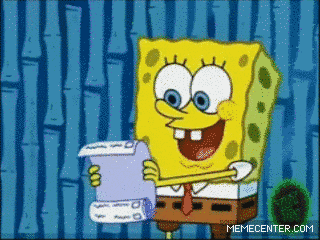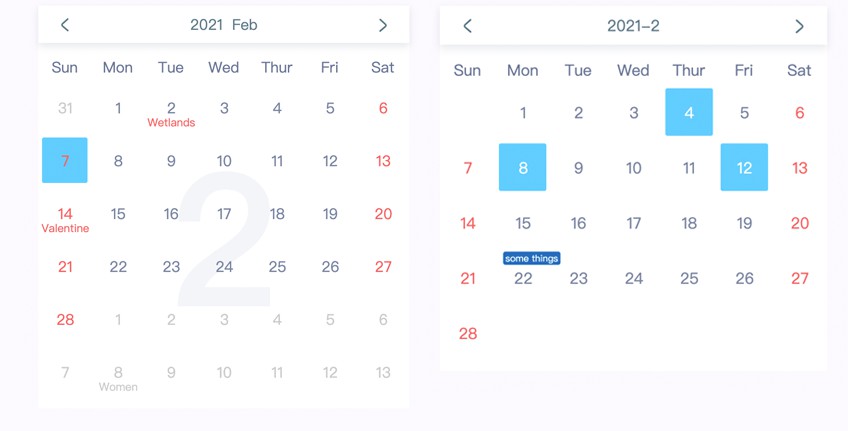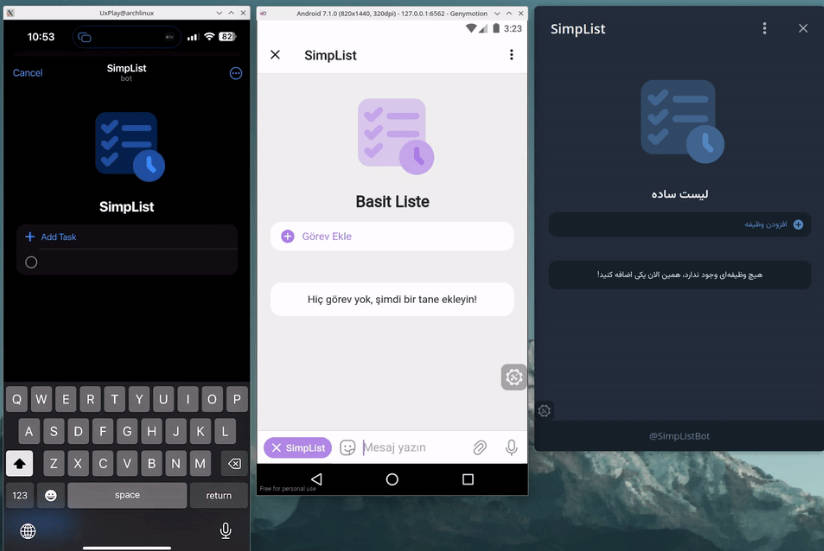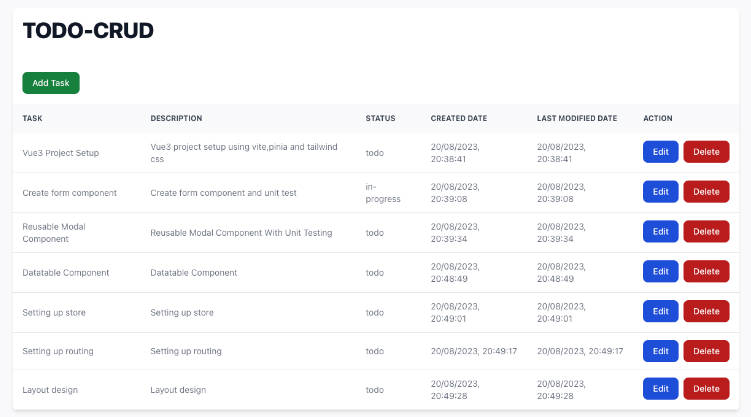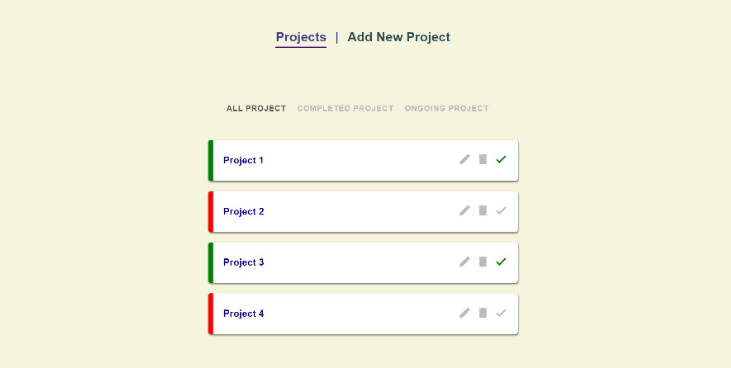Vue Todolist
vue-todolist is an app task management application, a very typical productivity tool.
vue-todolist is an app task management application, a very typical productivity tool.
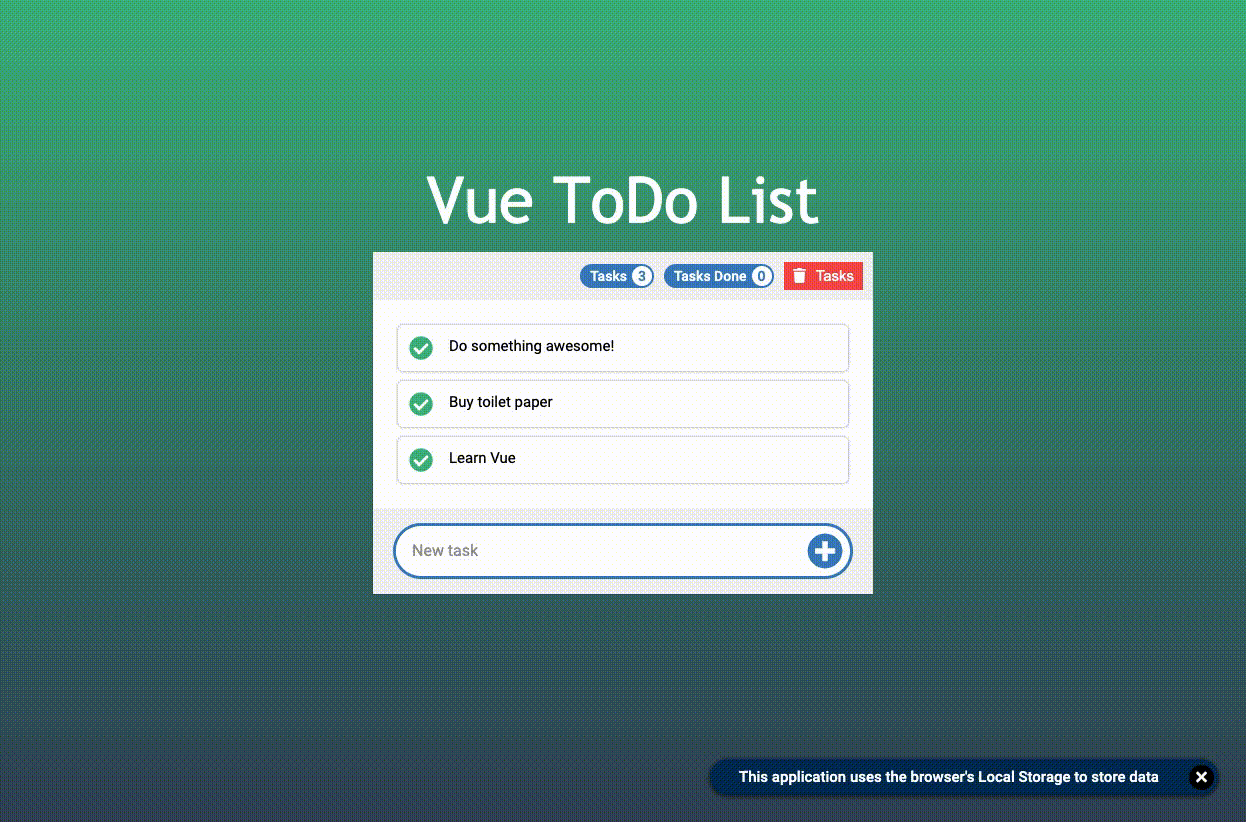
Development interface

Is developed with vue.js 2.6.10 a Javascript framework. This project use Vue Cli and has dependencies as webpack, google fonts and font awesome icon.
Content
Structure of folders
- assets
- scss
- images
- components
- UI
- Button
- Tag
- Page
- PageTitle
- Board
- Board
- Task
- TaskList
- TaskPreview
- TaskNew
- UI
- App.vue
- main.js
- index.html
How work
The vue-todolist is an application created in vue that allows you to list your pending tasks, both on a personal level for "shopping" or "reminders" and on a professional level to manage your projects.
It has a dashboard where you can add a task, mark it as done and delete it.
At the top of this board, you can see the total number of tasks and the total number of completed tasks, it also has 2 buttons, one to delete all tasks and another to delete only the completed tasks when there are any.
In the middle area of the board is shown the list of tasks, each task has 2 buttons, one to mark it as done and another one to delete it, any of these 2 actions animates the task when it enters and when it leaves the list.
And in the lower area of the board there is a field to enter the name of the new task by clicking on the button on the right or by pressing the enter key.
All the tasks are saved and updated in the browser's Local Storage.
Each task is a object json that has an identifier number or id, a name and its status. When the task is created the identifier number is generated from the total number of tasks plus the current one, and its status is marked as task not done.
Tags versions
v1.0.0
Uses straightforward template syntax for create a Vue Instance in a single file
v2.0.0
Uses module systems with the Component Vue-cli and Emit events with vue methods, which allow code encapsulation and reuse.
v3.0.0
It uses the Event Bus and Vuex for a multi-directional data flow, which allows accessing status or triggering actions no matter where the component is located.
Project setup
npm install
Compiles and hot-reloads for development
npm run serve
Compiles and minifies for production
npm run build
Run your tests
npm run test
Lints and fixes files
npm run lint
Publish in Github Pages
npm run deploy
Customize configuration