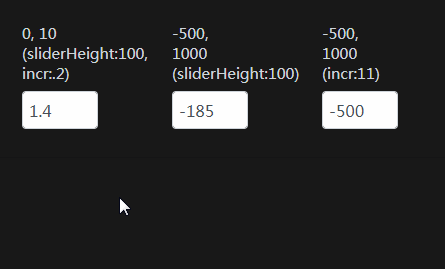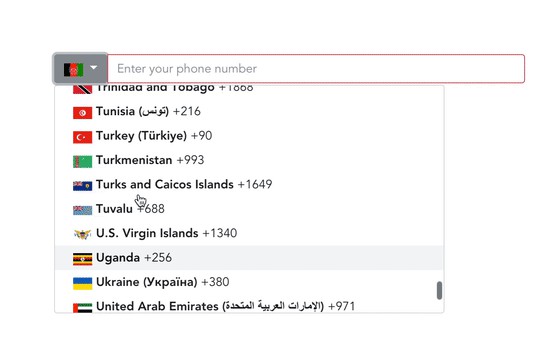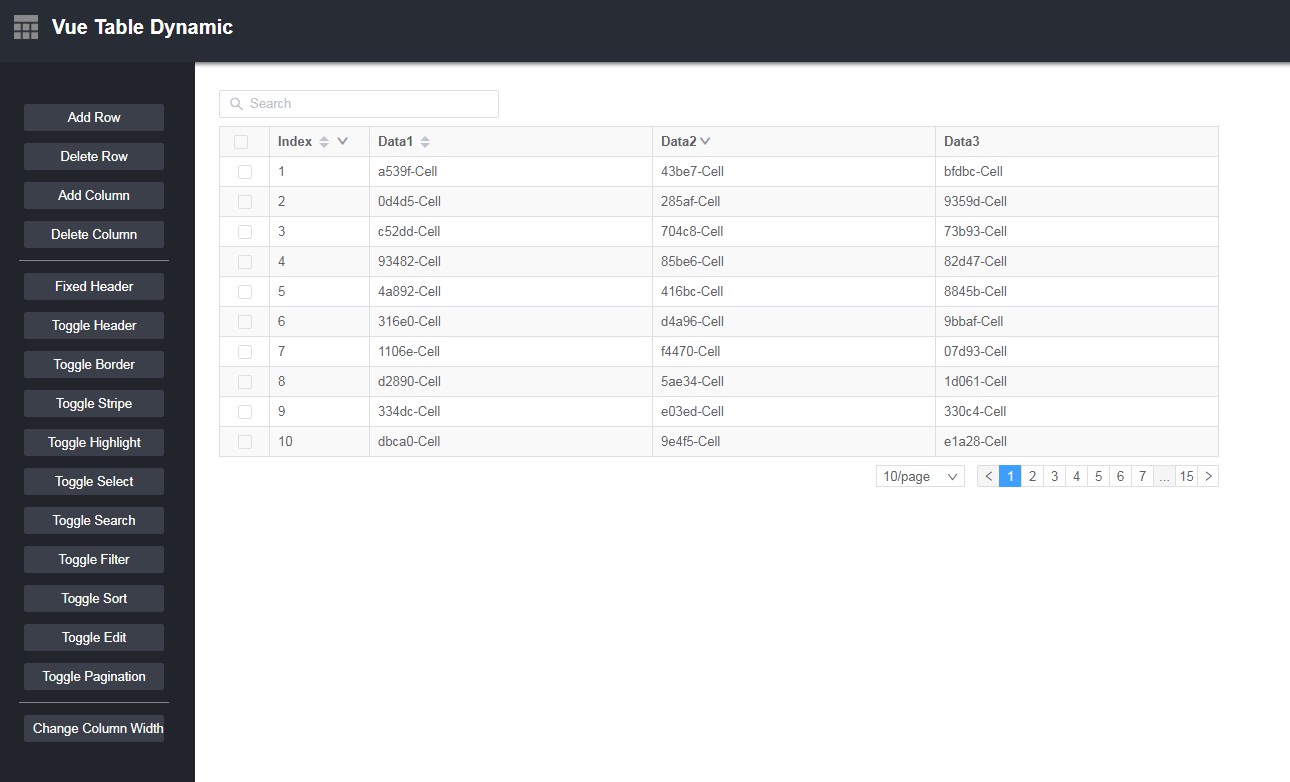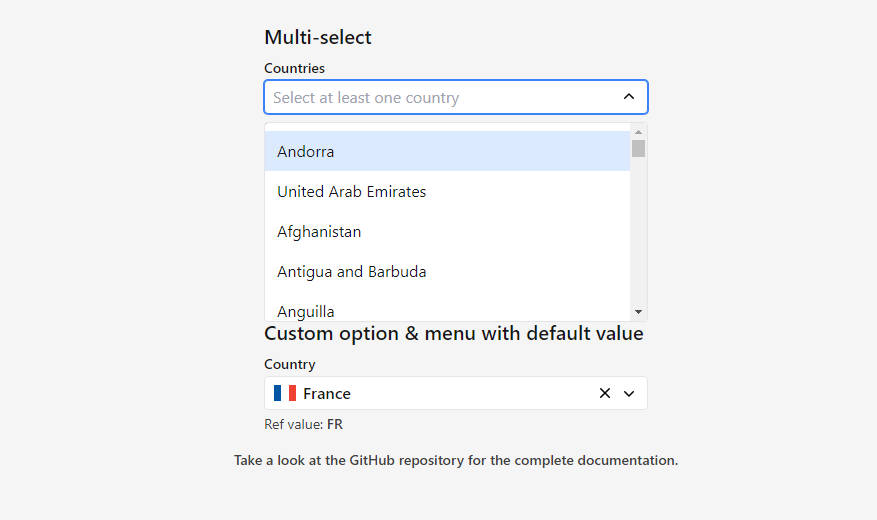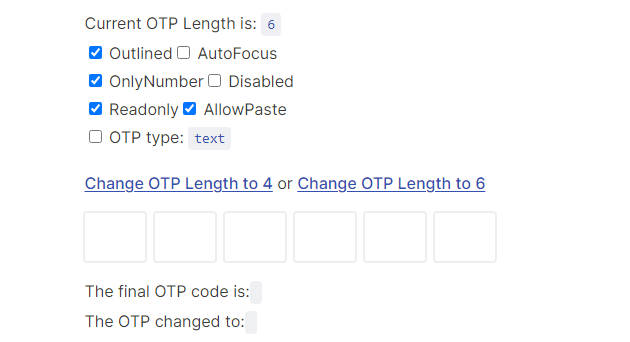v-range-flyout
A vue component that wraps a input type=number with a customizable range slider flyout with 2-way binding.
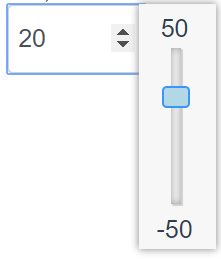
Installation
npm i --save v-range-flyout
Initialize in main.js
import rangeFlyout from "v-range-flyout";
Vue.use(rangeFlyout);
Options (element attributes)
- v-model or value : Number - Required. String values will be converted to Number.
- min: Number - Required
- max: Number - Required
- sliderHeight: Number - Optionally set the height of the slideable area of the flyout.
- incr: Number - Optionally set value increment (step attribute in input[type=number]) the control should snap to a multiple of.
- slideBackground: String - used to show color scales as gradients.
- inputClass: String - Optional css class to add to the input element
- wrapperClass: String - Optional wrapper class for the component wrapper div
- flyoutClass: String - Optional wrapper class for the flyout wrapper div
Events
- @input or @change: Fires when value changes. Returns the numeric value.
- @active: Fires when flyout is toggled or input changes focus state. A boolean is passed to indicate "active" state.
Usage Examples
<template>
<div id="app">
<div class="control">
<label>-50, 50</label>
<range-flyout :min="-50" :max="50" :val="20"/>
</div>
<div class="control">
<label>0, 10 (sliderHeight:100)</label>
<range-flyout :min="0" :max="10" :val="2" :slider-height="100"/>
</div>
<div class="control">
<label>0, 10 (sliderHeight:100, incr:.2)</label>
<range-flyout :min="0" :max="10" :val="2" :slider-height="100" :incr=".2"/>
</div>
<div class="control">
<label>-500, 1000 (sliderHeight:100)</label>
<range-flyout :min="-500" :max="1000" :val="-500" :slider-height="100" />
</div>
<div class="control">
<label>-500, 1000 (incr:11)</label>
<range-flyout :min="-500" :max="1000" :val="-500" :incr="11" />
</div>
</div>
</template>
<style lang="scss">
#app {
font-family: 'Avenir', Helvetica, Arial, sans-serif;
-webkit-font-smoothing: antialiased;
-moz-osx-font-smoothing: grayscale;
color: #2c3e50;
margin-top: 60px;
.control{
display: inline-block;
padding:12px;
margin-right:50px;
label{
display:block;
}
}
}
</style>
Disclaimer
This is in active development. Stability not guaranteed. Please file github issues for bugs/features.