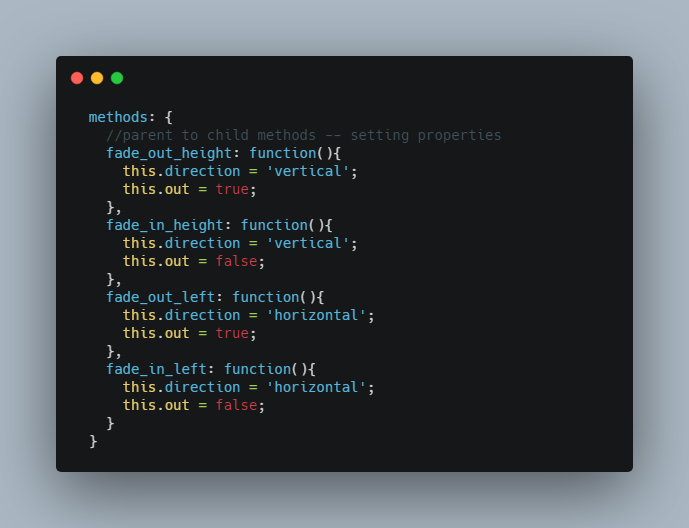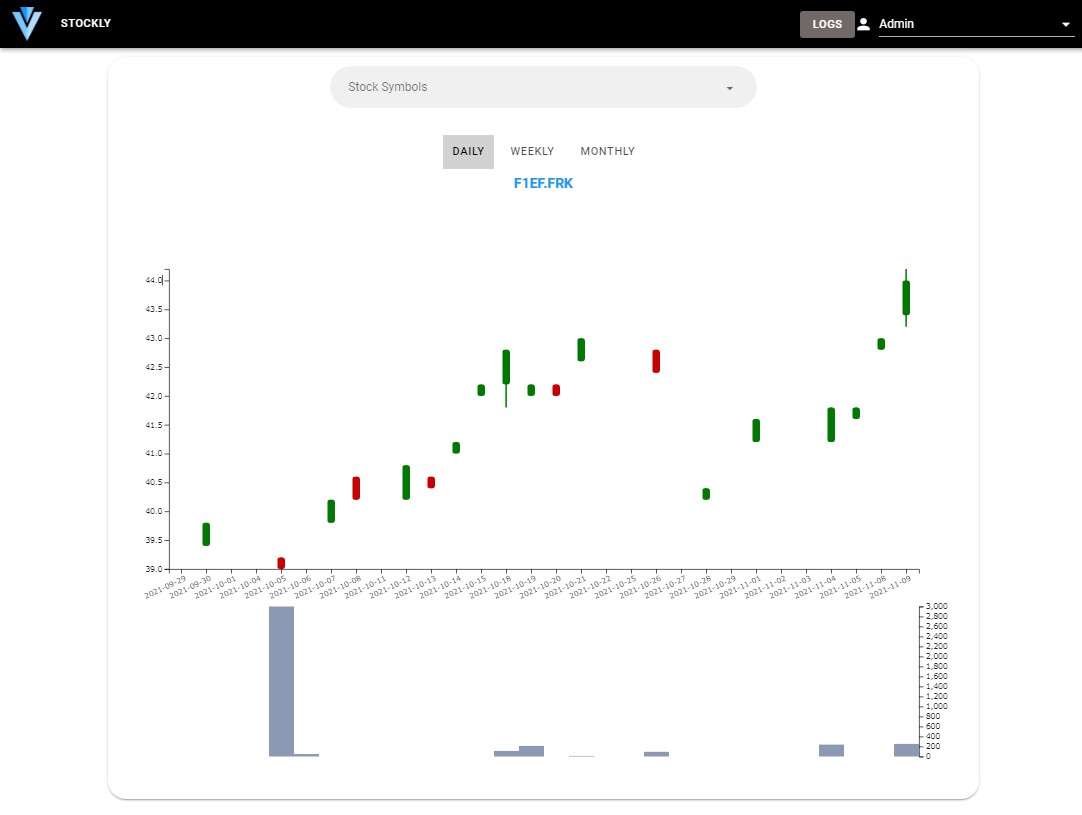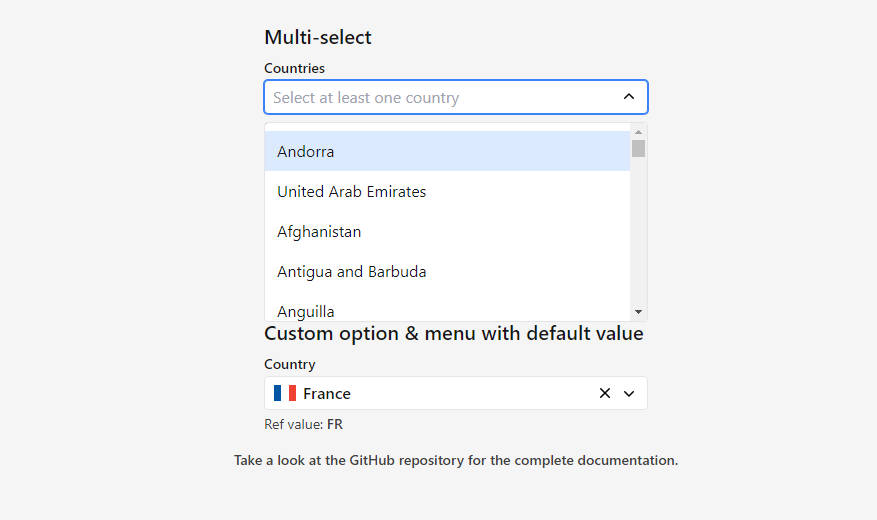range-comp
range-comp is Vue.js (>= 3.2) web component that wraps around an html input of type ‘range’ with label and styling options.
range-comp can be installed via with the included package.json file for a local installation via the npm install command. range-comp depends on the vue.js framework. A demo folder is provided that used Parcel together with its associated package.json file to bundle together range-comp along with its vue.js dependency for a simple application. Further details are provided below for running the demo.
Props
A prop in Vue.js is a custom attribute for passing information from a parent component hosting range-comp instance(s) to an range-comp as a child component.
range-comp has the following props for a parent to bind and send information to:
heading — a heading for the component that can be positioned above, below, or to the left of the input box (string, default: null)
rangeValue — sets the value of range-comp (number, default: null)
headerPosition — determines the position of the above headingas ‘above’, ‘below’, or ‘left’ (string, default: ‘left’)
min, max, step — javascript numbers that define range-comp‘s minimum, maximum and step for selecting range (number, default: 0)
cssVariables — defines the css variables for range-comp (object, default: null)
Styling
The cssVariables prop is a javascript object that contains any combination of css variable names as keys and associated values for quick, limited styling of range-comp. The following list is the css variable names along with their default values:
{
range_comp_font_family: 'Verdana,serif',
range_comp_heading_color: 'black',
range_comp_heading_font_weight: 'bold',
range_comp_thumb_background: 'radial-gradient(ellipse at center, #e4f5fc 0%,#6e6bff 66%)',
range_comp_track_width: '25rem',
range_comp_track_background: 'linear-gradient(to bottom, #969696 0, #969696 13%, #5f5f5f 33%, #1e1e1e 64%, #1e1e1e 100%)',
range_comp_track_focus_background: '#445',
range_comp_value_color: 'black'
}
As an example you could bind the following object to an instance of range-comp to set the heading font size and the track width:
{range_comp_heading_color: 'gold', range_comp_track_width: '520px'}
Note that multiple range-comp children of the parent can each be bound to a unique set of css_variableprop objects. To enforce the same styling across all range-comp children, simply bind just one css_variable prop object to all the input-comp children.
Events
range-comp has a single one way event (rangeCompValueChanged) that is emitted to the parent with the current value when the range value changes. The parent can listen for this event and do further processing with the value. Events emitted from a child component back to the parent is explained at Vue Custom Events.
Demonstration
One demonstration of range-comp is provided in the folder named demo/dist-prod and can be viewed by hosting the index.htmlfile. The demo (templated in the App.vue file) modifies the layout of the heading, some component styling and listens for changes of the range and show the current value on the browser’s console. In addition a button when clicked increases the range_value property until it reaches the range maximum, then resets to the range minimum.
As a suggestion, install http-server locally/globally via npm then enter the command http-serverin the range-comp dist-prod directory. From a browser enter the url: localhost:8080/ to view the demo.
Here is some example code for using range-comp taken from the App.vue file:
<button v-on:click="set_range_value">Change Value</button>
<range-comp
heading="Font Size"
layout="below"
:rangeValue="range_value"
:min="min"
:max="max"
:step="step"
:css-variables="css_variables"
@rangeCompValueChanged="show_value">
</range-comp>
And the supporting data references:
data() {
return {
number_value: 25,
range_value: null,
min: 10,
max: 40,
step: .5,
css_variables: {
range_comp_heading_color: 'white',
range_comp_input_color: 'white',
range_comp_input_border_color: 'white',
range_comp_value_color: 'white'
}
}
},
methods: {
//function that responds to change in range
show_value: function(value){
console.log(value);
},
set_range_value: function(){
this.number_value += .5;
if(this.number_value > 39){
this.number_value = 10;
}
this.range_value = this.number_value;
}
},
mounted() {
this.range_value = 25;
}