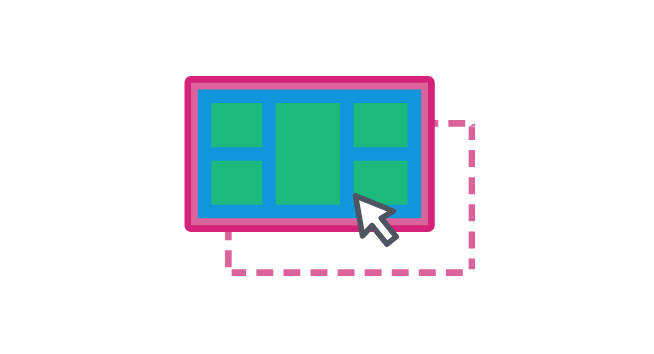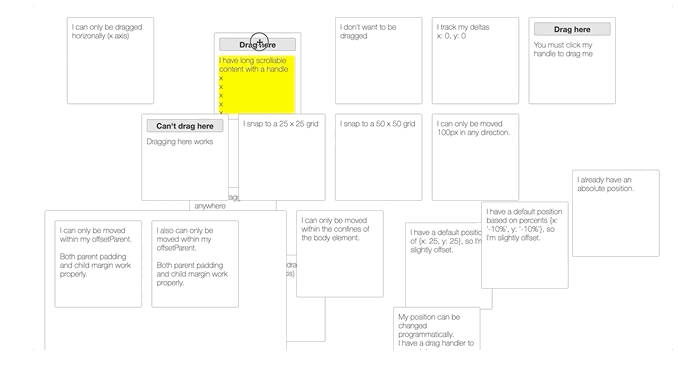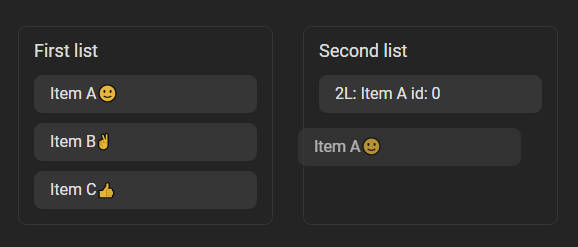vue-dragscroll
vue-dragscroll is a micro vue.js directive which enables scrolling via holding the mouse button ("drag and drop" or "click and hold" style).
Installation
Via npm
$ npm install vue-dragscroll
Then, in your JavaScript file:
// Register dragscroll globally
import VueDragscroll from 'vue-dragscroll'
Vue.use(VueDragscroll)
// Or, register it locally in a component
import { dragscroll } from 'vue-dragscroll'
export default {
name: 'MyComponent',
directives: {
'dragscroll': dragscroll
},
}
Via cdn
Download the and unpack
distribution
<script src="path/to/vue-dragscroll.min.js"></script>
<!-- OR -->
<script src="https://unpkg.com/vue-dragscroll"></script>
Usage
Add the v-dragscroll directive to a scrollable element:
<div v-dragscroll>
Big text goes here...
</div>
That's it! Now you can scroll it by dragging.
Keep in mind that now it is not possible to select the content with
mouse, so apply the cursor: default; CSS style to prevent confusing
the users (or even cursor: grab; in case the content is not a text).
/* EXEMPLE */
.grab-bing {
cursor : -webkit-grab;
cursor : -moz-grab;
cursor : -o-grab;
cursor : grab;
}
.grab-bing:active {
cursor : -webkit-grabbing;
cursor : -moz-grabbing;
cursor : -o-grabbing;
cursor : grabbing;
}
You can also add the :nochilddrag argument to the v-dragscroll,
which will only enable drag-scrolling for an element itself, but not
for its subchildren. This can be usefull, if you want to enable the
scrolling the area by dragging its empty space, but keep the
opportunity to select the text (see
example).
<div v-dragscroll:nochilddrag>
...content
</div>
If you wish to handle enable/disable dragscrolling, you can pass a boolean as value (This doesn't apply for mobile)
<div v-dragscroll="false">
...content
</div>
If you wish to scroll only Vertically or Horizotally, you can use x or y modifiers.
<div v-dragscroll.x="true">
...content
</div>
<div v-dragscroll.y="true">
...content
</div>
Select which elements can be dragged (data attributes method)
<div v-dragscroll>
<div class="child">...<div><!-- can be dragged -->
<div class="child" data-no-dragscroll>...<div><!-- can't be dragged -->
<div>
<div v-dragscroll:nochilddrag>
<div class="child" data-dragscroll>...<div><!-- can be dragged -->
<div class="child">...<div><!-- can't be dragged -->
<div>
Firstchilddrag (DEPRECATED, prefer data attributes)
<div v-dragscroll:firstchilddrag>
<div class="subContainer">...<div>
<div>
It would be helpful if scroll were passed to the window object, when max scroll position were reached, you can use pass modifier.
<div v-dragscroll.pass>
...content
</div>
If you want to apply dragscroll to a child dom element you have no control over (because generated by vuejs). You can use v-dragscroll="{ target: 'element' }" to tell to which child the directive will be applied.
<!-- Vue -->
<mycomponent v-dragscroll="{ target: '.my-draggable-div' }">
...content
</mycomponent>
<!-- HTML generated -->
<div class="mycomponent">
<div class="my-draggable-div">
...content
</div>
</div>
In this case to control if drag should be enabled/disabled you can add the active parameter.
<mycomponent v-dragscroll="{ target: '.my-draggable-div', active: true }">
...content
</mycomponent>
If you wish to ignore specific mouse buttons, you can use the following modifiers.
- noleft
- nomiddle
- noright
- noback
- noforward
<div v-dragscroll.noleft="true">
...content
</div>
<div v-dragscroll.noback.noforward="true">
...content
</div>
Events
The directive provides 3 events.
- dragscrollstart
- dragscrollmove
- dragscrollend
The dragscrollmove event includes a data object with the following format:
{
detail: {
deltaX: 0, // if using the x modifier, or no axis modifier
deltaY: 0, // if using the y modifier, or no axis modifier
},
}
Example:
<div
v-dragscroll
v-on:dragscrollstart="doSomething"
v-on:dragscrollmove="doSomething(params, $event.detail.deltaX)"
v-on:dragscrollend="doSomething"
>
..Content
<div>