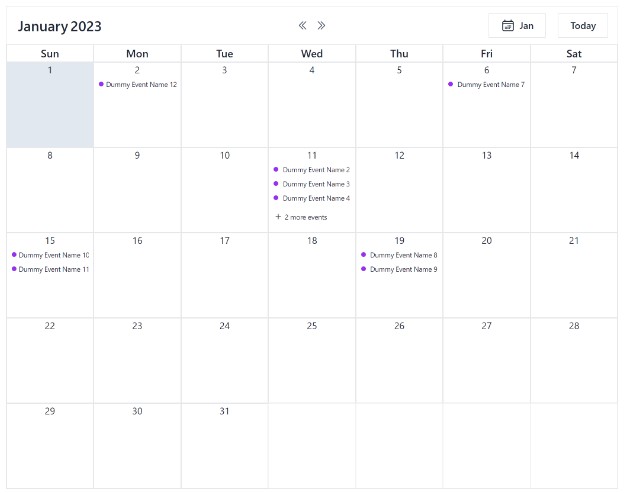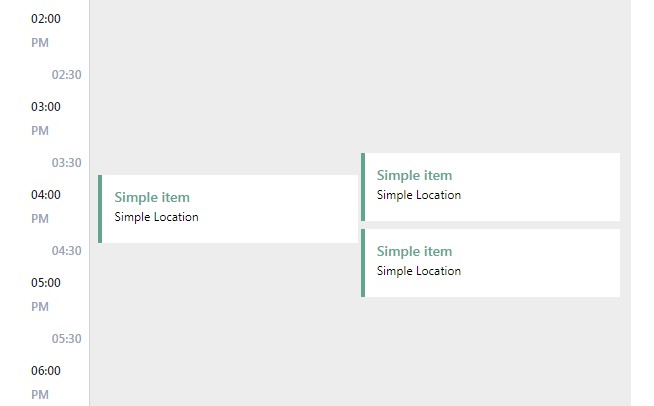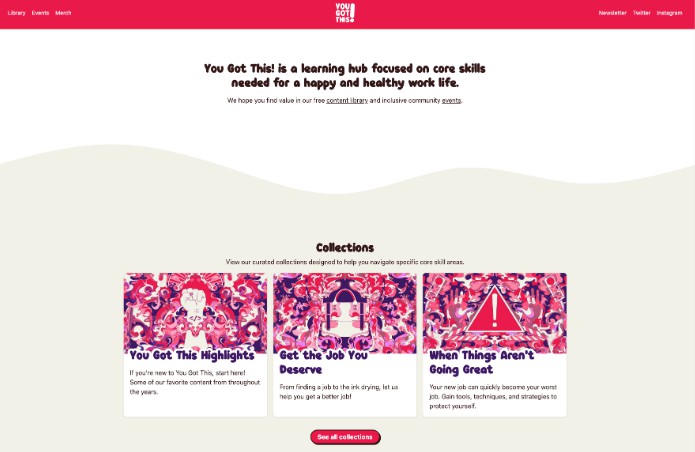VueSSE
VueSSE enables effortless use of Server-Sent Events by providing a high-level interface to an underlying EventSource.
Install
# npm
npm install --save vue-sse
# OR yarn
yarn add vue-sse
// in main.js
import VueSSE from 'vue-sse';
// using defaults
Vue.use(VueSSE);
// OR specify custom defaults (described below)
Vue.use(VueSSE, {
format: 'json',
polyfill: true,
url: '/my-events-server',
withCredentials: true,
});
Quickstart
this.$sse.create('/my-events-server')
.on('message', (msg) => console.info('Message:', msg))
.on('error', (err) => console.error('Failed to parse or lost connection:', err))
.connect()
.catch((err) => console.error('Failed make initial connection:', err));
Usage
Clients can be created from the Vue object via Vue.$sse.create(...) or from within components via this.$sse.create(...)
All of the following are valid calls to create a client:
this.$sse.create('/your-events-endpoint')to connect to the specified URL without specifying any configthis.$sse.create({ url: '/your-events-endpoint', format: 'json' })will automatically parse incoming messages as JSONthis.$sse.create({ url: '/your-events-endpoint', withCredentials: true })will set CORS on the request
Once you've created a client, you can add handlers before or after calling connect(), which must be called.
Configuration
$sse.create accepts the following config options when installing VueSSE via Vue.use and when calling $sse.create.
| Option | Type | Description | Default |
|---|---|---|---|
| format | "plain" | "json" | (event: MessageEvent) => any |
Specify pre-processing, if any, to perform on incoming messages. Messages that fail formatting will emit an error. | "plain" |
| url | string |
The location of the SSE server. | "" |
| withCredentials | boolean |
Indicates if CORS should be set to include credentials. | false |
| polyfill | boolean |
Include an EventSource polyfill for older browsers. | false |
| forcePolyfill | boolean |
Forces the EventSource polyfill to always be used over native. | false |
| polyfillOptions | object |
Custom options to provide to the EventSource polyfill. Only used if forcePolyfill is true. |
null |
If $sse.create is called with a string, it must be the URL to the SSE server.
Methods
Once you've successfully connected to an events server, a client will be returned with the following methods:
| Name | Description |
|---|---|
| connect(): Promise |
Connects to the server. Must be called. |
| on(event: string, (data: any) => void): SSEClient | Adds an event-specific listener to the event stream. The handler function receives the message as its argument (formatted if a format was specified), and the original underlying Event. For non-event messages, specify "" or "message" as the event. |
| once(event: string, (data: any) => void): SSEClient | Same as on(...), but only triggered once. |
| off(event: string, (data: any => void)): SSEClient | Removes the given handler from the event stream. The function must be the same as provided to on/once. |
| on('error', (err) => void): SSEClient | Allows your application to handle any errors thrown, such as loss of server connection and pre-processing errors. |
| disconnect(): void | Closes the connection. The client can be re-used by calling connect(). Must be called! (Usually, in the beforeDestroy of your component.) |
Properties
| Name | Type | Description |
|---|---|---|
| source | EventSource |
Returns the underlying EventSource. |
Cleanup
Every connection must be disconnected when the component is destroyed. There are two ways to achieve this:
- Call
disconnect()on the client duringbeforeDestroy, or - Add the following option to your component to have them automatically closed for you during
beforeDestroy:
export default {
name: 'my-component',
data() { /* ... */ },
// ...
sse: {
cleanup: true,
},
// ...
}
Vue 3
This plugin works the same in both Vue 2 and 3. The Composition API is not yet supported.
Example
An example project is provided at tserkov/vue-sse-example.
Kitchen Sink
<template>
<div>
<p
v-for="(message, idx) in messages"
:key="idx"
>{{ message }}</p>
</div>
</template>
<script>
// We store the reference to the SSE client out here
// so we can access it from other methods
let sseClient;
export default {
name: 'sse-test',
data() {
return {
messages: [],
};
},
mounted() {
sseClient = this.$sse.create({
url: '/your-events-server',
format: 'json',
withCredentials: true,
polyfill: true,
});
// Catch any errors (ie. lost connections, etc.)
sseClient.on('error', (e) => {
console.error('lost connection or failed to parse!', e);
// If this error is due to an unexpected disconnection, EventSource will
// automatically attempt to reconnect indefinitely. You will _not_ need to
// re-add your handlers.
});
// Handle messages without a specific event
sseClient.on('message', this.handleMessage);
// Handle 'chat' messages
sseClient.on('chat', this.handleChat);
// Handle once for a ban message
sseClient.once('ban', this.handleBan);
sseClient.connect()
.then(sse => {
console.log('We\'re connected!');
// Unsubscribes from event-less messages after 7 seconds
setTimeout(() => {
sseClient.off('message', this.handleMessage);
console.log('Stopped listening to event-less messages!');
}, 7000);
// Unsubscribes from chat messages after 14 seconds
setTimeout(() => {
sse.off('chat', this.handleChat);
console.log('Stopped listening to chat messages!');
}, 14000);
})
.catch((err) => {
// When this error is caught, it means the initial connection to the
// events server failed. No automatic attempts to reconnect will be made.
console.error('Failed to connect to server', err);
});
},
methods: {
handleBan(banMessage) {
// Note that we can access properties of message, since our parser is set to JSON
// and the hypothetical object has a `reason` property.
this.messages.push(`You've been banned! Reason: ${banMessage.reason}`);
},
handleChat(message) {
// Note that we can access properties of message, since our parser is set to JSON
// and the hypothetical object has these properties.
this.messages.push(`${message.user} said: ${message.text}`);
},
handleMessage(message) {
console.warn('Received a message w/o an event!', message);
},
},
beforeDestroy() {
// Make sure to close the connection with the events server
// when the component is destroyed, or we'll have ghost connections!
sseClient.disconnect();
// Alternatively, we could have added the `sse: { cleanup: true }` option to our component,
// and the SSEManager would have automatically disconnected during beforeDestroy.
},
};
</script>