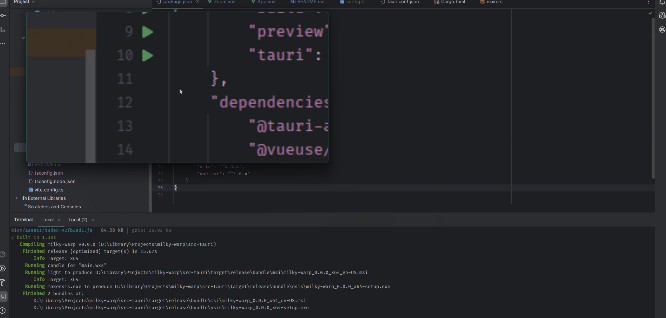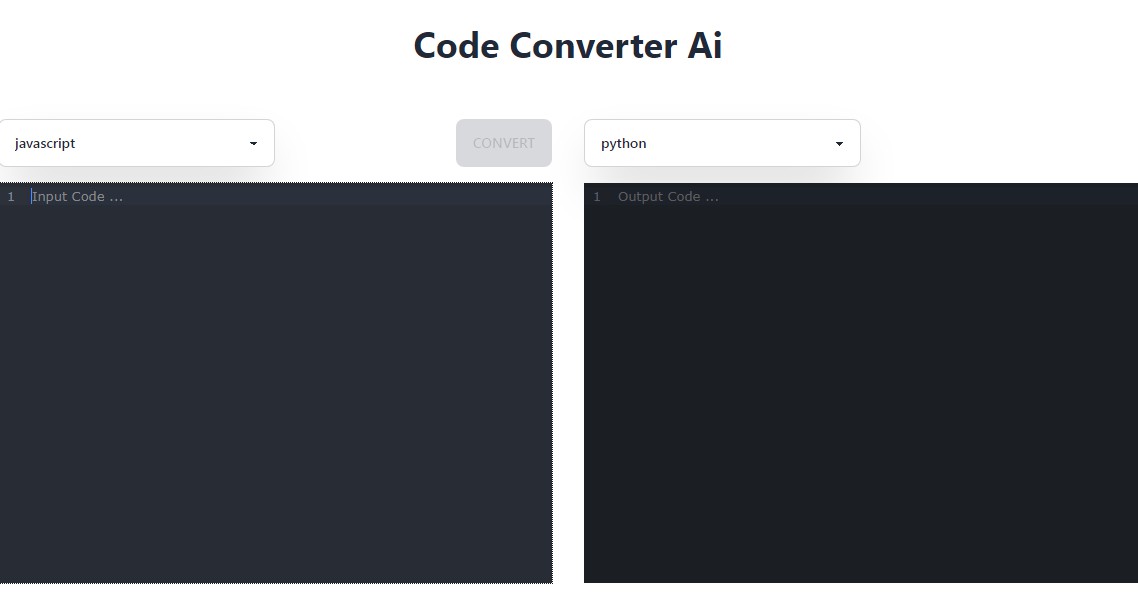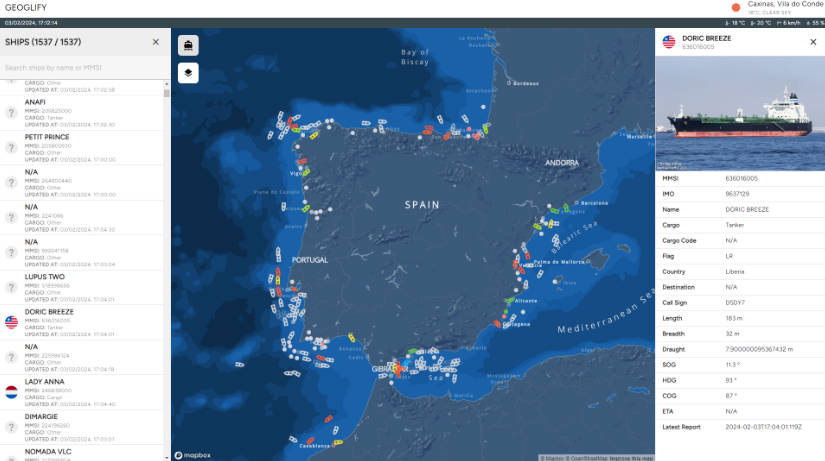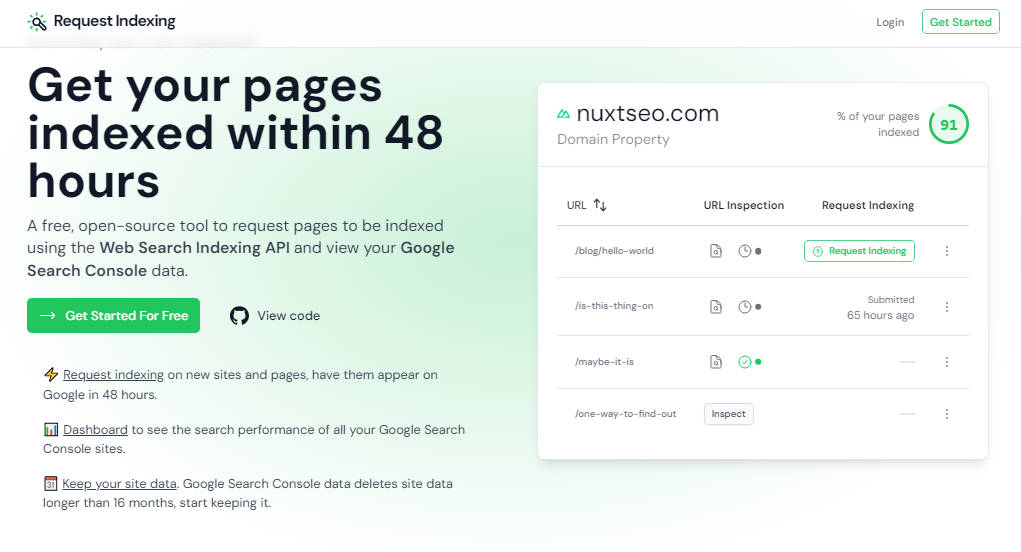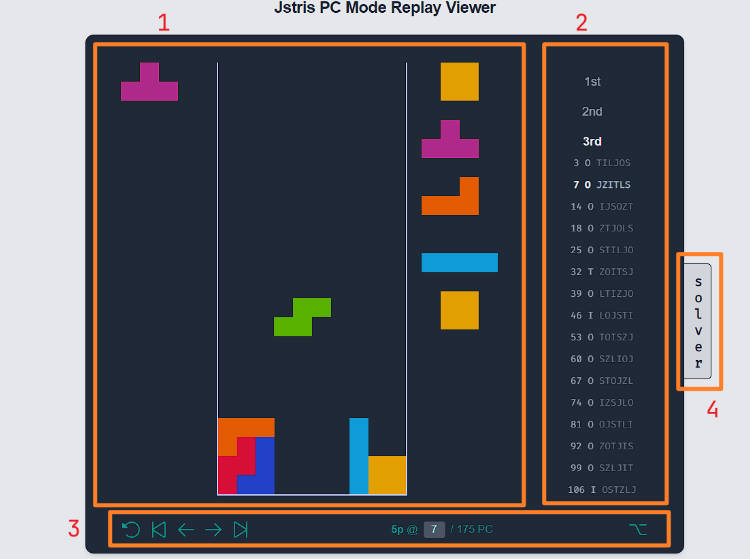? Milky Warp
Navigate the galaxy of pixels with Milky Warp!
Milky Warp is an open-source tool that displays a magnifier when pressing a shortcut. It’s built with Tauri, Vite, Vue, and Typescript.
Features
- Displays a magnifier when pressing a configurable shortcut
- Supports zoom in and zoom out using the mouse scroll wheel
- Cross-platform: runs on Windows, macOS, and Linux
Preview
Installation
Windows
Download the latest release from the releases page
macOS
There is no release for macOS yet. You can build the application from source.
Linux
There is no release for Linux yet. You can build the application from source.
Build
- Clone the repository:
git clone https://github.com/hugoattal/milky-warp.git - Install the dependencies:
pnpm install - Build the application:
pnpm run tauri build - Get the executable from the
src-tauri/targetfolder
Usage
- Press the shortcut key (default:
Ctrl+Alt+A) to activate the magnifier - Use the mouse to move the magnifier around the screen
- Use the mouse scroll wheel to zoom in and out
- Press the shortcut key again to deactivate the magnifier
Configuration
You can customize the shortcut key by editing the src/config.ts file.
Contributing
Contributions are welcome!
License
Milky Warp is released under the MIT License.