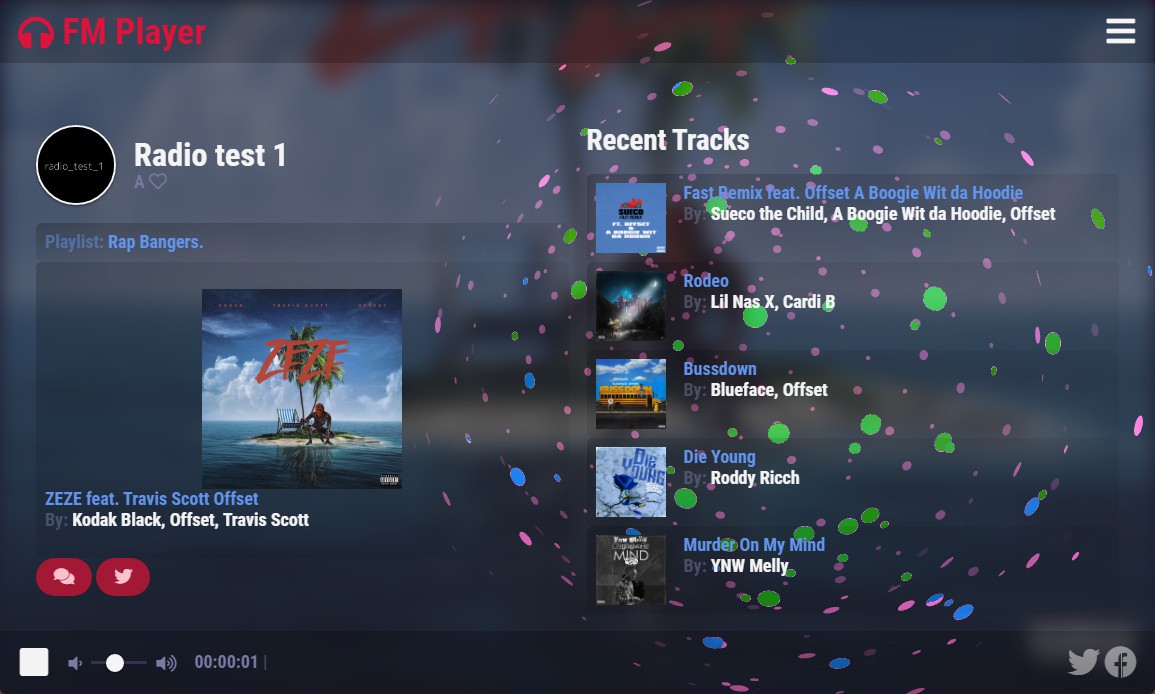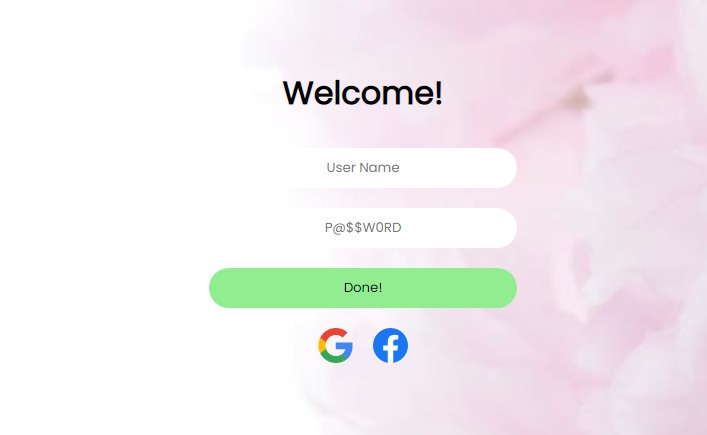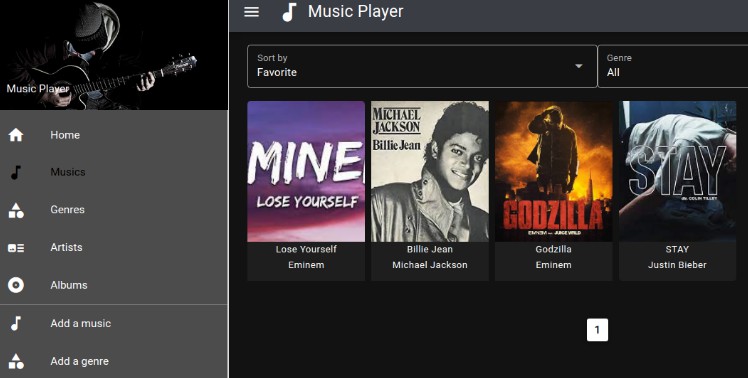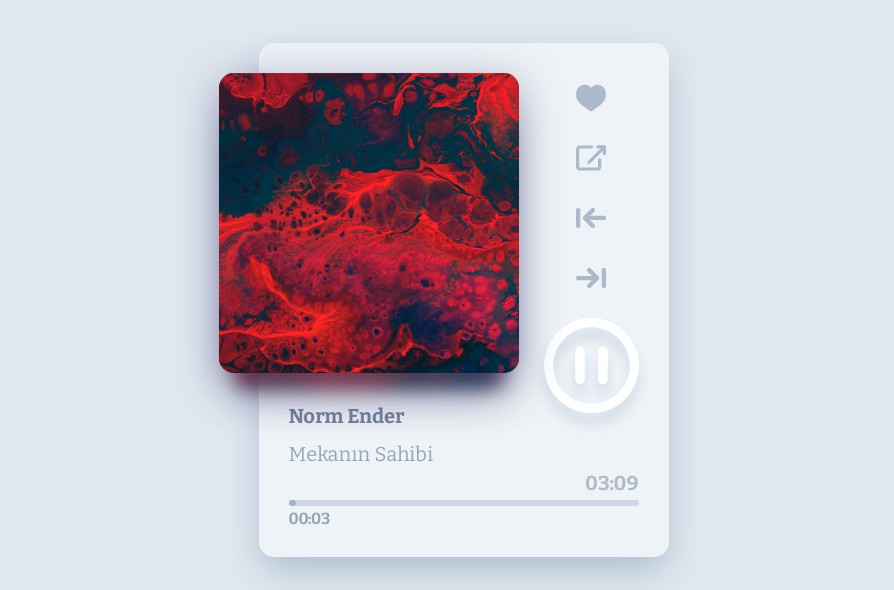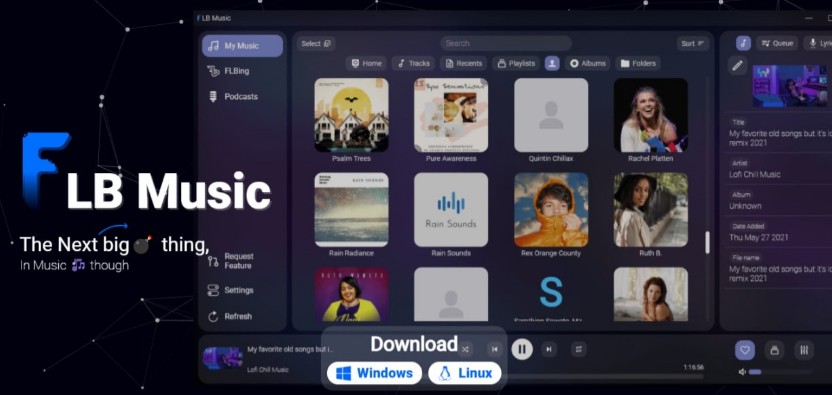Azuracast PWA Player
Azuracast PWA Player build with vue.
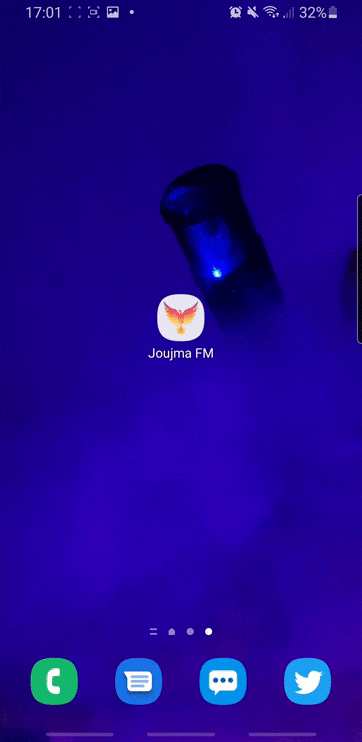
Install AzuraCast Player
You can play locally with the player. Todo so you can clone the project then install all the dependencies .
git clone https://github.com/oussamatn/radio-player.git
cd radio-player
npm install
Compiles and hot-reloads for development
npm run serve
Compiles and minifies for production
npm run build
Player customization
Stations
To add you stations logo, you need to drop your images inside the folder public/images/stations and change the file name the corresponded station shortcode
Example
We are going to add this station logo.
First, we check station shortcode using the API
// https://backend.com/api/stations
[
{
"id": 1,
"name": "Radio test 1",
"shortcode": "radio_test_1",
"description": "",
"frontend": "icecast",
"backend": "liquidsoap",
"listen_url": "https://backend.com/radio/8000/radio.mp3",
"url": "",
...
This station shortcode is : radio_test_1.
radio-player/
|-public
| `-img
| | `-stations
| | |- radio_test_1.png
| | |- ...
Deployment
You can deploy the player in the same server as AzuraCast Core and serve the player trough Nginx-Reverse proxy.
First you need to create a new domain or sub-domain name and configure it as you did with Azuracast domain. ( same ip address)
Docker Compose
Go to your Azuracast installation folder then clone the project
git clone https://github.com/oussamatn/radio-player.git
config.json
Update you API URL and radio name inside the configuration file : config.json ( file inside public/assets)
{
"api_url" : "https://azuracast-backend-link.com/api",
"title": "Azuracast | Radio Station",
"description" : "Live Radio 24/7 Hits music Only ",
"manifest" : {
"short_name": "Joujma FM",
"orientation": "portrait",
"display": "standalone",
...
.env
# Additional Environment Variables
PLAYER_HOSTNAME=player.yourdomain.com
docker-compose.override.yml
version: '2.2'
services:
radio-player:
restart: always
container_name: radio-player
build:
context: ./radio-player
env_file : azuracast.env
hostname: ${PLAYER_HOSTNAME}
volumes:
- letsencrypt:/etc/nginx/certs:ro
- /var/run/docker.sock:/var/run/docker.sock
ports:
- "8080:8080"
environment:
VIRTUAL_HOST : ${PLAYER_HOSTNAME:-player.local}
VIRTUAL_PORT : 8080
NODE_ENV : production
LETSENCRYPT_HOST : ${PLAYER_HOSTNAME}
LETSENCRYPT_EMAIL : ${LETSENCRYPT_EMAIL}
networks :
- frontend
On your server side go to AzuraCast directory then run :
user@host:~$ docker-compose build radio-player
user@host:~$ docker-compose up -d