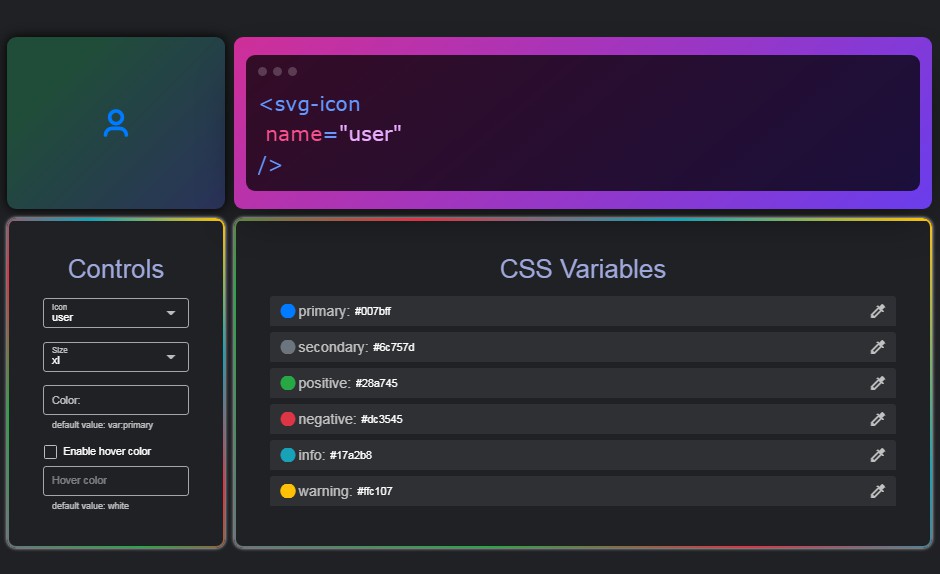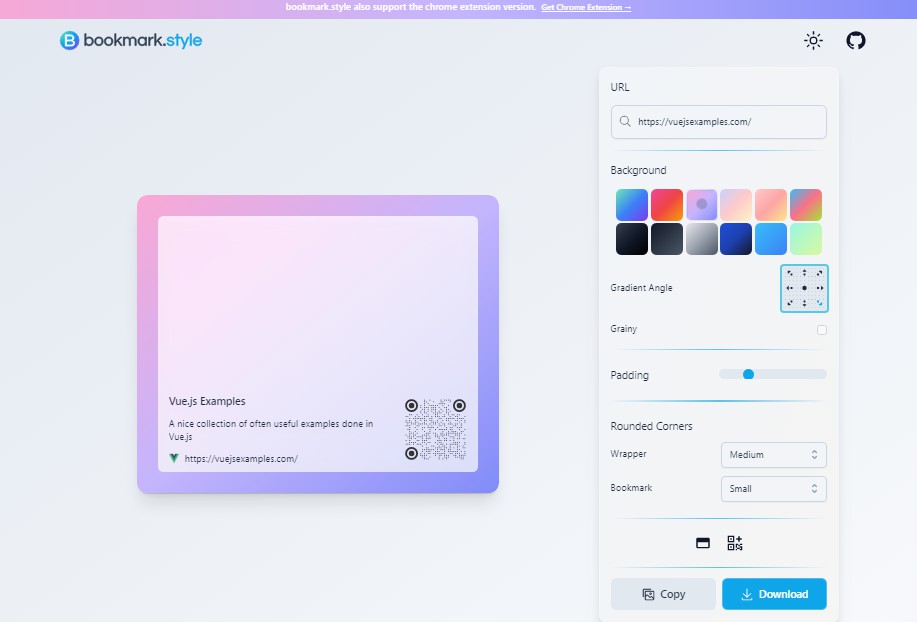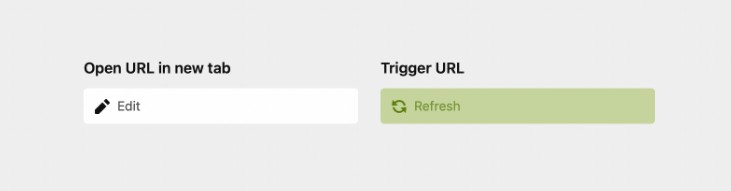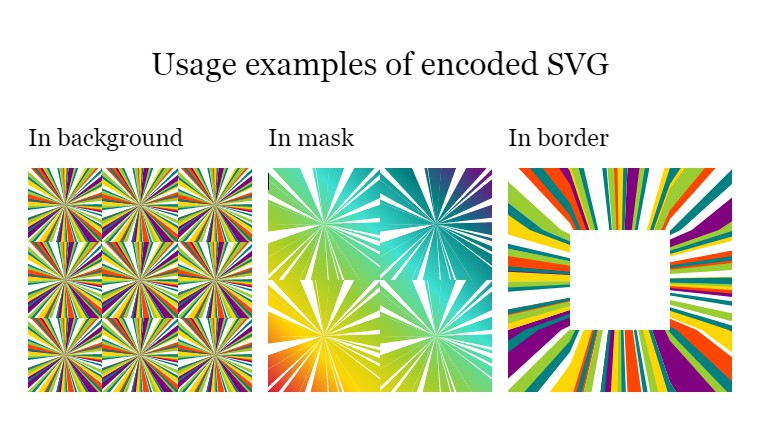Bookmark URL Batch Replacer
Batch replace bookmark URL.
Bookmark URL Batch Replacer is a gadget that can use Regular Expressions to batch replace and modify bookmark URL.
Installation
Chromium 88+
Go to the Chrome Web Store to download and install.
Other
Start the browser and type chrome://extensions/ in the address bar to enter Extensions Page, click the switch in the upper right corner of the webpage to turn on “Developer mode”:
- Go to the Releases to download the extension
crxfile. Drag to Extensions Page to install. - Go to the Releases to download the extension package
zipfile and unzip it. And click “Load unpacked” button, select the root directory of the previously unzipped file to complete the installation of the extension.
Related projects
This project is based on the following open source projects: