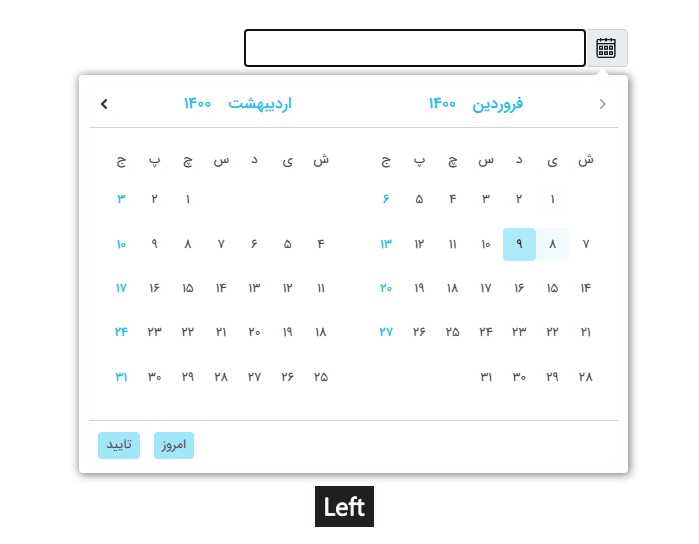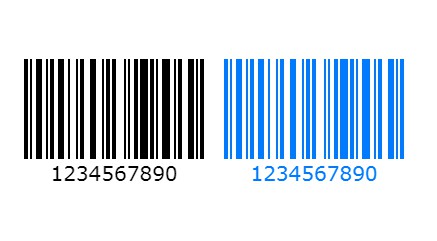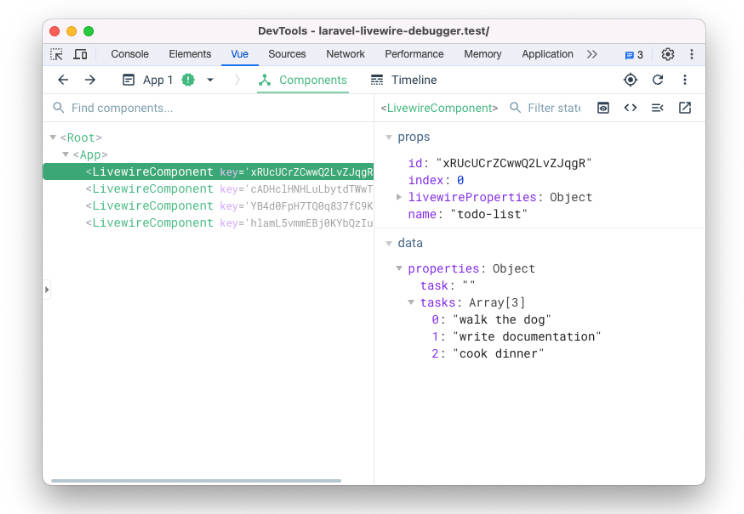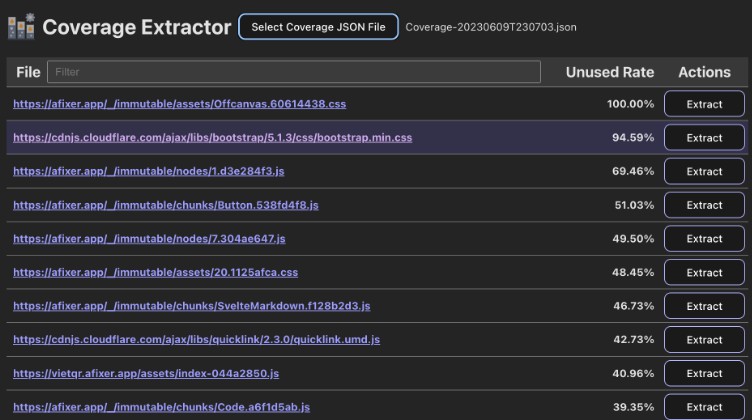vue-ray
Debug your Vue code with Ray to fix problems faster.
This package can be installed in any Vue 2.x or Vue 3.x project to send messages to the Ray app.
Installation
Install with npm:
npm install vue-ray
or yarn:
yarn add vue-ray
Installing in Vue 3
When using in a Vue 3.x project (the default), import the 'vue3' variant:
import { createApp } from 'vue';
import App from './App.vue';
// as an es module import:
import RayPlugin from 'vue-ray/vue3';
// or as a commonjs import:
const { RayPlugin } = require('vue-ray/vue3');
const app = createApp(App);
app.use(RayPlugin);
Installing in Vue 2
When using in a Vue 2.x project, import the 'vue2' variant:
const Vue = require('vue');
// as an es module import:
import RayPlugin from 'vue-ray/vue2';
// or as a commonjs import:
const { RayPlugin } = require('vue-ray/vue2');
Vue.use(RayPlugin);
Usage
Once the plugin is installed, you may access the ray() method on this as this.$ray().
See the node-ray reference for a full list of available methods.
Example Component
<template>
<div class="flex-col border-r border-gray-200 bg-white overflow-y-auto w-100">
<div class="about">
<h1>This is a folders page</h1>
<a @click="sendToRay()">send folder to ray</a>
</div>
<div class="w-full flex flex-wrap">
<folder ref="folder1" class="w-4/12 inline-flex"></folder>
<folder ref="folder2" class="w-4/12 inline-flex"></folder>
</div>
</div>
</template>
<script>
import Folder from './Folder.vue';
export default {
components: {
Folder
},
methods: {
sendToRay() {
this.$ray().html(this.$refs.folder1.$el.innerHTML);
}
}
};
</script>
Intercepting errors (Vue 3)
The following will intercept errors in Vue 3 and send them to Ray as a red-labeled message:
import { createApp } from 'vue'
import App from './App.vue'
import RayPlugin from 'vue-ray';
const app = createApp(App);
app.use(RayPlugin);
app.config.errorHandler = function (err) {
app.config.globalProperties.$ray(err).green();
}
app.mount('#app');
Intercepting errors (Vue 2)
The following will intercept errors in Vue 2 and send them to Ray as a red-labeled message:
import Vue from 'vue'
import App from './App.vue'
const { RayPlugin } = require('vue-ray/vue2');
Vue.use(RayPlugin);
Vue.config.errorHandler = (err) => {
Vue.$ray(err).red();
};
new Vue({
render: h => h(App),
}).$mount('#app');
Development setup
npm installnpm run testnpm run build:all
Testing
vue-ray uses Jest for unit tests. To run the test suite:
npm run test