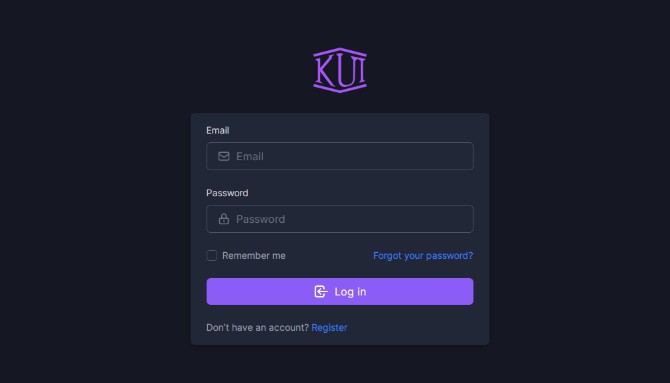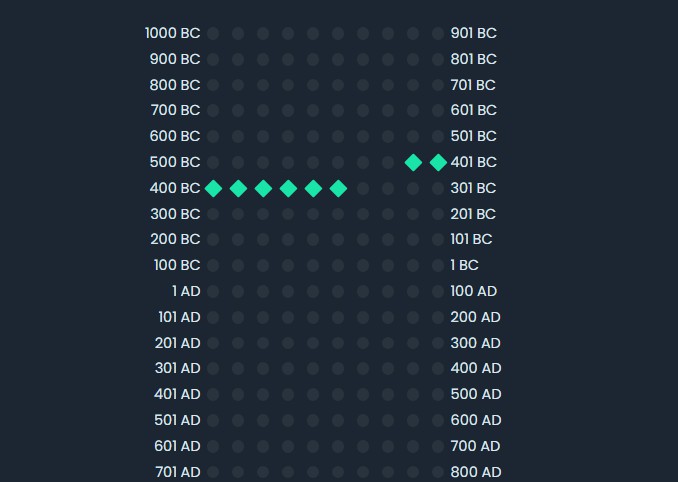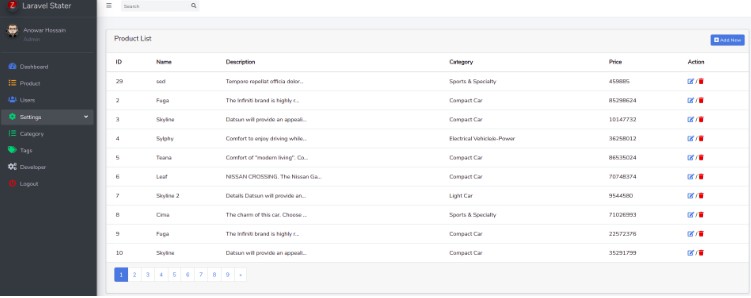K UI Breeze starter
Different UI for larave/breeze.
Note
We recommend installing this package on a project that you are starting from scratch.
Usage
- Fresh install Laravel >= 8.0 and
cdto your app. - Install laravel/breeze
composer require laravel/breeze --dev
# after finish run this command
php artisan breeze:install blade
- Install kamona/kui-laravel-breeze
composer require kamona/kui-laravel-breeze --dev
# after finish run this command
php artisan kui-breeze:replace blade
# available stacks (blade,vue). react will be added soon.
# So if you run `php artisan breeze:install vue` you can run `php artisan kui-breeze:replace vue`
# then
npm install && npm run dev # or yarn && yarn dev
- Configure your database.
- Run
php artisan migrate. npm install && npm run devphp artisan serve
Navigation
You will found sidebar links in:
- blade:
resources/views/components/sidebar/content.blade.php. - vue:
resources/js/Components/Sidebar/SidebarContent.vue