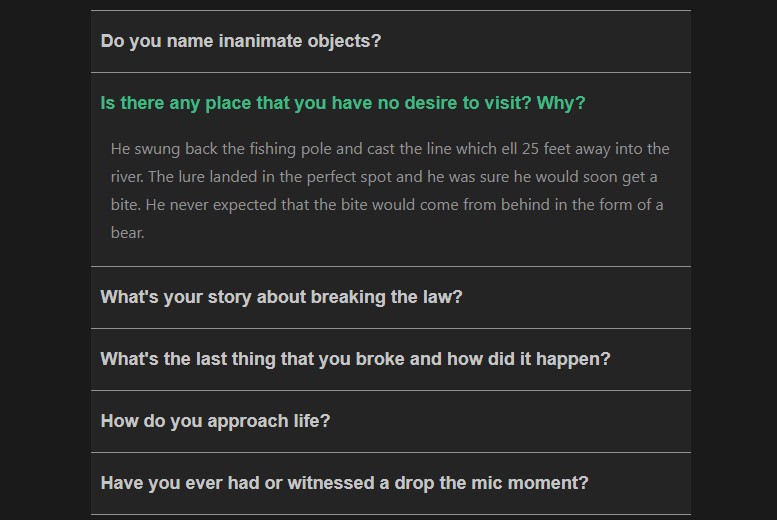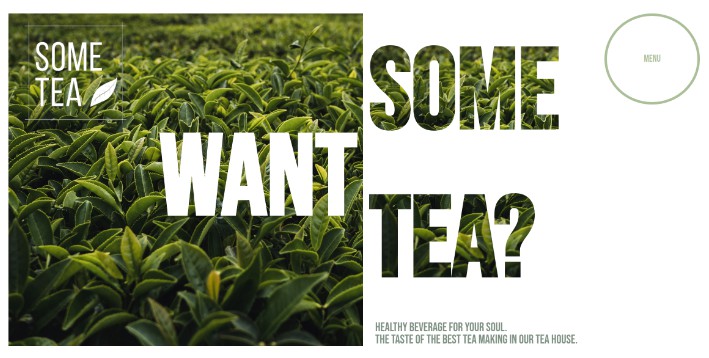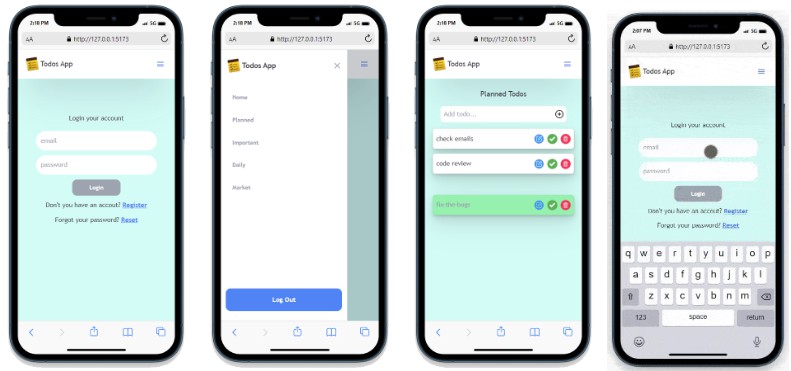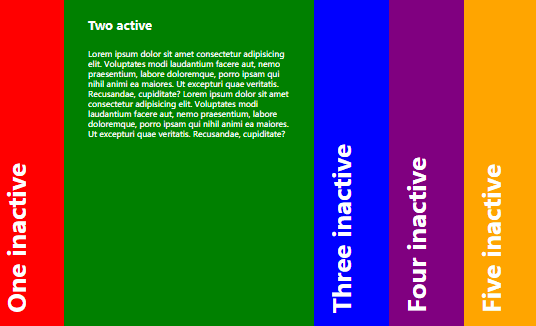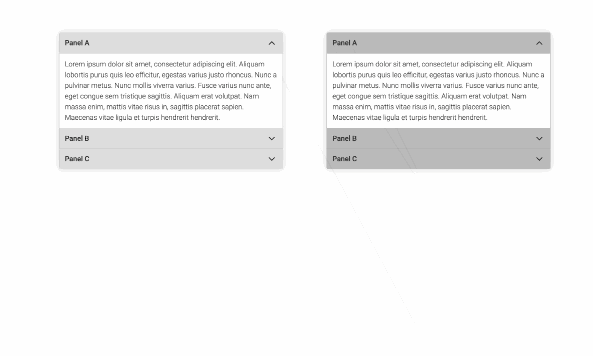Vue Collapsed
Dynamic CSS height transition from 0 to auto and vice versa. Accordion ready.
Examples and Demo – Stackblitz
? Requires Vue v3.0.0 or above.
Get Started
npm i -S vue-collapsed
# yarn add vue-collapsed
# pnpm install vue-collapsed
Register it globally:
import { Collapse } from 'vue-collapsed'
createApp(App).component('Collapse', Collapse).mount('#app')
Or import it locally:
import { Collapse } from 'vue-collapsed'
Props
| name | description | type | required |
|---|---|---|---|
when |
Boolean value to control collapse | boolean | ✅ |
as |
Element tag to use instead of div |
keyof HTMLElementTagNameMap | ❌ |
onExpanded |
Callback on expand transition completed | () => void | ❌ |
onCollapsed |
Callback on collapse transition completed | () => void | ❌ |
Usage
All you need is to pass a reactive boolean to when and add a class with an height transition-property:
<template>
<Collapse :when="isOpen" class="my-class">
<p>This is a paragraph.</p>
</Collapse>
</template>
<style>
.my-class {
transition: height 300ms cubic-bezier(0.3, 0, 0.6, 1);
}
</style>
Auto Duration
Vue Collapsed automatically calculates the optimal duration according to the content height. You can use it by referencing the variable --vc-auto-duration:
.collapse {
transition: height var(--vc-auto-duration) ease-out;
}
Example – Single Element
<script setup>
import { ref } from 'vue'
import { Collapse } from 'vue-collapsed'
const isOpen = ref(false) // Initial value
function handleCollapse() {
isOpen.value = !isOpen.value
}
</script>
<template>
<div>
<button @click="handleCollapse">This a button.</button>
<Collapse :when="isOpen" class="collapse">
<p>This is a paragraph.</p>
</Collapse>
</div>
</template>
<style>
.collapse {
transition: height var(--vc-auto-duration) cubic-bezier(0.3, 0, 0.6, 1);
}
</style>
Example – Accordion
<script setup>
import { reactive } from 'vue'
import { Collapse } from 'vue-collapsed'
const questions = reactive([
{
title: 'Question one',
answer: 'Answer one',
isExpanded: false // Initial value
},
{
title: 'Question two',
answer: 'Answer two',
isExpanded: false
},
{
title: 'Question three',
answer: 'Answer three',
isExpanded: false
}
])
function handleAccordion(selectedIndex) {
questions.forEach((_, index) => {
questions[index].isExpanded = index === selectedIndex ? !questions[index].isExpanded : false
})
}
/**
* For individual control you might use:
*
* function handleMultiple(index) {
* questions[index].isExpanded = !questions[index].isExpanded
* }
*/
</script>
<template>
<div v-for="(question, index) in questions" :key="question.title">
<button @click="() => handleAccordion(index)">
{{ question.title }}
</button>
<Collapse :when="questions[index].isExpanded" class="collapse">
<p>
{{ question.answer }}
</p>
</Collapse>
</div>
</template>
<style>
.collapse {
transition: height 600ms cubic-bezier(0.3, 0, 0.6, 1);
}
</style>
Example – Callbacks
<script setup>
// ...
const sectionsRef = ref([])
function pushToRef(ref) {
sectionsRef.value.push(ref)
}
function scrollIntoView(index) {
sectionsRef.value[index].scrollIntoView({ behavior: 'smooth' })
}
</script>
<template>
<div v-for="(question, index) in questions" :key="question.title" :ref="pushToRef">
<button @click="() => handleAccordion(index)">
{{ question.title }}
</button>
<Collapse
:when="questions[index].isExpanded"
:onExpanded="() => scrollIntoView(index)"
class="collapse"
>
<p>
{{ question.answer }}
</p>
</Collapse>
</div>
</template>
<style>
.collapse {
transition: height 600ms cubic-bezier(0.3, 0, 0.6, 1);
}
</style>
Make it accessible
<script setup>
import { ref, computed } from 'vue'
import { Collapse } from 'vue-collapsed'
const isOpen = ref(false)
const toggleAttrs = computed(() => ({
'aria-expanded': isOpen.value,
'aria-controls': 'my-collapse-id'
}))
const collapseAttrs = {
id: 'my-collapse-id',
role: 'region'
}
function handleCollapse() {
isOpen.value = !isOpen.value
}
</script>
<template>
<div>
<button v-bind="toggleAttrs" @click="handleCollapse">This a panel.</button>
<Collapse v-bind="collapseAttrs" :when="isOpen" class="collapse">
<p>This is a paragraph.</p>
</Collapse>
</div>
</template>
<style>
.collapse {
transition: height 600ms cubic-bezier(0.3, 0, 0.6, 1);
}
</style>
License
MIT Licensed. (c) Simone Mastromattei 2022.