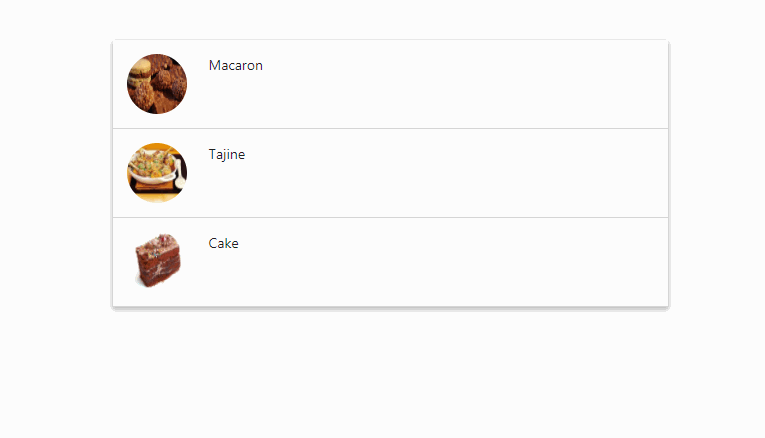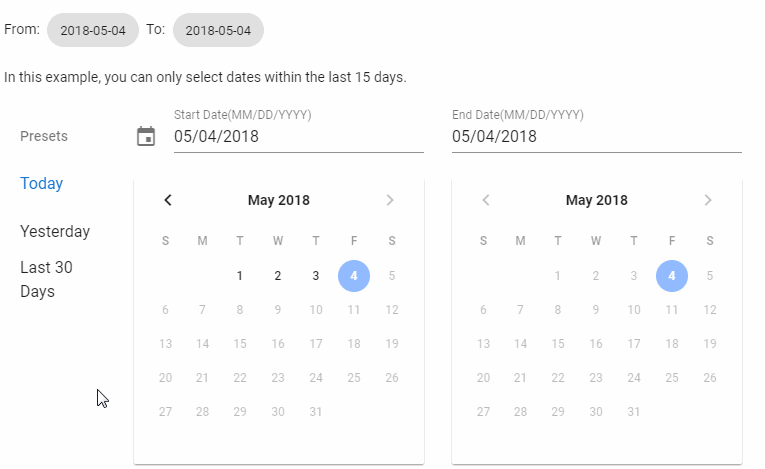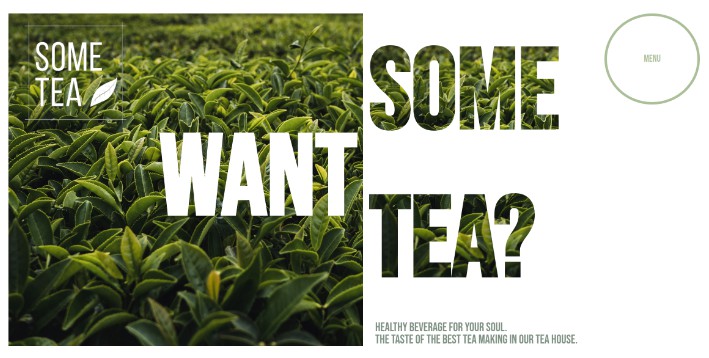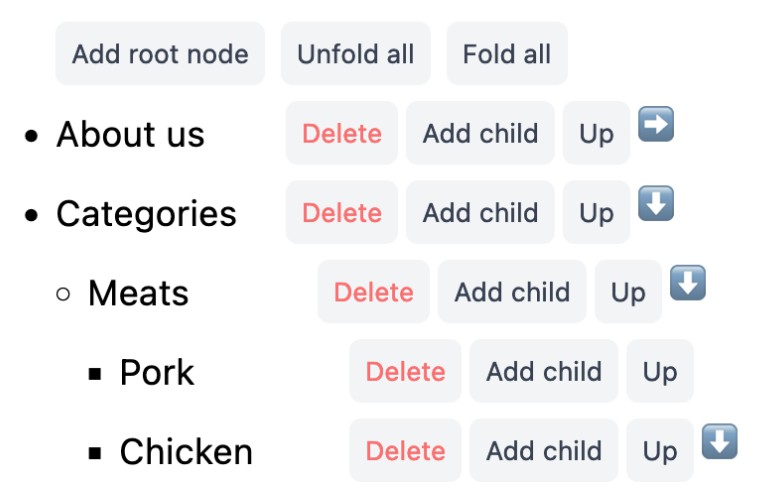Food menu component
A Food menu component EXAMPLES with vue.js
Made with
Html
Css
JavaScript
html
<div class="row">
<div class="col l6 m8 s12 offset-m2 offset-l3">
<ul id="app" class="collapsible popout">
<li v-for="card in cards" :key="card.title">
<div class="collapsible-header "><img :src="card.src" class="circle vignette "><span class="headline white--text" v-text="card.title"></span></div>
<div class="collapsible-body white"><span class="headline white--text" v-text="card.description"></span></div>
</li>
</ul>
</div>
</div>
Css
.vignette {
max-width: 60px;
max-height: 60px;
margin-right: 4%;
}
#app {
margin-top:50px
}
JavaScript
new Vue({
el: '#app',
mounted: function(){$('.collapsible').collapsible();},
data: {
cards: [
{ title: 'Macaron', src: 'https://res.cloudinary.com/landry-bete/image/upload/v1488769144/dessert14_trnhnj.jpg', description:'Is this thing French ?'},
{ title: 'Tajine', src: 'https://res.cloudinary.com/landry-bete/image/upload/v1525135352/tajine_mfnbd8.jpg', description:'Moroccan people seem to love that dish...'},
{ title: 'Cake', src: 'https://res.cloudinary.com/landry-bete/image/upload/v1525135530/cake_lnh2hn.jpg', description:'Eat healthy my boy!'},
]
}
})
Demo
See the Pen Food menu component by Landry BETE (@lybete) on CodePen.