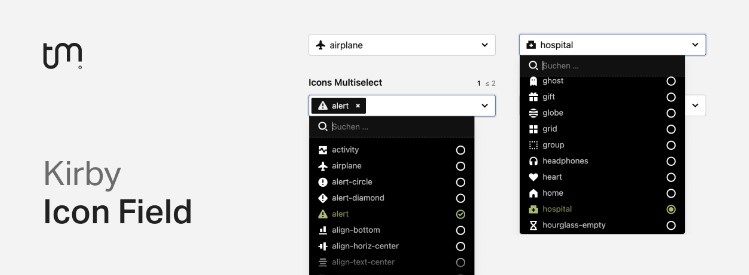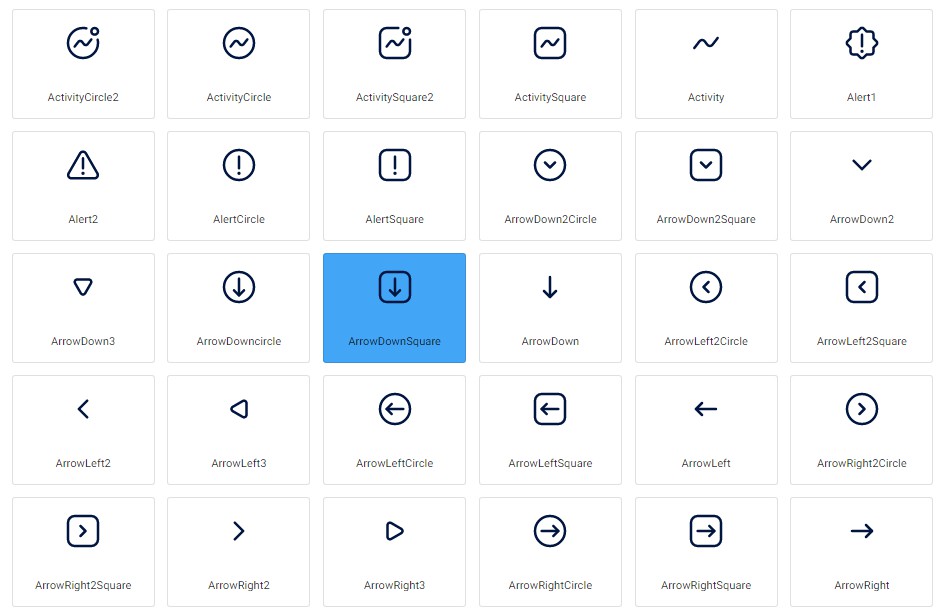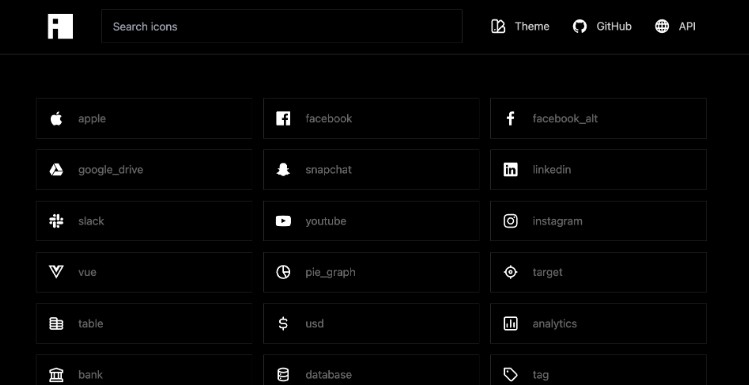vue-tabler-icons
Tabler Icons as Vue components.
![]()
Installation
yarn add vue-tabler-icons
# or
npm i vue-tabler-icons
Usage
<script>
// MyComponent.vue
import { BoldIcon } from 'vue-tabler-icons';
export default {
components: { BoldIcon },
};
</script>
<template>
<bold-icon />
</template>
Installation via CDN is not supported yet.
Naming pattern
Component names use the same names as defined in the original library with some rules applied:
- they are in PascalCase
- underscores before numbers are removed
Iconadded to the end of the name
For example:
arrows-diagonal-2 will become ArrowsDiagonal2Icon.
Icon size
All components define size property that you can use to control the icon's size:
<bold-icon size="48" />
Will render 48x48 icon.
All other attributes are directly bound to the underlying SVG image.
Attributes height and width have higher precedence over size property.
Icon color
All icons use currentColor as their color. You can colorize your icons as you do that for text.
<bold-icon style="color: red" />
<bold-icon class="text-red" />
Building locally
Clone repo:
git clone https://github.com/alex-oleshkevich/vue-feather-icons.git
Install deps:
``bash
yarn install
Run build
```bash
yarn build
Icon component will be in icons directory.