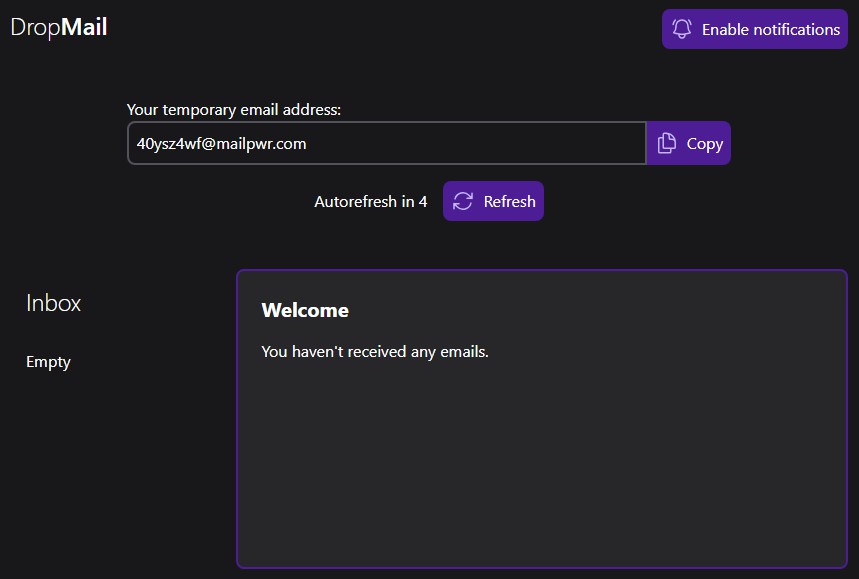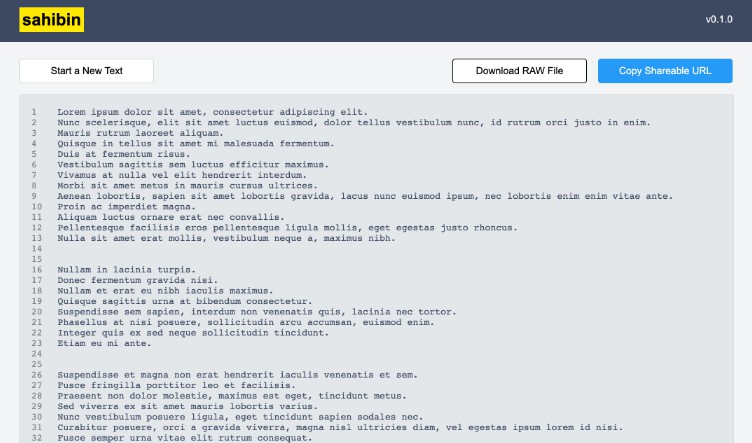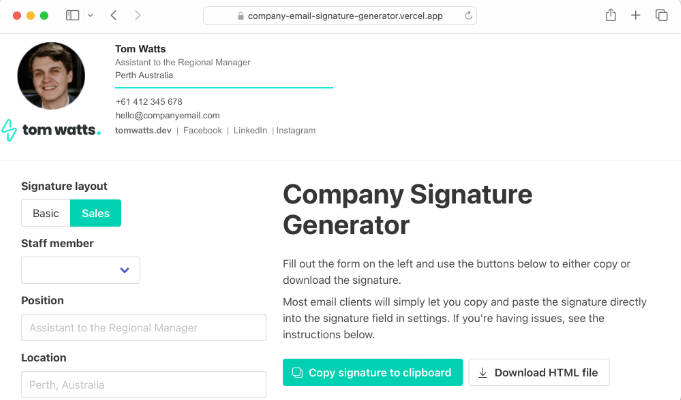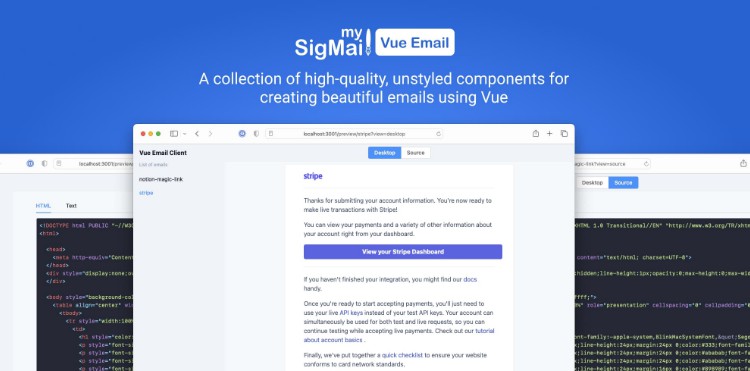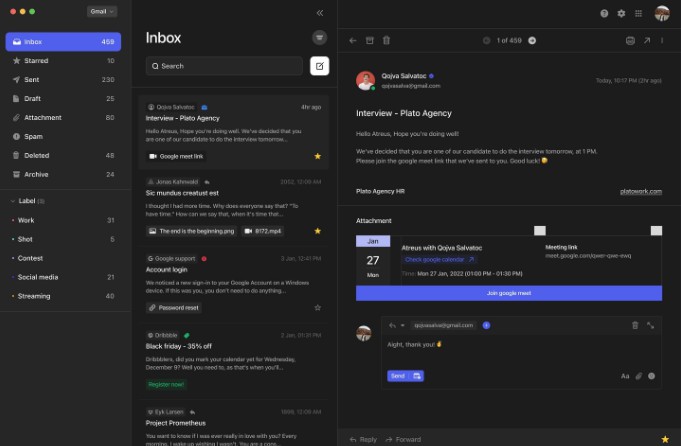DropMail
Generates a temporary email address so that users can use online services that require email validation without exposing their real email. Live demo at https://adejota-dropmail.netlify.app/.
Running project
? Prerequisites
If you have CORS issues, go to https://cors-anywhere.herokuapp.com and “Request temporary access to the demo server”.
? Installation
Open the terminal, go to the directory where you usually leave your projects and execute the following commands:
$ git clone https://github.com/adejota/dropmail.git
$ cd dropmail
$ npm install
$ npm run dev
All setup, easy like that! You should see a message like this on your terminal:
App running at:
- Local: http://localhost:5173/
Built with
- Vite – Generation Frontend Tooling
- Vue – Progressive JavaScript Framework
- Vue Router – The official router for Vue
- Vuex – Vue state-management-pattern library
- Tailwind CSS – Utility-first CSS framework
- Axios – Promise based HTTP client for the browser and node.js
Tasks workflow
- Create a new Vue project and install dependencies
- Study REST API documentation
- Configure axios pointing to API
- Resolve CORS issues with cors-anywhere
- Create methods making first calls to API
- Configure vuex according to data from API
- Create HTML base structure following the mockup
- Style the elements and create mobile screen (responsive layout)
- Refine business logic methods
- Configure Notification API and “Enable notifications” button
- Configure vue-router
- Componentize the elements
- Review code, add validations and refactor business logic improvement points
- Create project README
- Publish project on netlify