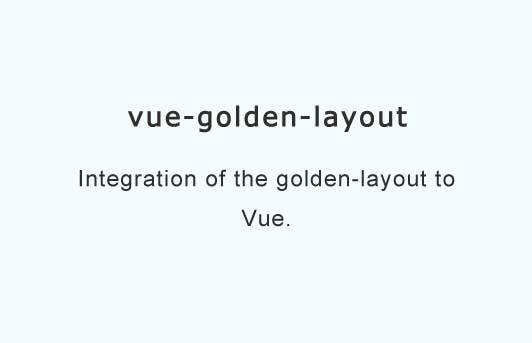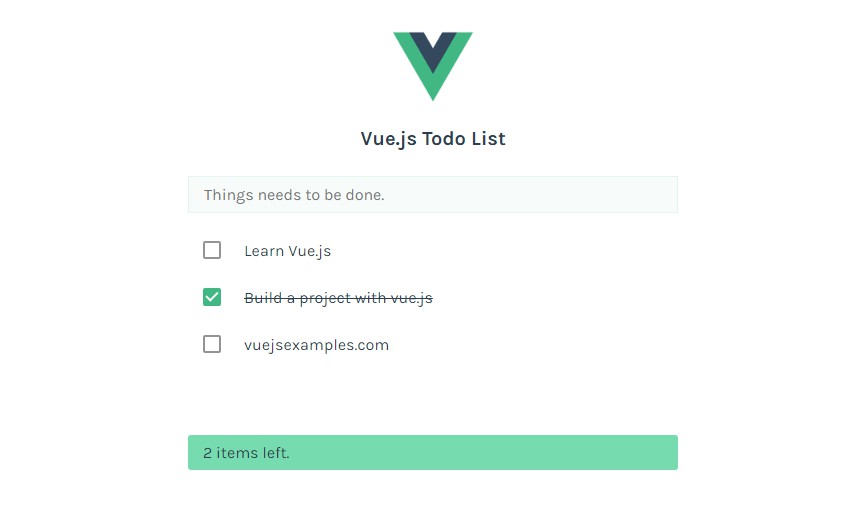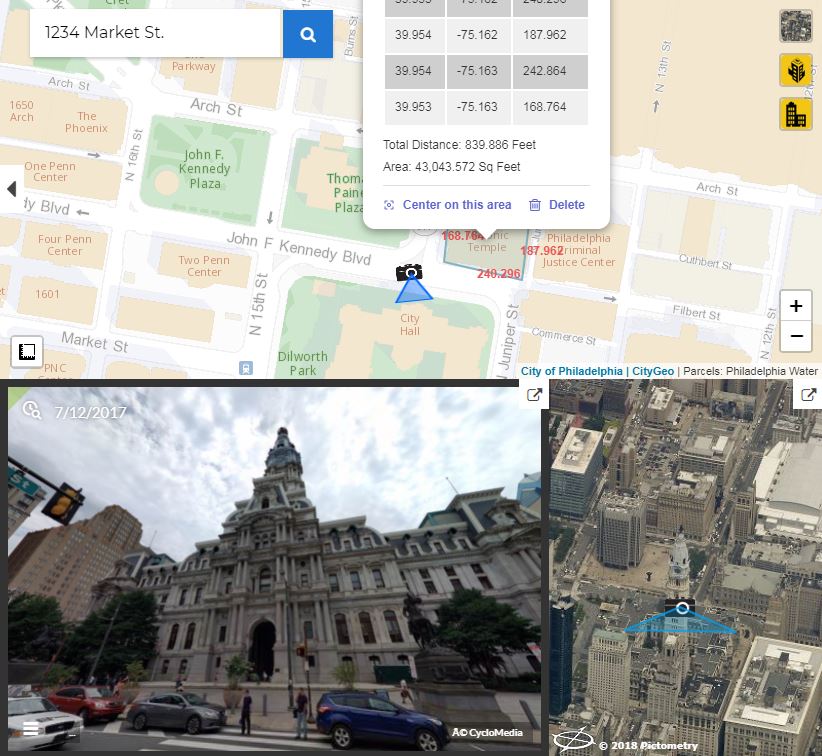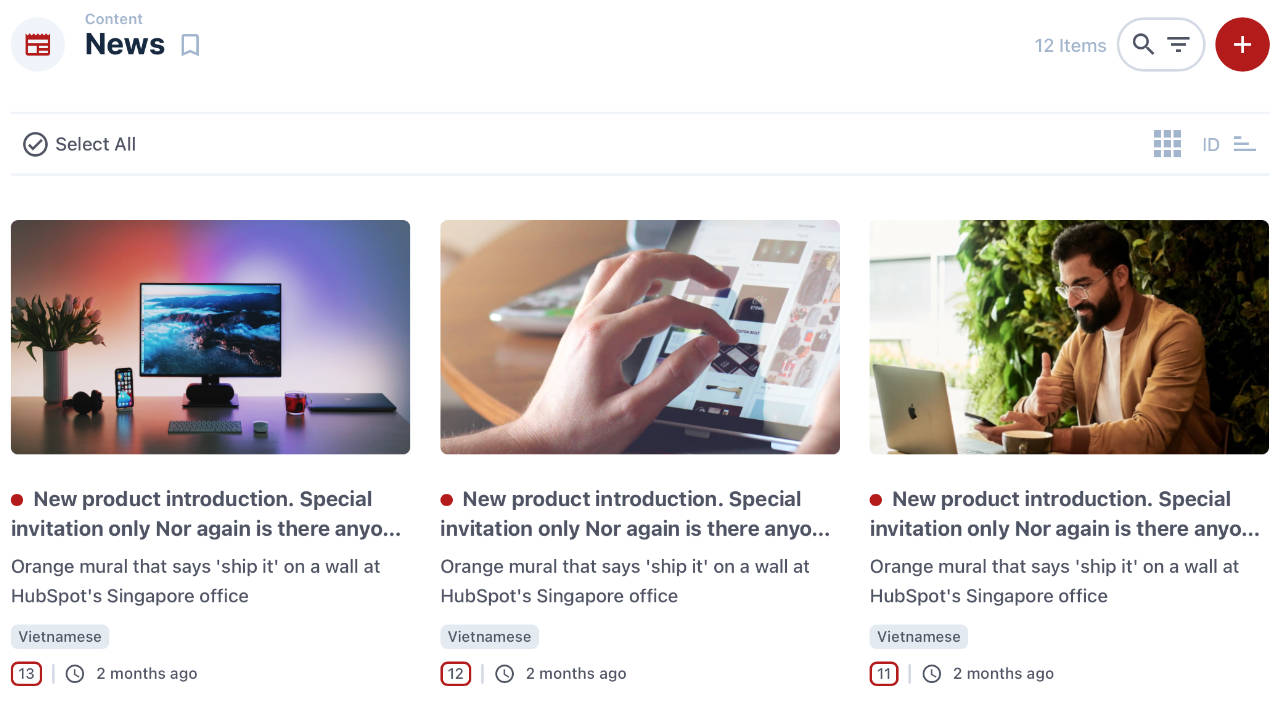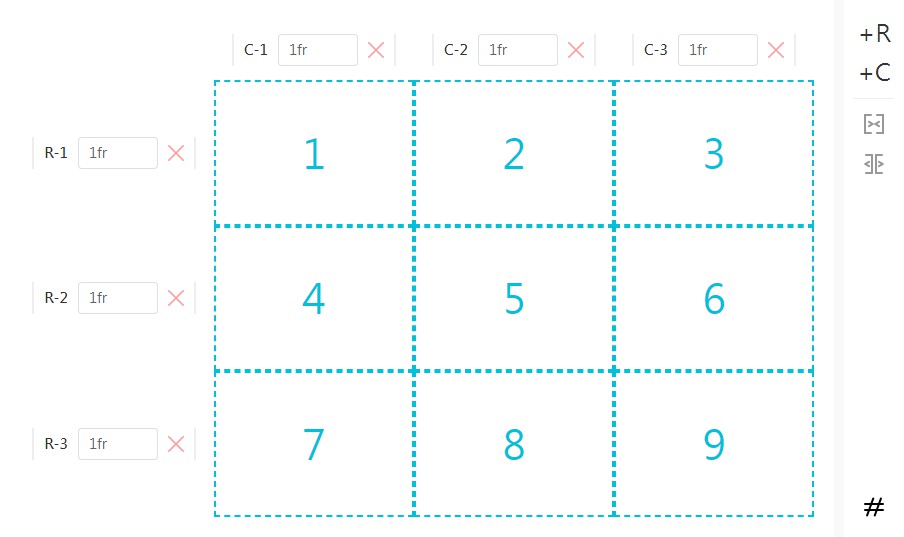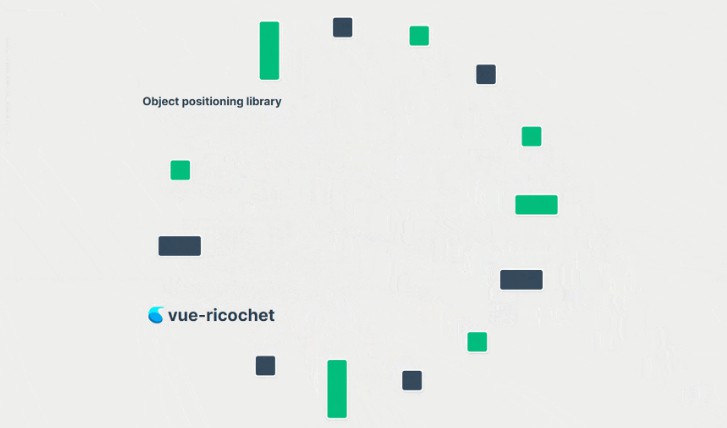vue-golden-layout
Integration of the golden-layout to Vue.
Installation
npm install --save vue-golden-layout
In order to test, after cloning, a static application can be compiled :
npm install
npm fuse
npm run test/compile
The file dist/index.html then shows test/test.vue in action
Example
<layout-golden>
<gl-col>
<gl-component title="compA">
<h1>CompA</h1>
</gl-component>
<gl-row>
...
</gl-row>
<gl-stack>
...
</gl-stack>
</gl-col>
</layout-golden>
Don't forget in order to make it work
- Include a golden-layout theme CSS.
import 'golden-layout/src/css/goldenlayout-light-theme.css'
goldenlayout-base.css is already integrated to the library.
Usage
This library integrate a straightforward way bundling with fuse-box. If you make a project with this bundler, it will be straight-forward.
import vgl from 'vue-golden-layout'
Vue.use(vgl);
In case of incompatibility with bundlers, you can bundle vue-golden-layout by simply bundling the sources.
The sources entry point is in vue-golden-layout/src/index.ts
import vgl from 'vue-golden-layout/src'
Vue.use(vgl);
The objects are differentiated into : The layout object (golden), the container objects (golden and glRow, glCol and glStack), the contained objects (glRow, glCol and glStack and glComponent).
Named templates
In order to use v-if and v-for to control the content, templates have to be defined and used with a name.
If this rule is broken :
- Popup will display blank
- Loading a saved state will fail
- This will be displayed in your console: "Dynamic golden-layout components should be named templates instead."
Defining a template
This is done through slots in the <golden-layout> element (the square brackets stand for "optional")
<template slot="template-name"[ slot-scope="myState"]>
...
</template>
The content of myState can of course be changed. This will be saved/loaded when the overall state is saved/loaded.
Using a template
gl-component has a template property. This is a string that target the slot defined.
It also (useful for v-fors) has a state property that will be used as the slot-scope
<gl-component v-for="sth in swhr" :key="sth.else"
template="template-name" :state="sth.state" />
Properties
Contained objects
title: string
width: number
height: number
closable: boolean
hidden: boolean
Saving/restoring states
The golden-layout as the golden-router both have a property and an event named state.
- The event is triggered when the state has changed (even deeply, like a deep watch).
- The property is used at mount to initialise the configuration. After that, any change will have no effect.
Low-level functionalities
CSS
The glComponent answers to this class to fit in the layout child container, that you can override
.glComponent
width 100%
height 100%
overflow auto
Events
Layout
Straight forwards from golden-layout, refer to their doc
itemCreated
stackCreated
rowCreated
tabCreated
columnCreated
componentCreated
selectionChanged
windowOpened
windowClosed
itemDestroyed
initialised
activeContentItemChanged
Contained objects
Straight forwards from golden-layout, refer to their doc
show
shown
maximised
minimised
resize
hide
close
open
destroy
Methods
Container
These are defined on the container objects
addGlChild(child, comp)
'child' is a configuration object (cfr golden-layout doc.), 'comp' is a vue component of a contained object
The child.componentState.templateId will be managed : don't fuss with the IDs, just give the component (your specified ID won't be replaced)
removeGlChild(index)
This function is called automatically on VueComponent.beforeDestroy
Contained objects
hide()
show()
close()
golden-router
The router is a layout-golden that aims to sublimate the <router-view />
It takes perhaps more options than the later (even if it is not sure) and let people manage their routes in tabs, then having two
opened in a split screen or even popped-out in another browser window on another physical display.
The main usage is <golden-router />. Any options of router-view still have to be implemented.
Titles
One propriety the golden-router has more than router-view is due to the fact that tabs must have a title. The property titler
allows you to specify a function that takes a route object in parameter and gives the string that will be used as title.
If none is specified, the default is to take $route.meta.title - this means that routes have to be defined with a title in their meta-data.
To test
Run npm run all - there are two things to bundle: the library and the test program. After that, run npm run serve, this will launch the minimalistic server as SPA don't fit with file serving.
TODOs
Re-ordering and interactions
For now, either Vue interact with the layout, either we let the user re-organise
- goldenKey property to elements (re-use the v-for :key ?)
- replicate the reorganisation in the ghost structure (list of empty <div> surrounded by display:none; replicating the layout tree)
- Use container.setState( state ) or container.extendState( state ) to allow dynamic set of state