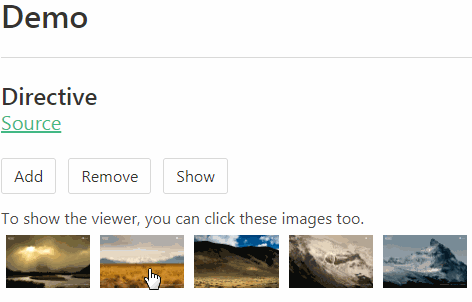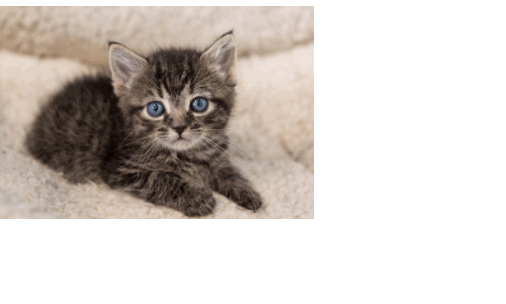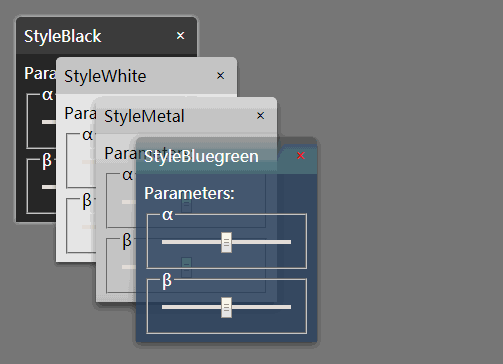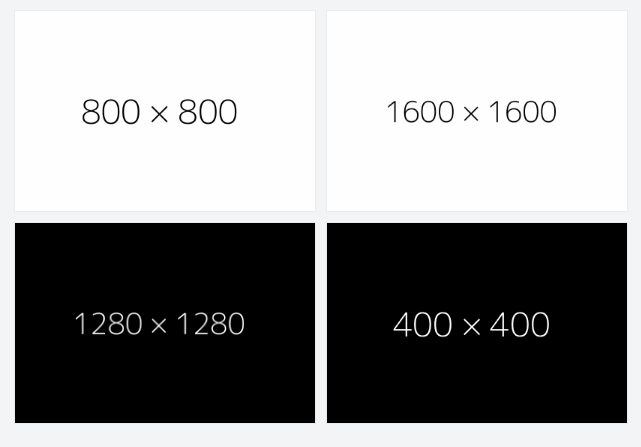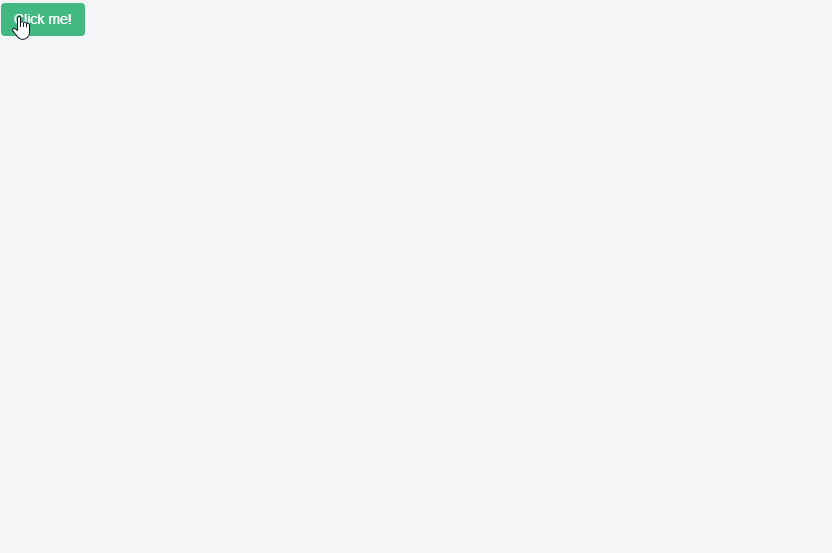v-viewer
Image viewer component for vue, supports rotation, scale, zoom and so on, based on viewer.js
Installation
Install from GitHub via NPM
npm install v-viewer
Usage
To use v-viewer, simply import it, and call Vue.use() to install.
<template>
<div id="app">
<!-- directive -->
<div class="images" v-viewer>
<img src="1.jpg">
<img src="2.jpg">
...
</div>
<!-- component -->
<viewer :images="images">
<img v-for="src in images" :src="src" :key="src">
</viewer>
</div>
</template>
<script>
import Viewer from 'v-viewer'
import Vue from 'vue'
Vue.use(Viewer)
export default {
data() {
images: ['1.jpg', '2.jpg']
}
}
</script>
Usage of directive
Just add the directive v-viewer to any element, then all img elements in it will be handled by viewer.
You can set the options like this: v-viewer="{inline: true}"
Get the element by selector and then use el.$viewer to get the viewer instance if you need.
<template>
<div id="app">
<div class="images" v-viewer="{movable: false}">
<img v-for="src in images" :src="src" :key="src">
</div>
<button type="button" @click="show">Show</button>
</div>
</template>
<script>
import Viewer from 'v-viewer'
import Vue from 'vue'
Vue.use(Viewer)
export default {
data() {
images: ['1.jpg', '2.jpg']
},
methods: {
show () {
const viewer = this.$el.querySelector('.images').$viewer
viewer.show()
}
}
}
</script>
Author
mirari