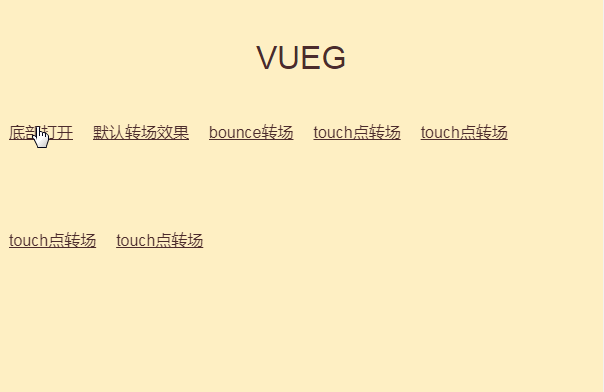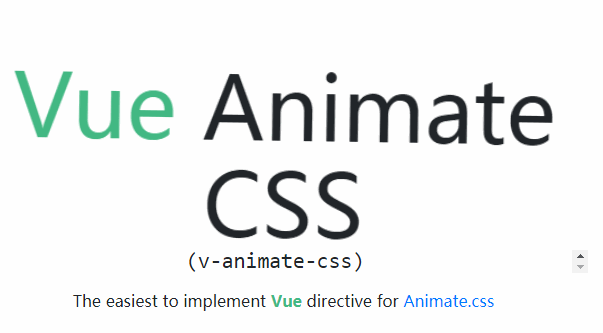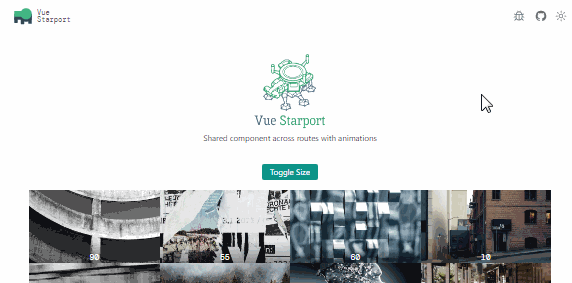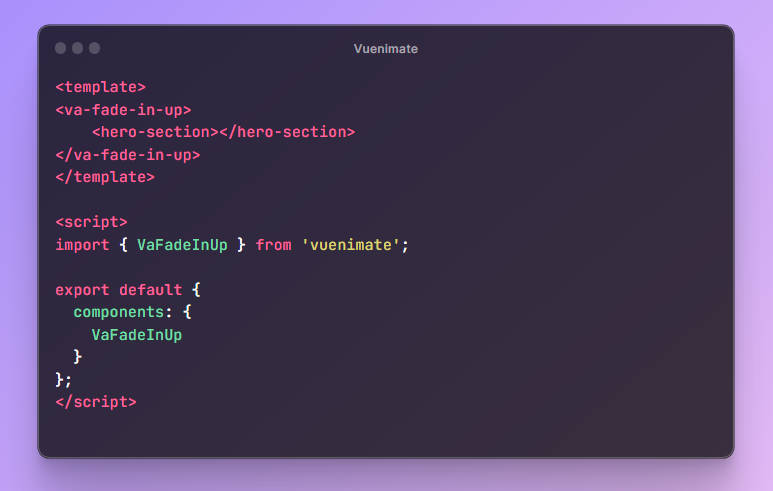VUEG
just need to add Vue.use(vueg) ,vue-router will have a transition effect.
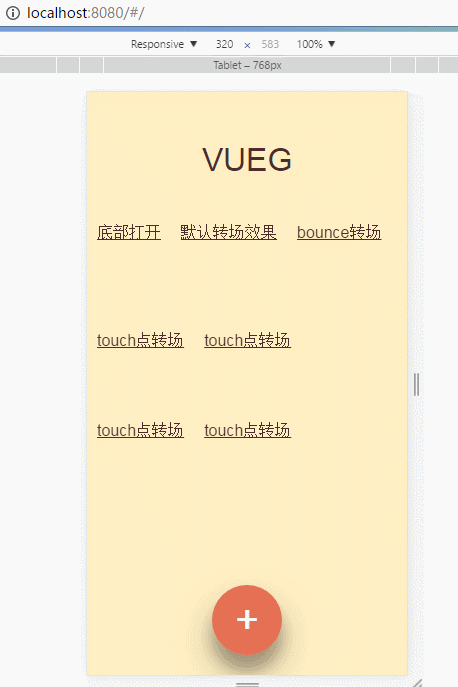
Usage
0、Installation
npm i vueg -G
1、Get Started
import Vue from 'vue'
import App from './App'
import router from './router'
// ↓↓↓↓↓↓↓↓↓↓↓↓
import vueg from 'vueg'
import 'vueg/css/transition-min.css'
Vue.use(vueg, router) // Note that this row should be after "router = new VueRouter ()".
Now app already has a transition effect.
2、you can add v-transition="false" to disable the effect:
<template>
<div id="app">
<router-view v-transition="false"></router-view>
</div>
</template>
Config
const options={
duration: '0.3', // `animation-duration`
firstEntryDisable: false, // When the value is true, in the process of the user into the app, app no transition effect,the default is false
firstEntryDuration: '.6', //
forwardAnim: 'fadeInRight', // Forward transition effect,the default is fadeInRight
backAnim: 'fadeInLeft', // Back transition effect,the default is fadeInLeft
sameDepthDisable: false, // When the url depth is the same, the effect is disabled,the default is false
tabs: [{
name:'home'
},{
name:'my'
}], // the default is [],'name' is the name of the route,to achieve in the app click on the tab,the page horizontal transition effects,such as tabs[1] to tab [0],will use the backAnim effect,tabs[1] to tabs[2],will use the forwardAnim effect
tabsDisable: false, // when the value is true,disable the effect of the page in tabs,the default is false
disable: false, // disable transition effect,the default is false,nested route default is true
}
Vue.use(vueg, router,options)
ForwardAnim 、 backAnim provide the following values:
`touchPoint` // The page is enlarged from the touch point
And the value provided by animate.css
`bounce`
`flash`
`pulse`
`rubberBand`
`shake`
`headShake`
`swing`
...Omitted...
`slideInDown`
`slideInLeft`
`slideOutDown`
`slideOutLeft`
`slideOutRight`
`slideOutUp`
Preview the effect, and see all available values, visit: https://daneden.github.io/animate.css/
options can also be configured in the data of each component,for example:
data(){
return {
vuegConfig:{ // All configuration of `options` can be written in this object, covering the global configuration
forwardAnim:'bounceInUp',
disable:false // For nested route, the default is to disable effect,if you wan to enable transition effect, You need to configure `disable` for` false` in the` data.vuegConfig` of the component
}
}
}