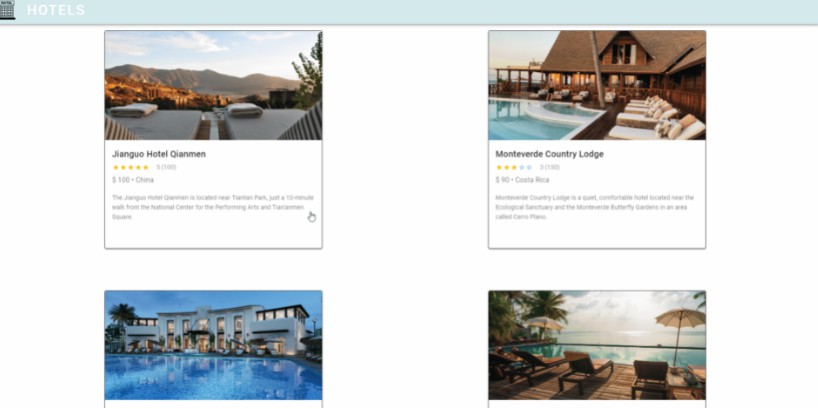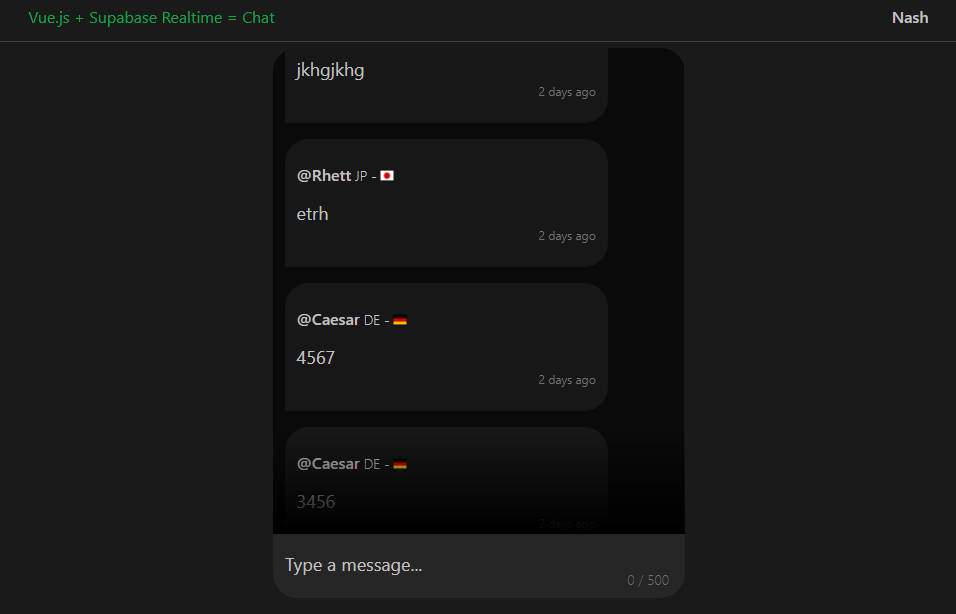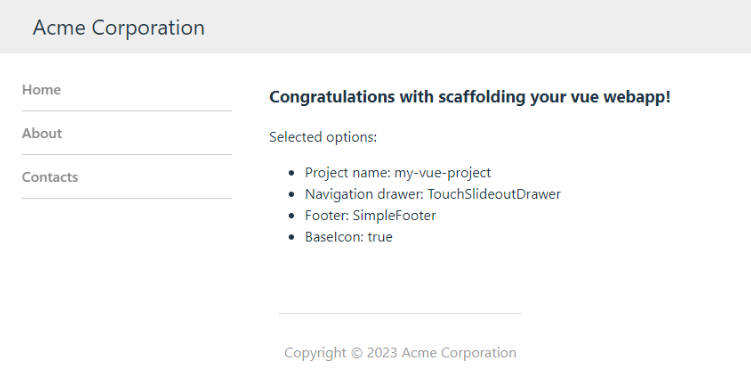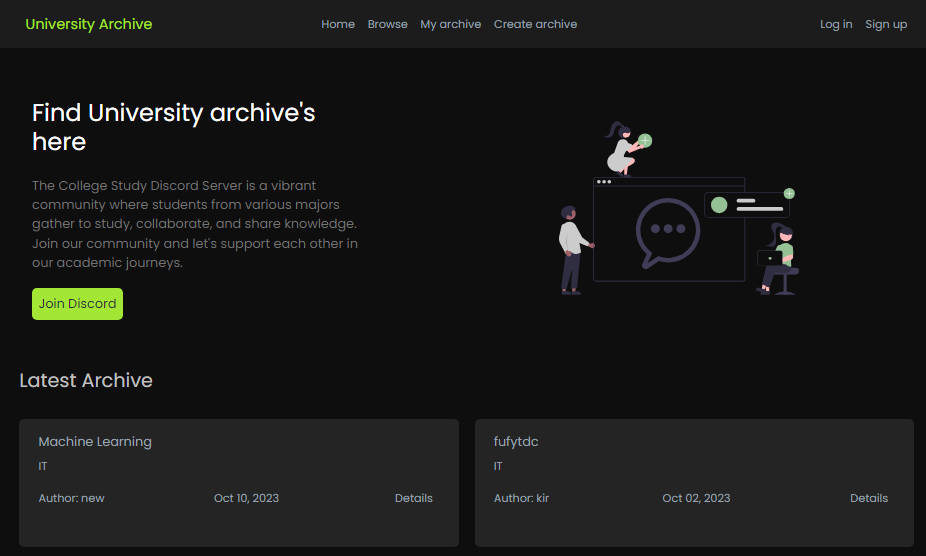MyUIC Neo
A new student portal concept for UICians in the 21st century
Description
MyUIC Neo is a Single-Page Application (SPA) and a Progressive Web App (PWA) version of MyUIC, a student portal website by the University of the Immaculate Conception. Not only it improves the user interface and user experience but it also provides additional features that fully utilizes different types of information only few can access prior to it.
Thanks to CapacitorJS, it is also an Android app providing another set of features that cannot be achieved with just the web app.
Prerequisites
Web
- Node 16 or later
- NPM
Android
Android compilation is optional but is required if you want to compile it as an Android app.
- Android SDK (30 and above)
Installation
To run MyUIC Neo on your local computer, simply execute the following commands:
npm
git clone https://github.com/nedpals/myuic-neo.git
cd myuic-neo
npm install
npm run dev
This will start the Vite webserver at http://localhost:3000. You may login by typing 123456789012 as the student ID and myuicneo as the password.
Connecting to the real API
By default, the web server will load the mock server. The mock server is a fake “server” that emulates the real API for development and in order to avoid unnecessary load to the real server when trying out for the first time.
To use the real API, simply create an .env file and copy the following:
VITE_API_URL=https://pinkschool-api.herokuapp.com
Paste the contents to .env file and restart the web server.
Additional Resources
Wanna contribute? Here are the following resources you can use when working on the MyUIC Neo codebase:
- Vue3 Docs: https://vuejs.org/guide/introduction.html
- Pinia Docs: https://pinia.vuejs.org/core-concepts/
- ViteJS Docs: https://vitejs.dev/guide/
- Typescript Handbook: https://www.typescriptlang.org/docs/handbook/intro.html
- WindiCSS Docs: https://windicss.org/guide/
- TailwindCSS Docs (For additional information): https://tailwindcss.com/docs/aspect-ratio
- CapacitorJS Android Docs: https://capacitorjs.com/docs/android
Contributing
- Fork it (https://github.com/nedpals/myuic-neo/fork)
- Create your feature branch (
git checkout -b my-new-feature) - Commit your changes (
git commit -am 'Add some feature') - Push to the branch (
git push origin my-new-feature) - Create a new Pull Request
License
Contributors
- Ned Palacios – creator and maintainer