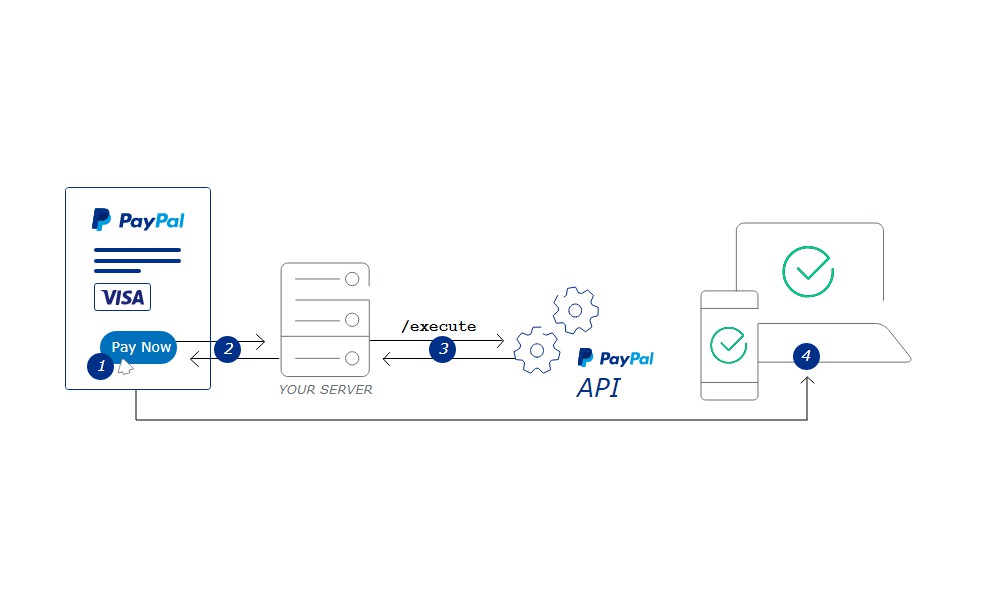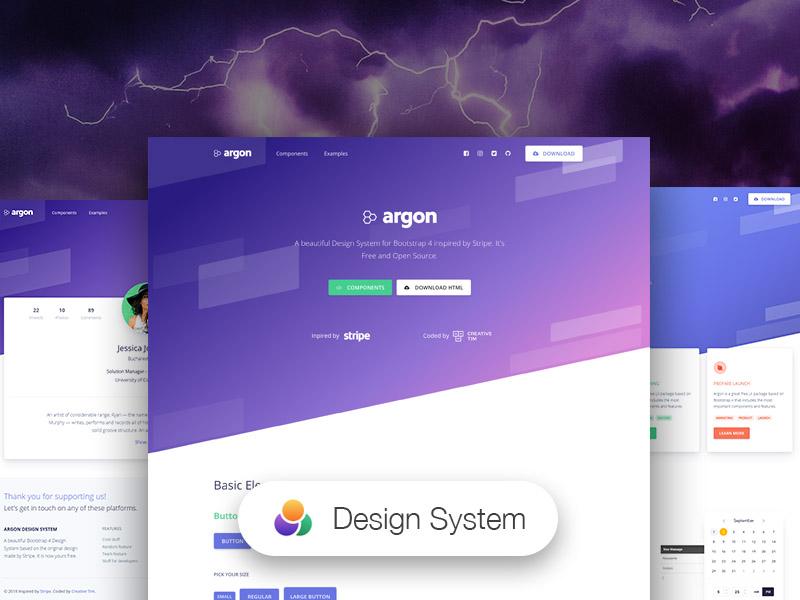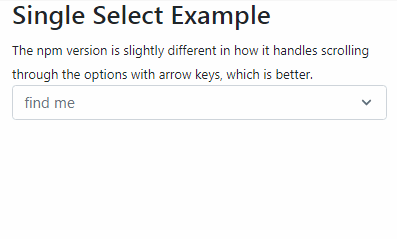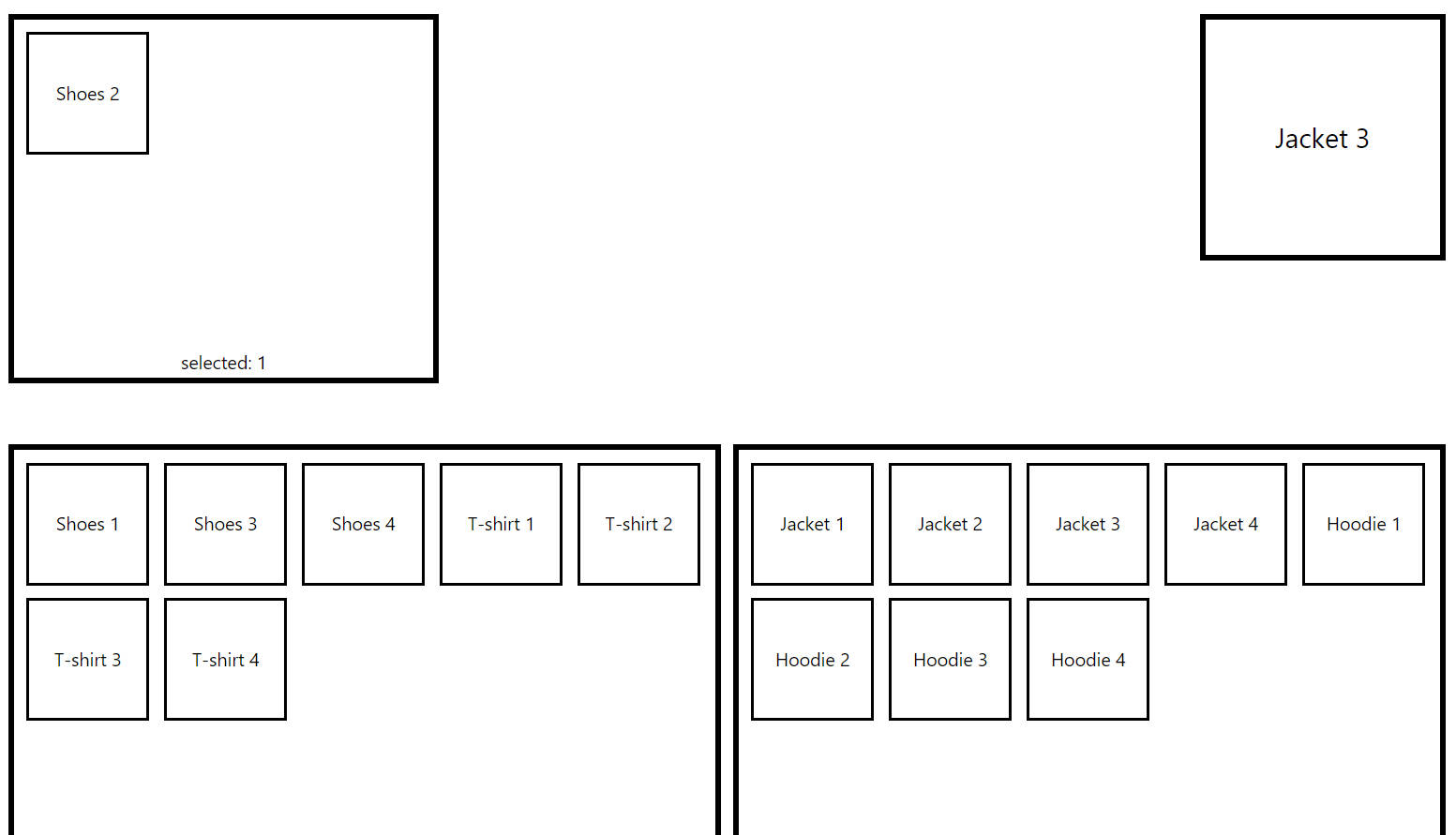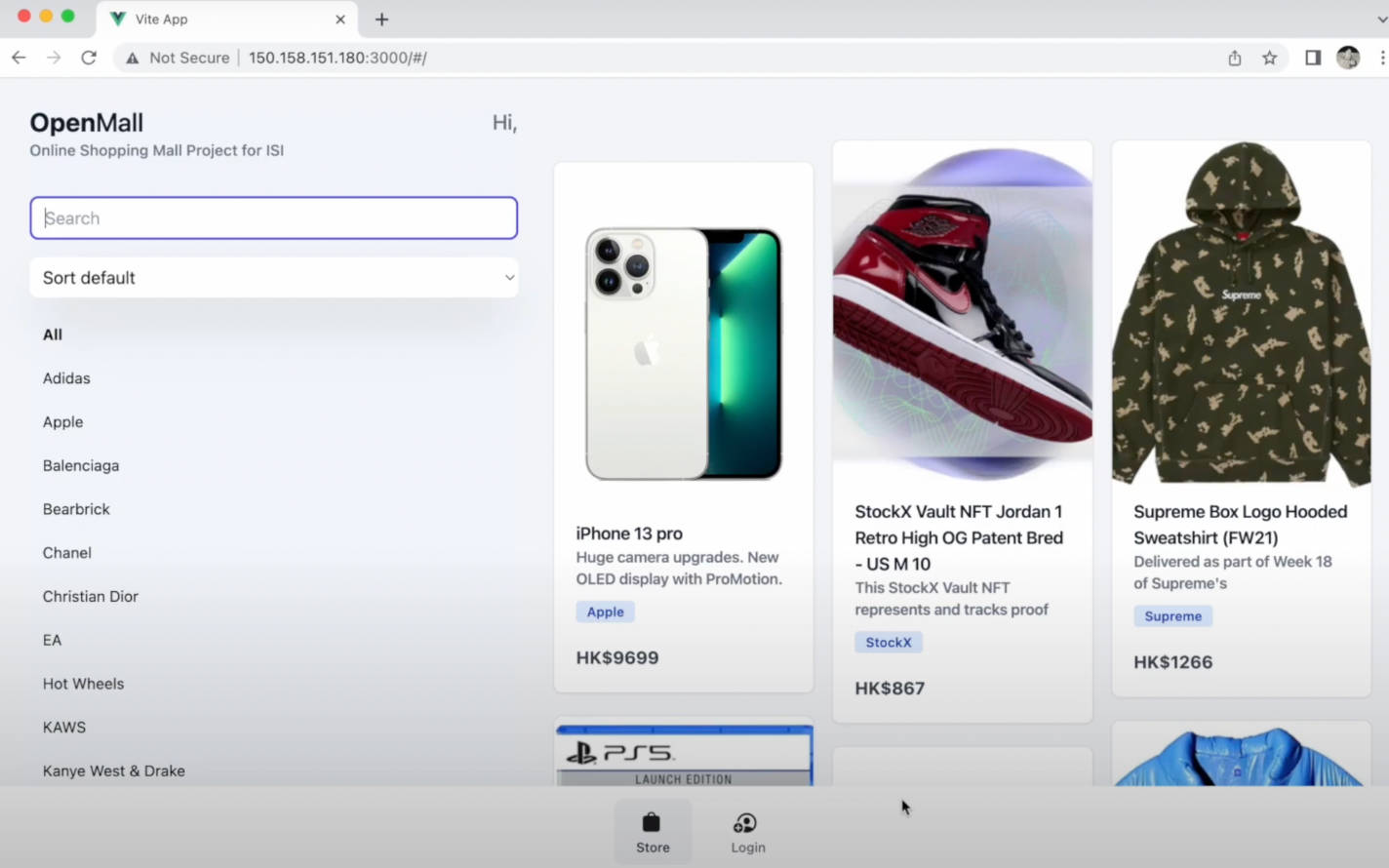Vue Storefront PayPal Payment Extension
PayPal Payment extension for vue-storefront, by Develo Design.
Installation using NPM:
Add the extension to your Vue Storefront package.json using:
$ npm install vsf-payment-paypal --save
Add vsf-payment-paypal to the extensions/index.js
export default [
require('@vue-storefront/extension-droppoint-shipping/index.js'),
require('@vue-storefront/extension-google-analytics/index.js'),
require('@vue-storefront/extension-mailchimp-subscribe/index.js'),
require('@vue-storefront/extension-payment-backend-methods/index.js'),
require('@vue-storefront/extension-payment-cash-on-delivery/index.js'),
require('@vue-storefront/extension-template/index.js'),
require('vsf-payment-stripe/index.js'),
require('src/extensions/cms/index.js'),
require('vsf-payment-paypal/index.js').default
]
Add the following also to your config/local.json need set paypal.env to sandbox or production.
"paypal": {
"env": "sandbox",
"create_endpoint": "http://localhost:8080/api/ext/paypal-payment/create",
"execute_endpoint": "http://localhost:8080/api/ext/paypal-payment/execute",
"style": {
"size": "small",
"color": "gold",
"shape": "pill"
}
}
Also we can use paypal.style option for more customizable PayPal button view. For more info PayPal.