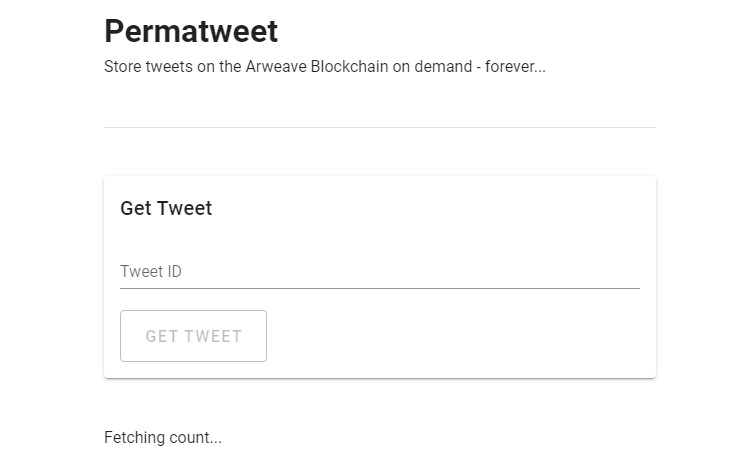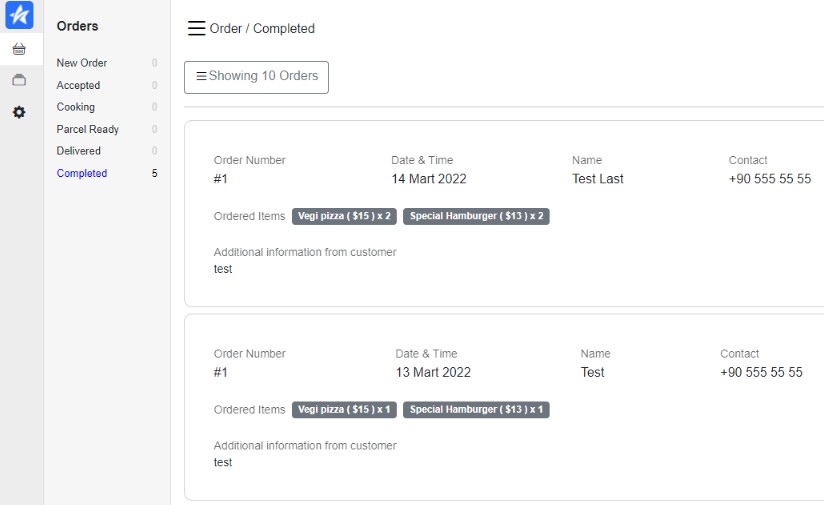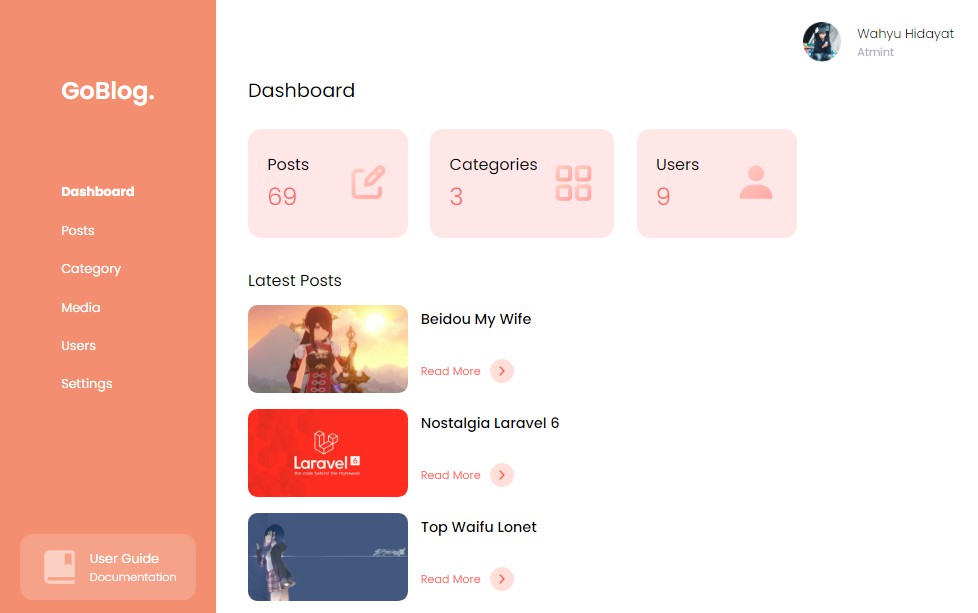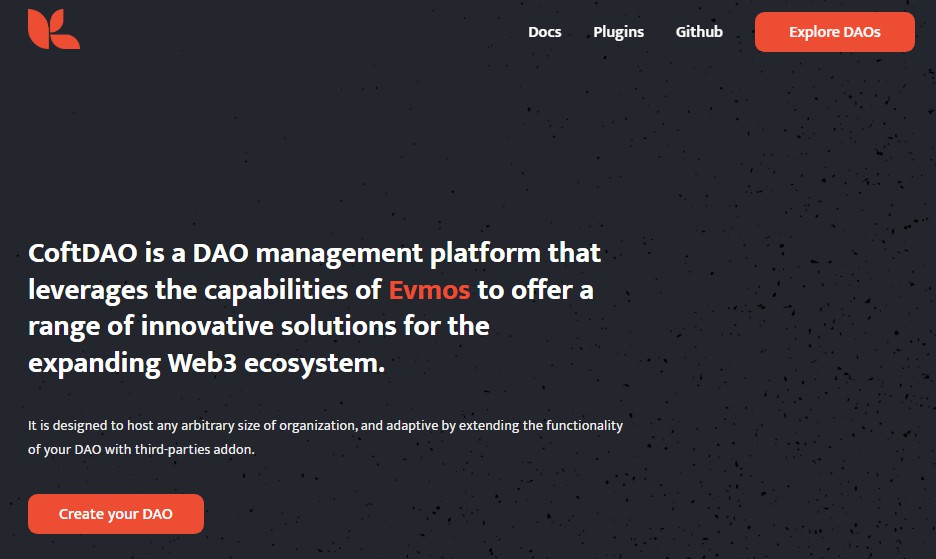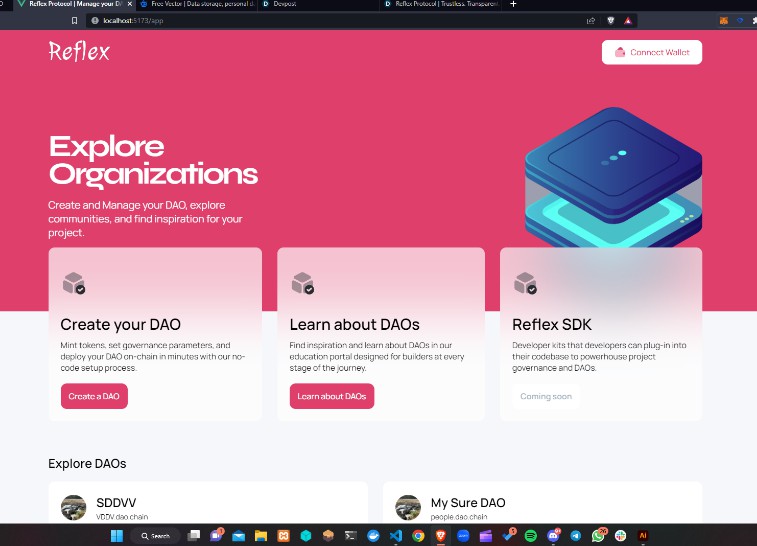permatweet
Store specific tweets on the Arweave blockchain on demand.
Develop
Node version
Make sure to use the node version specified in .nvmrc either by using tools like nvm, asdf or similar or by installing the corresponding node version manually.
Install dependencies
Run npm install to install all dependencies.
Run locally
To run the app locally, run npm run dev.
Production build
To statically build the assets for production, run npm run generate.
Twitter integration
Tweets can be fetched by calling a lambda function on netlify by providing the tweet-id as a parameter:
https://permatweet.netlify.app/.netlify/functions/twitter?id=1502265834328240145
If you want to run the lambda function locally, you need to start the netlify dev-environment by running npm run netlify:dev instead of npm run dev. Then, the function will be available here:
http://localhost:8888/.netlify/functions/twitter?id=1502265834328240145
Keep in mind, that you need an .env file with the TWITTER_API_BAERER variable defined to get the function working locally.
Arweave
To develop locally, you need to have the ArConnect browser extension installed with a fraction of arweave tokens in it to sign transactions. You can get the extension here: https://www.arconnect.io
Deploy
The App ist automatically build and deployed on netlify:
https://permatweet.netlify.app/
Todo
- Download Google Webfont and bundle together with app
- add date field from tweet as transaction tag
- integrate https://github.com/textury/arlocal as local test-net for better dev-experience
- after getting tweet, check price for transaction and inform user
- if there is an error in “getAllTransaction” when checking after getting tweet, we need to inform user and disable store button
- implement PSC
- make data that is saved anonymous
Work log
Friday, 11.03.2022, 5h
Saturday, 12.03.2022, 8h
Sunday, 13.03.2022, 8h