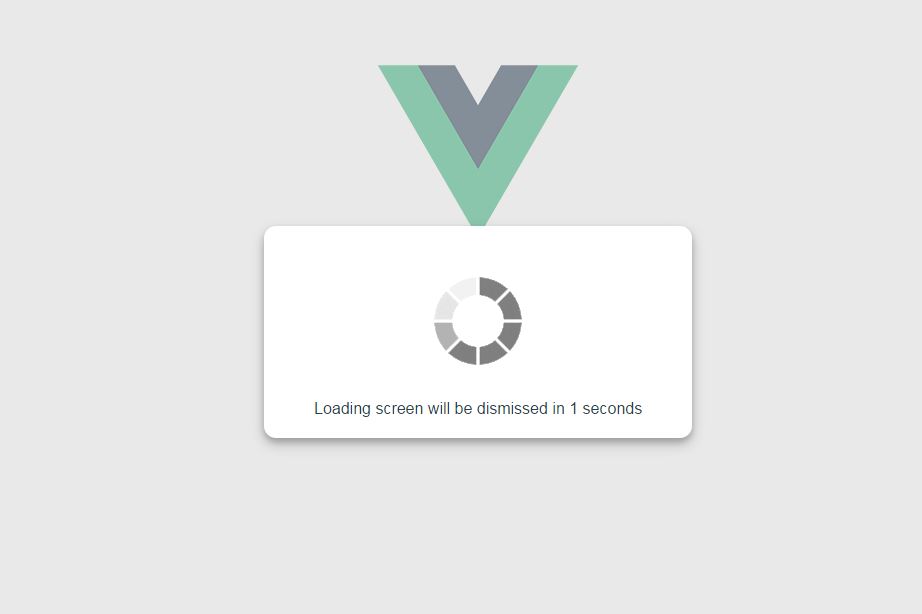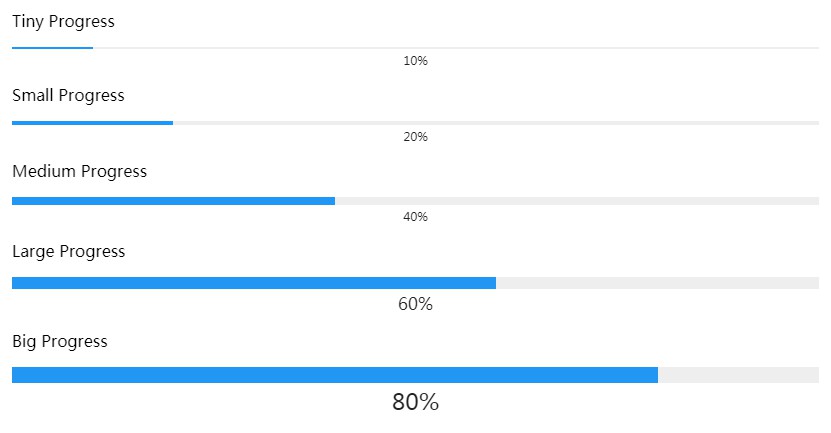vue-progress-path
Customizable progress indicators and spinners that support any custom SVG path.
Installation
npm i -S vue-progress-path
yarn add vue-progress-path
Usage
import 'vue-progress-path/dist/vue-progress-path.css'
import VueProgress from 'vue-progress-path'
Vue.use(VueProgress, {
// defaultShape: 'circle',
})
You can now use the <loading-progress> component.
CSS customization example
You can customize the progress components with CSS:
.vue-progress-path path {
stroke-width: 12;
}
.vue-progress-path .progress {
stroke: red;
}
.vue-progress-path .background {
stroke: #edd;
}
Examples
Google Material Design-like spinner:
<loading-progress
:progress="progress"
:indeterminate="indeterminate"
:counter-clockwise="counterClockwise"
:hide-background="hideBackground"
size="64"
rotate
fillDuration="2"
rotationDuration="1"
/>
Semi-circle:
<loading-progress
:progress="progress"
:indeterminate="indeterminate"
:counter-clockwise="counterClockwise"
:hide-background="hideBackground"
shape="semicircle"
size="64"
/>
Custom SVG path:
<loading-progress
:progress="progress"
:indeterminate="indeterminate"
:counter-clockwise="counterClockwise"
:hide-background="hideBackground"
shape="M10 80 C 40 10, 65 10, 95 80 S 150 150, 180 80"
size="180"
fill-duration="2"
/>