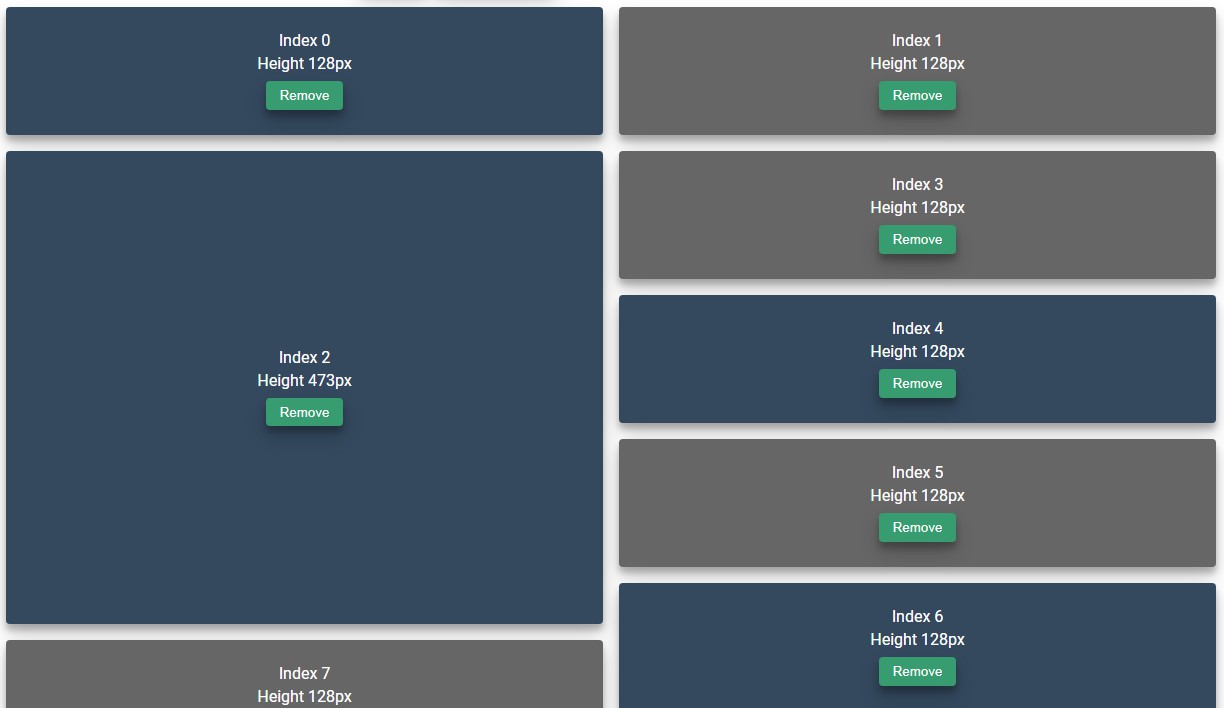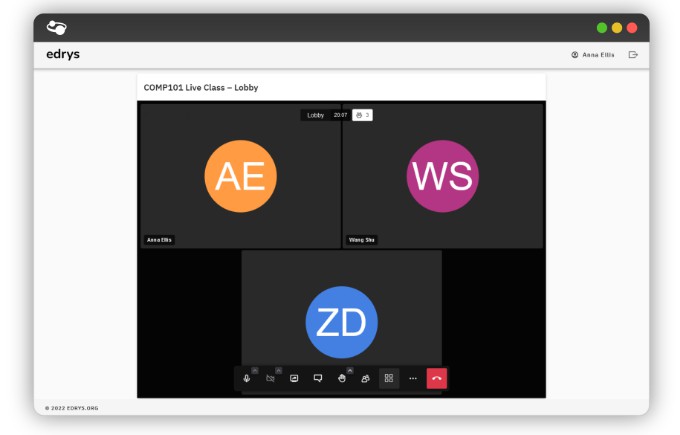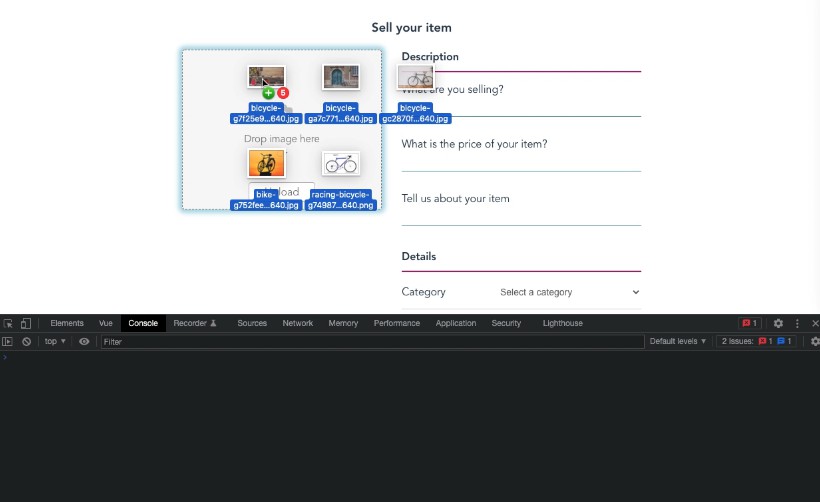piping-vnc-server-for-windows
Remote control Windows machine from anywhere powered by UltraVNC Server and Piping Server
How to use
Suppose that Windows machine A is remotely controlled by another machine B.
Step 1
In machine A, download https://github.com/nwtgck/piping-vnc-server-for-windows/archive/refs/heads/master.zip and extract it.
Step 2
In machine A, click start.bat on your Windows machine to run VNC server.
Step 3
In machine B, open https://piping-vnc.nwtgck.org/vnc.html#?cs_path=please_change_me/cs&sc_path=please_change_me/sc to control the machine A on Chrome 85 or above. The VNC password is "1234".
OR
In machine B, run piping-tunnel client -p 5901 please_change_me/cs please_change_me/sc to forward 5900 port in machine A to 5901 port in machine B. You can use other VNC client to access localhost:5901 in machine B. To install piping-tunnel in machine B, visit https://github.com/nwtgck/go-piping-tunnel.
NOTE: Change path for security
In config.ini, please change the paths please_change_me to a complex string for security.
; Path used in piping-tunnel
piping_cs_path=please_change_me/cs
piping_sc_path=please_change_me/sc