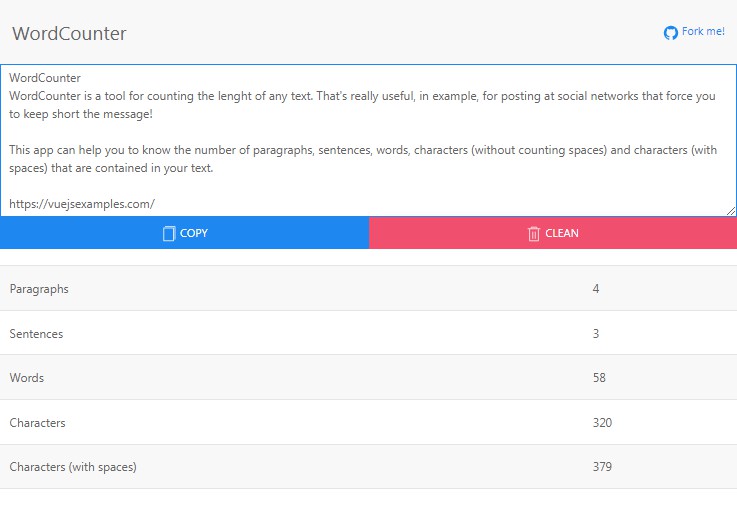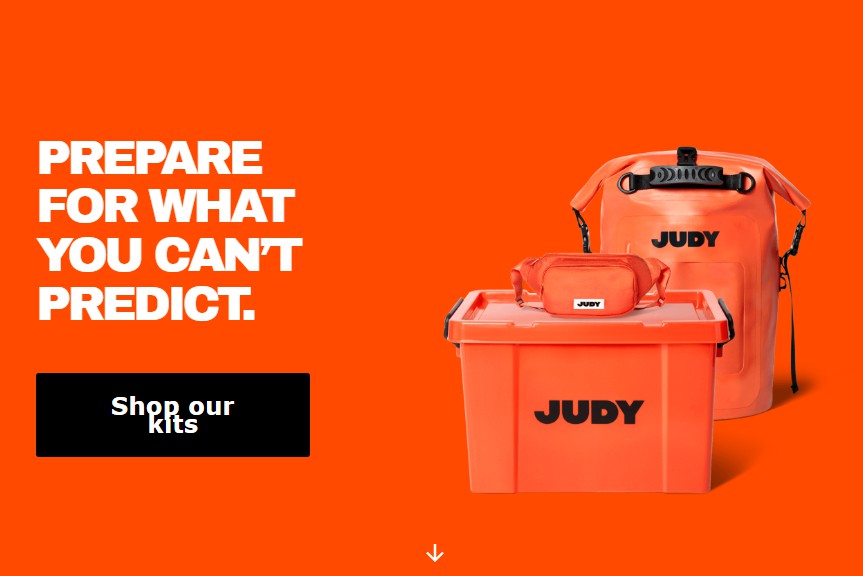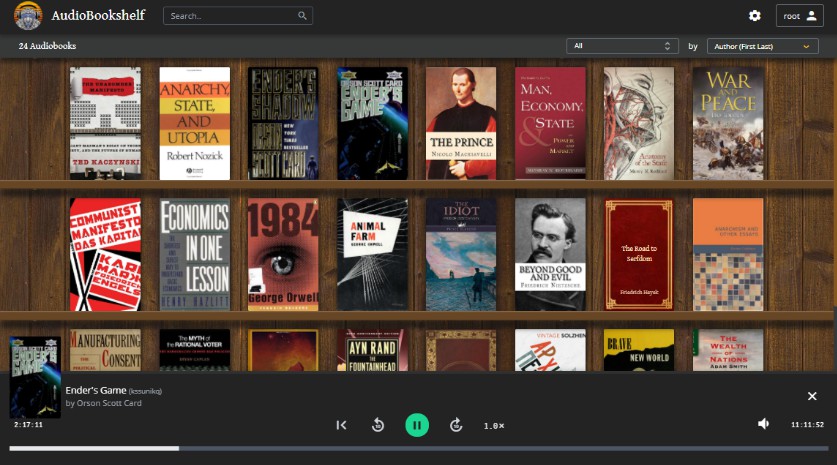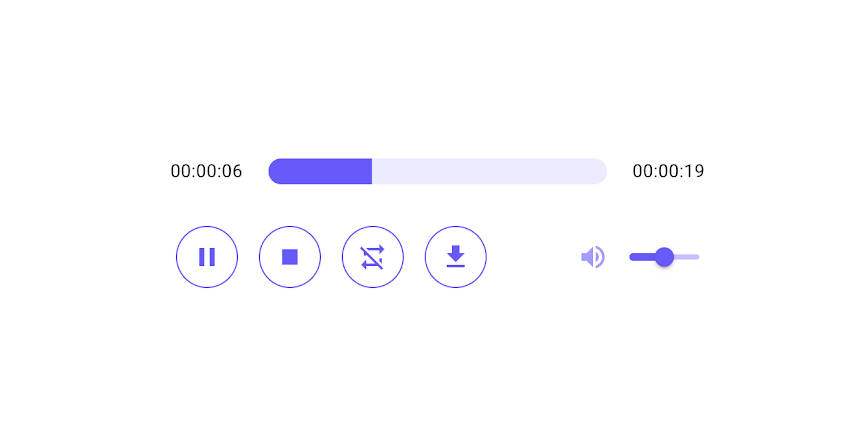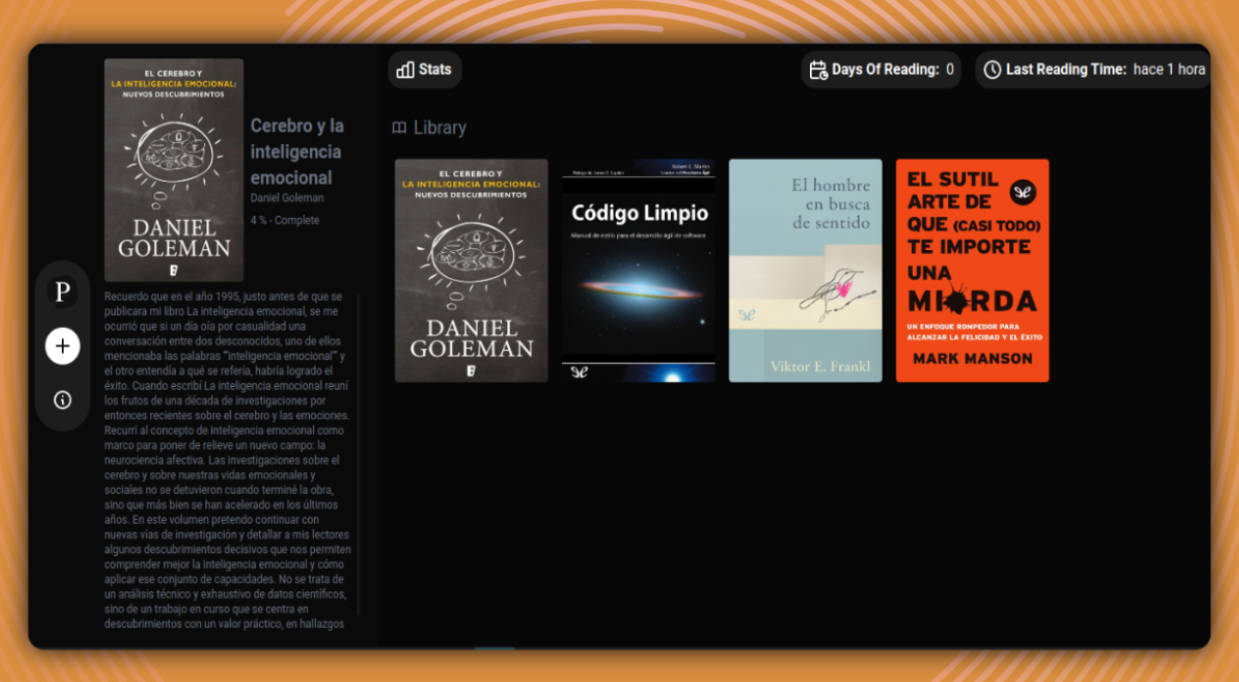About
Audiobookshelf is a self-hosted audiobook server for managing and playing your audiobooks.
Features
- Fully open-source, including the android app (in beta)
- Stream all audiobook formats on the fly
- Multi-user support w/ custom permissions
- Keeps progress per user and syncs across devices
- Auto-detects library updates, no need to re-scan
- Upload full audiobooks and covers
- Backup your metadata + automated daily backups
Is there a feature you are looking for? Suggest it
Android app is in beta, try it out on the Google Play Store
Organizing your audiobooks
Directory structure and folder names are critical to AudioBookshelf!
See documentation for supported directory structure, folder naming conventions, and audio file metadata usage.
Installation
** Default username is “root” with no password
Docker Install
Available in Unraid Community Apps
docker pull advplyr/audiobookshelf
docker run -d \
-p 1337:80 \
-v </path/to/audiobooks>:/audiobooks \
-v </path/to/config>:/config \
-v </path/to/metadata>:/metadata \
--name audiobookshelf \
--rm advplyr/audiobookshelf
Running with Docker Compose
### docker-compose.yml ###
services:
audiobookshelf:
image: advplyr/audiobookshelf
ports:
- 13378:80
volumes:
- <path/to/your/audiobooks>:/audiobooks
- <path/to/metadata>:/metadata
- <path/to/config>:/config
Linux (amd64) Install
A simple installer is added to setup the initial config. If you already have audiobooks, you can enter the path to your audiobooks during the install. The installer will create a user and group named audiobookshelf.
Ubuntu Install via PPA
A PPA is hosted on github, add and install:
curl -s --compressed "https://advplyr.github.io/audiobookshelf-ppa/KEY.gpg" | sudo apt-key add -
sudo curl -s --compressed -o /etc/apt/sources.list.d/audiobookshelf.list "https://advplyr.github.io/audiobookshelf-ppa/audiobookshelf.list"
sudo apt update
sudo apt install audiobookshelf
or use a single command
curl -s --compressed "https://advplyr.github.io/audiobookshelf-ppa/KEY.gpg" | sudo apt-key add - && sudo curl -s --compressed -o /etc/apt/sources.list.d/audiobookshelf.list "https://advplyr.github.io/audiobookshelf-ppa/audiobookshelf.list" && sudo apt update && sudo apt install audiobookshelf
Install via debian package
Get the deb file from the github repo.
See instructions
Linux file locations
Project directory: /usr/share/audiobookshelf/
Config file: /etc/default/audiobookshelf
System Service: /lib/systemd/system/audiobookshelf.service
Ffmpeg static build: /usr/lib/audiobookshelf-ffmpeg/
Reverse Proxy Set Up
NGINX Reverse Proxy
Add this to the site config file on your nginx server after you have changed the relevant parts in the <> brackets, and inserted your certificate paths.
server
{
listen 443 ssl;
server_name <sub>.<domain>.<tld>;
access_log /var/log/nginx/audiobookshelf.access.log;
error_log /var/log/nginx/audiobookshelf.error.log;
ssl_certificate /path/to/certificate;
ssl_certificate_key /path/to/key;
location / {
proxy_set_header X-Forwarded-For $proxy_add_x_forwarded_for;
proxy_set_header X-Forwarded-Proto $scheme;
proxy_set_header Host $host;
proxy_set_header Upgrade $http_upgrade;
proxy_set_header Connection "upgrade";
proxy_http_version 1.1;
proxy_pass http://<URL_to_forward_to>;
proxy_redirect http:// https://;
}
}
Apache Reverse Proxy
Add this to the site config file on your Apache server after you have changed the relevant parts in the <> brackets, and inserted your certificate paths.
For this to work you must enable at least the following mods using a2enmod:
sslproxy_moduleproxy_wstunnel_modulerewrite_module
<IfModule mod_ssl.c>
<VirtualHost *:443>
ServerName <sub>.<domain>.<tld>
ErrorLog ${APACHE_LOG_DIR}/error.log
CustomLog ${APACHE_LOG_DIR}/access.log combined
ProxyPreserveHost On
ProxyPass / http://localhost:<audiobookshelf_port>/
RewriteEngine on
RewriteCond %{HTTP:Upgrade} websocket [NC]
RewriteCond %{HTTP:Connection} upgrade [NC]
RewriteRule ^/?(.*) "ws://localhost:<audiobookshelf_port>/$1" [P,L]
# unless you're doing something special this should be generated by a
# tool like certbot by let's encrypt
SSLCertificateFile /path/to/cert/file
SSLCertificateKeyFile /path/to/key/file
</VirtualHost>
</IfModule>
SWAG Reverse Proxy
Run from source
Note: you will need npm, node12, and ffmpeg to run this project locally
git clone https://github.com/advplyr/audiobookshelf.git
cd audiobookshelf
# All paths default to root directory. Config path is the database.
# Directories will be created if they don't exist
# Paths are relative to the root directory, so "../Audiobooks" would be a valid path
npm run prod -- -p [PORT] --audiobooks [AUDIOBOOKS_PATH] --config [CONFIG_PATH] --metadata [METADATA_PATH]
Contributing
Feel free to help out