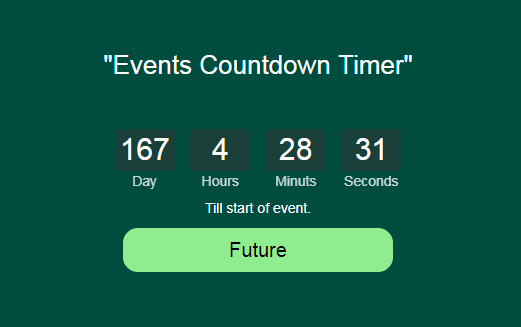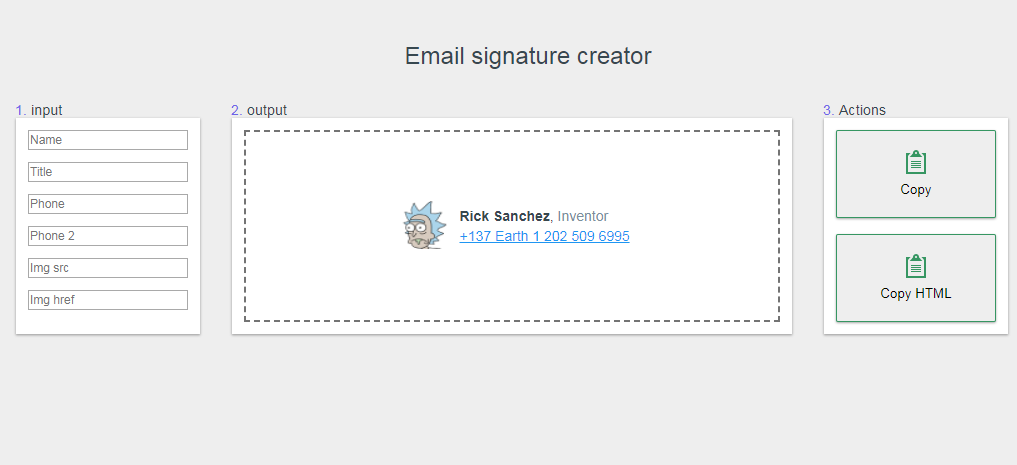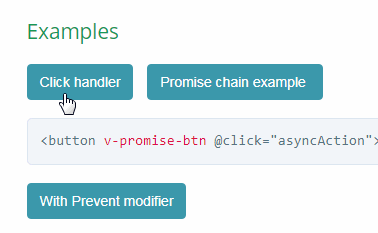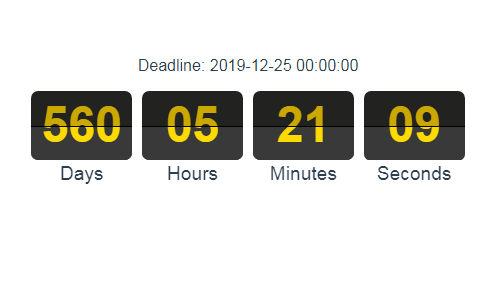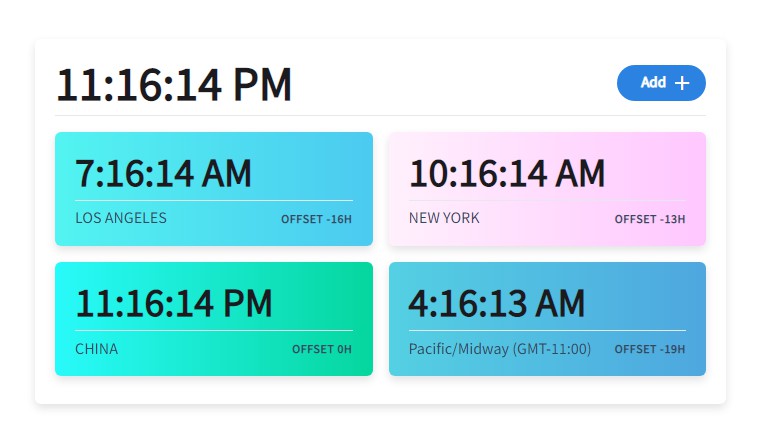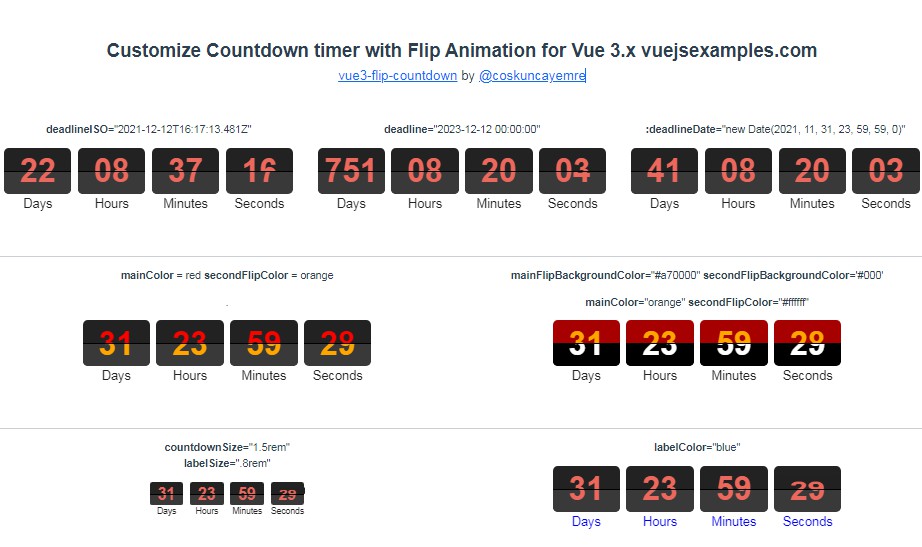Countdown Timer Vue Component
Simple Vue.js timer component. Gets start and end time of an event and calculates the status according to now.
All the words and texts are coming from a JSON string form html attribute of "trans", so that they could be changed to any desirable language.
html
<h1>"Events Countdown Timer"</h1>
<div id="timer" class="timer">
<!-- Timer Component -->
<Timer
starttime="Sep 5, 2018 15:37:25"
endtime="Sep 8, 2018 16:37:25"
trans='{
"day":"Day",
"hours":"Hours",
"minutes":"Minuts",
"seconds":"Seconds",
"expired":"Event has been expired.",
"running":"Till the end of event.",
"upcoming":"Till start of event.",
"status": {
"expired":"Expired",
"running":"Running",
"upcoming":"Future"
}}'
></Timer>
<!-- End! Timer Component -->
</div>
css/scss
body{
background: #004D40;
text-align:center;
padding: 50px 0;
h1{
font-size:26px;
color: #fff;
}
}
.timer {
font-size: 20px;
color: #fff;
text-align:center;
margin-top: 50px;
.day, .hour, .min, .sec {
font-size: 30px;
display: inline-block;
font-weight: 500;
text-align: center;
margin: 0 5px;
.format {
font-weight: 300;
font-size: 14px;
//@include margin-start(5);
//display: inline-block;
opacity: 0.8;
width: 60px;
}
}
.number{
background: rgba(51, 51, 51, 0.53);
padding: 0 5px;
border-radius: 5px;
display: inline-block;
width: 60px;
text-align: center;
}
.message {
font-size: 14px;
font-weight: 400;
margin-top: 5px;
}
.status-tag{
width: 270px;
margin: 10px auto;
padding: 8px 0;
font-weight: 500;
color: #000;
text-align: center;
border-radius: 15px;
&.upcoming{
background-color: lightGreen;
}
&.running{
background-color: gold;
}
&.expired{
background-color: silver;
}
}
}
js
Vue.component('Timer',{
template: `
<div>
<div class="day">
<span class="number">{{ days }}</span>
<div class="format">{{ wordString.day }}</div>
</div>
<div class="hour">
<span class="number">{{ hours }}</span>
<div class="format">{{ wordString.hours }}</div>
</div>
<div class="min">
<span class="number">{{ minutes }}</span>
<div class="format">{{ wordString.minutes }}</div>
</div>
<div class="sec">
<span class="number">{{ seconds }}</span>
<div class="format">{{ wordString.seconds }}</div>
</div>
<div class="message">{{ message }}</div>
<div class="status-tag" :class="statusType">{{ statusText }}</div>
</div>
`,
props: ['starttime','endtime','trans'] ,
data: function(){
return{
timer:"",
wordString: {},
start: "",
end: "",
interval: "",
days:"",
minutes:"",
hours:"",
seconds:"",
message:"",
statusType:"",
statusText: "",
};
},
created: function () {
this.wordString = JSON.parse(this.trans);
},
mounted(){
this.start = new Date(this.starttime).getTime();
this.end = new Date(this.endtime).getTime();
// Update the count down every 1 second
this.timerCount(this.start,this.end);
this.interval = setInterval(() => {
this.timerCount(this.start,this.end);
}, 1000);
},
methods: {
timerCount: function(start,end){
// Get todays date and time
var now = new Date().getTime();
// Find the distance between now an the count down date
var distance = start - now;
var passTime = end - now;
if(distance < 0 && passTime < 0){
this.message = this.wordString.expired;
this.statusType = "expired";
this.statusText = this.wordString.status.expired;
clearInterval(this.interval);
return;
}else if(distance < 0 && passTime > 0){
this.calcTime(passTime);
this.message = this.wordString.running;
this.statusType = "running";
this.statusText = this.wordString.status.running;
} else if( distance > 0 && passTime > 0 ){
this.calcTime(distance);
this.message = this.wordString.upcoming;
this.statusType = "upcoming";
this.statusText = this.wordString.status.upcoming;
}
},
calcTime: function(dist){
// Time calculations for days, hours, minutes and seconds
this.days = Math.floor(dist / (1000 * 60 * 60 * 24));
this.hours = Math.floor((dist % (1000 * 60 * 60 * 24)) / (1000 * 60 * 60));
this.minutes = Math.floor((dist % (1000 * 60 * 60)) / (1000 * 60));
this.seconds = Math.floor((dist % (1000 * 60)) / 1000);
}
}
});
new Vue({
el: "#timer",
});
Author
Negar
Demo
See the Pen Countdown Timer Vue Component by Negar (@negarjf) on CodePen.