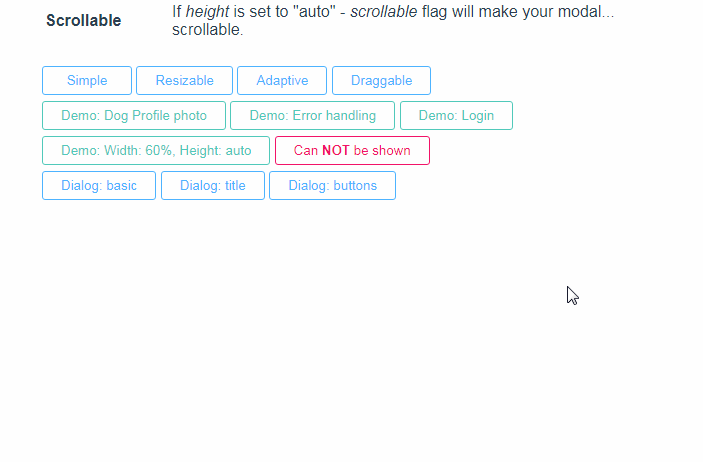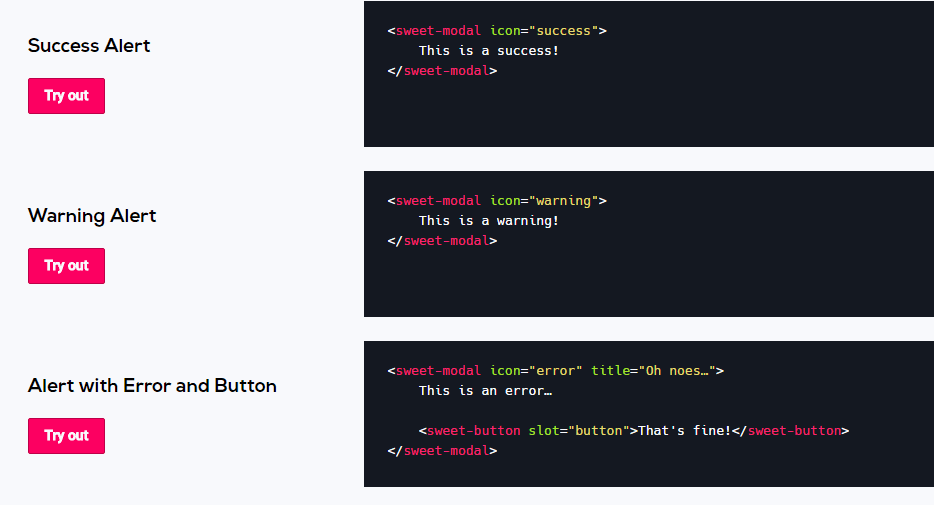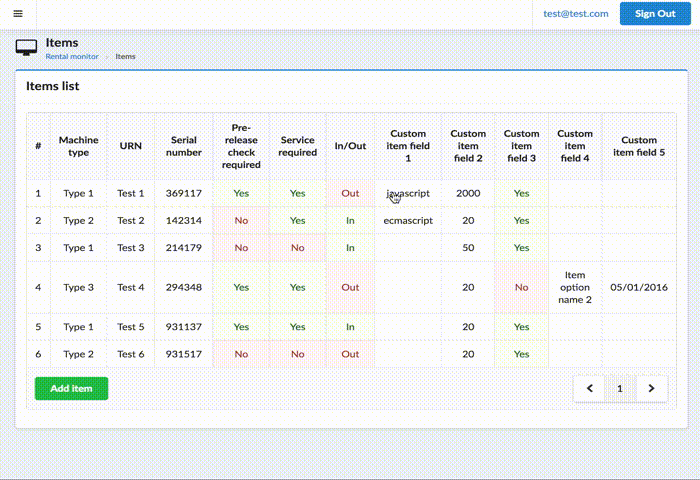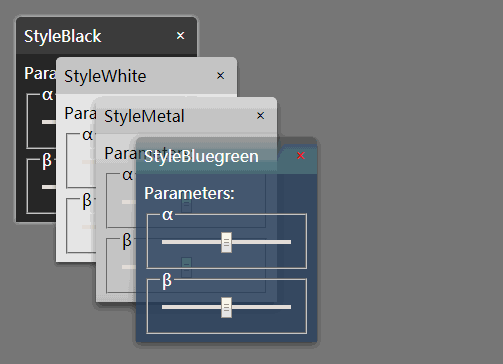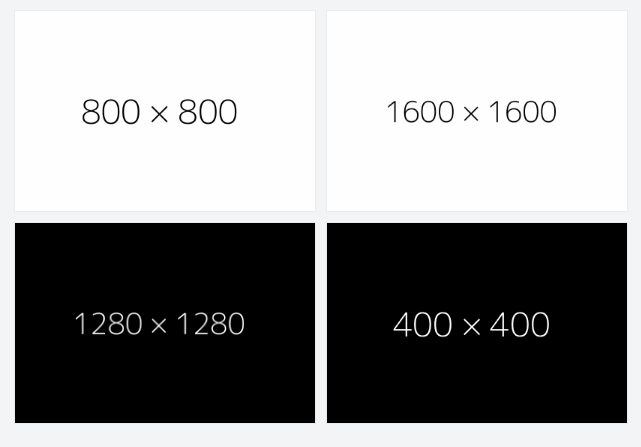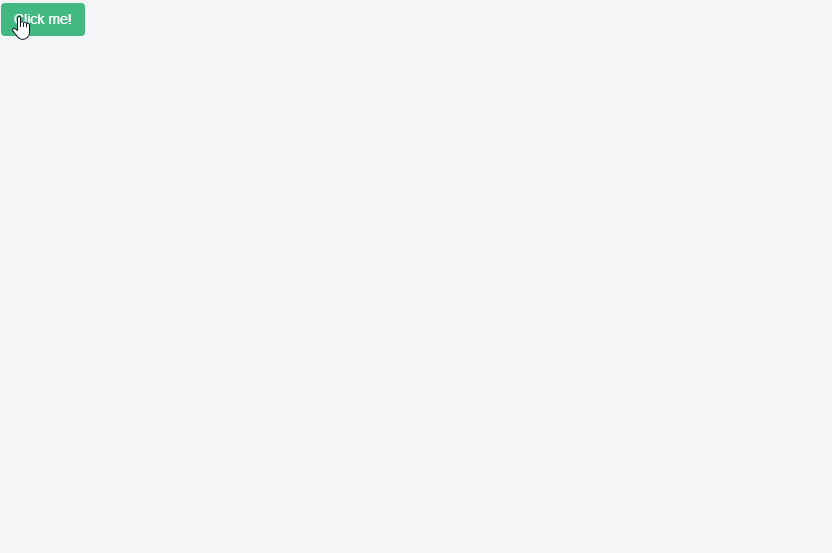Vue.js modal
Simple to use, highly customizable, mobile friendly Vue.js 2.0+ modal with SSR support.
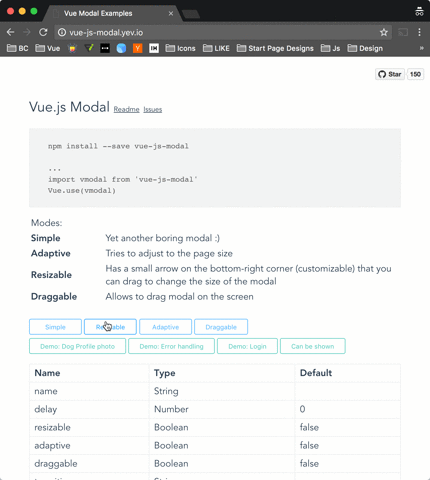
Install
npm install vue-js-modal --save
How to use
Include plugin in your main.js file.
import VModal from 'vue-js-modal'
Vue.use(VModal)
/*
By default plugin will use "modal" name for the component.
If you need to change it, you can do so by providing "componentName" param.
Example:
Vue.use(VModal, { componentName: "foo-modal" })
...
<foo-modal name="bar"></foo-modal>
*/
Create modal:
<modal name="hello-world">
hello, world!
</modal>
Call it from anywhere in the app:
methods: {
show () {
this.$modal.show('hello-world');
},
hide () {
this.$modal.hide('hello-world');
}
}
You can easily send data into the modal:
this.$modal.show('hello-world', { foo: 'bar' })
And receive it in beforeOpen event handler:
<modal name="hello-world" @before-open="beforeOpen"/>
methods: {
beforeOpen (event) {
console.log(event.params.foo);
}
}
Dialog
In version 1.2.8, the <v-dialog/> component was added.
It is a simplified version of the modal, which has most parameters set by default and is pretty useful for quick prototyping, showing alerts or creating mobile-like modals.
To start using <v-dialog/> you must set dialog: true in plugin configuration:
Vue.use(VModal, { dialog: true })
And include it in your project:
<v-dialog/>
Call it (all params except of “text” are optional):
this.$modal.show('dialog', {
title: 'Alert!',
text: 'You are too awesome',
buttons: [
{ title: 'Deal with it', handler: () => { alert('Woot!') } },
{ title: 'Close' }
]
})
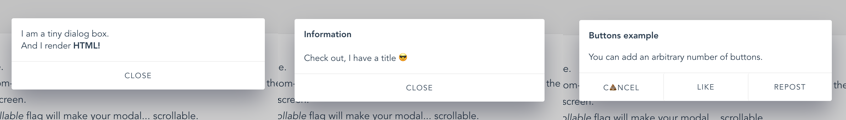
Author
euvl