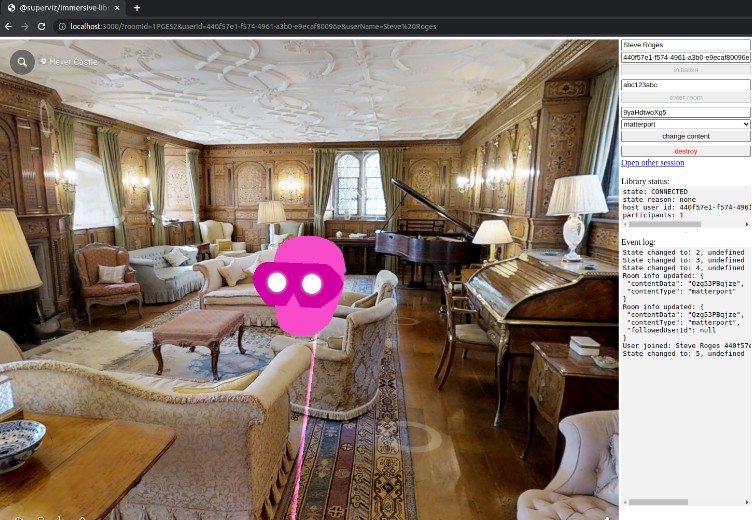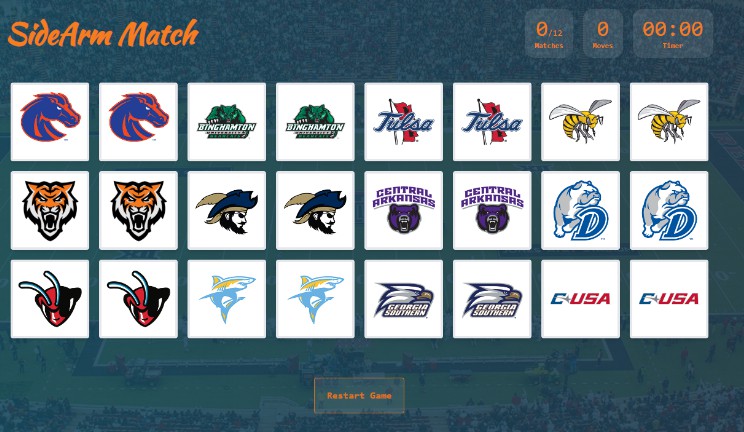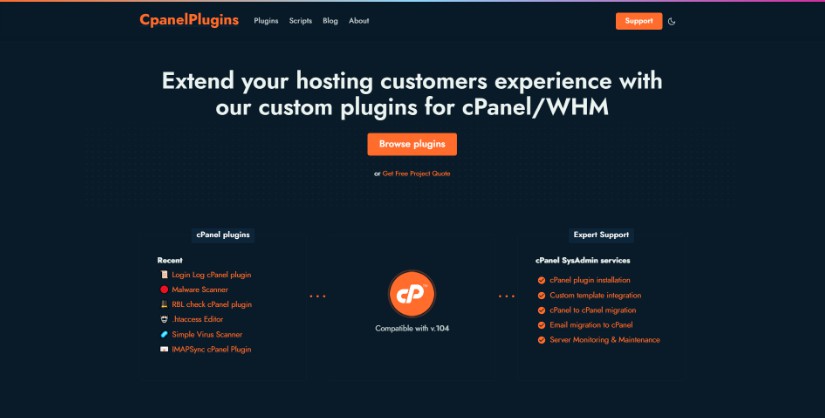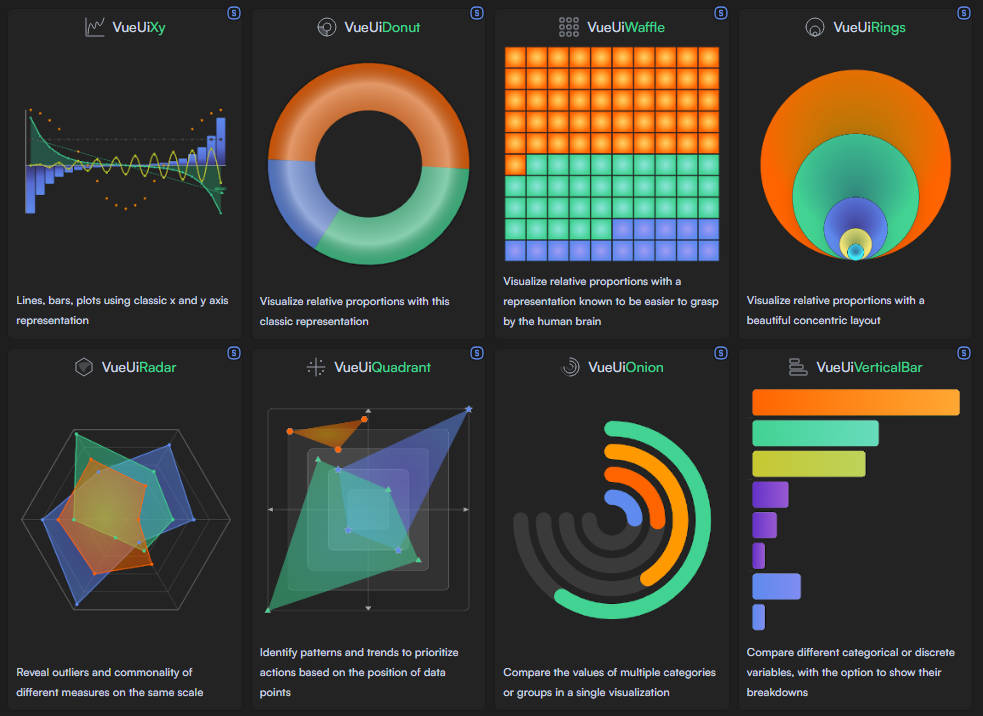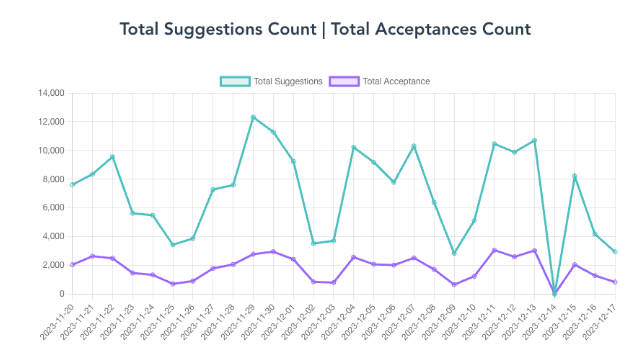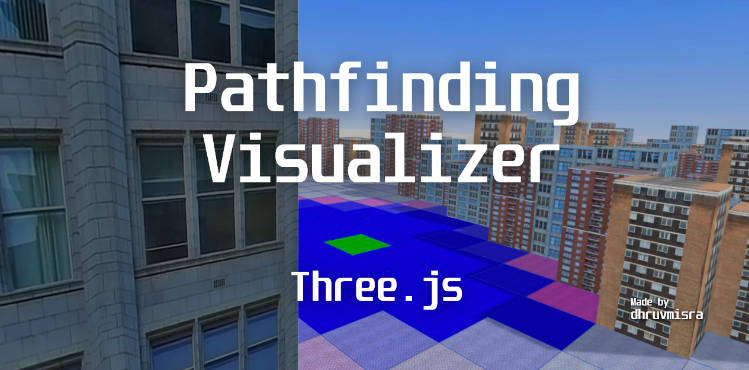SuperViz Immersive Library Demo
About
Proof of concept app that uses @superviz/immersive-library.
Required dependencies
- Node.js v16.x
- Yarn
Quick Start
Clone the project repository:
git clone [email protected]:SuperViz/immersive-library-demo.git
From the project root run yarn to install the dependencies:
yarn
To properly use this project, you will need to create a .env file following the example given in .env.example. You will also need to set your developer key as the value of VITE_SUPERVIZ_DEVELOPER_KEY environment variable in the file created.
After that, the demo is ready to be used. To run the development environment, from the root run:
yarn dev
Initializing the library
To start the library you must fill in the fields below:
userName: name of the user who will enter the 3D environment;userId: id of the user who will enter the 3D environment;roomId: id of the room that the user will enter;contentData: id of the content that will be displayed in the 3D environment;contentType: type of content that will be displayed in the 3D environment;
Example:
You can also use query params in the URL to make testing easier, the fields are:
- userName: username;
- userId: userid;
- roomId: roomid;
Example URL: http://localhost:3000/?roomId=1PGES2&userId=440f57e1-f574-4961-a3b0-e9ecaf80096e&userName=Steve%20Roges
It is also possible to change the content of the room, you can do this via the contentData and contentType field.
contentData: content that should be displayed in the room;contentType: type of content that should be displayed in the room;
List of projects that can be used for testing:
- matteport:
9yaHdtwoXg5; - forge:
urn:adsk.objects:os.object:e8d17563-1a4e-4471-bd72-a0a7e8d719bc/Normal%20neonatal%20heart.fbx; - sketchfab:
7b02c861d6384fb58ac14fcd54d98475 - pureweb: ask SuperViz support for a demo project;