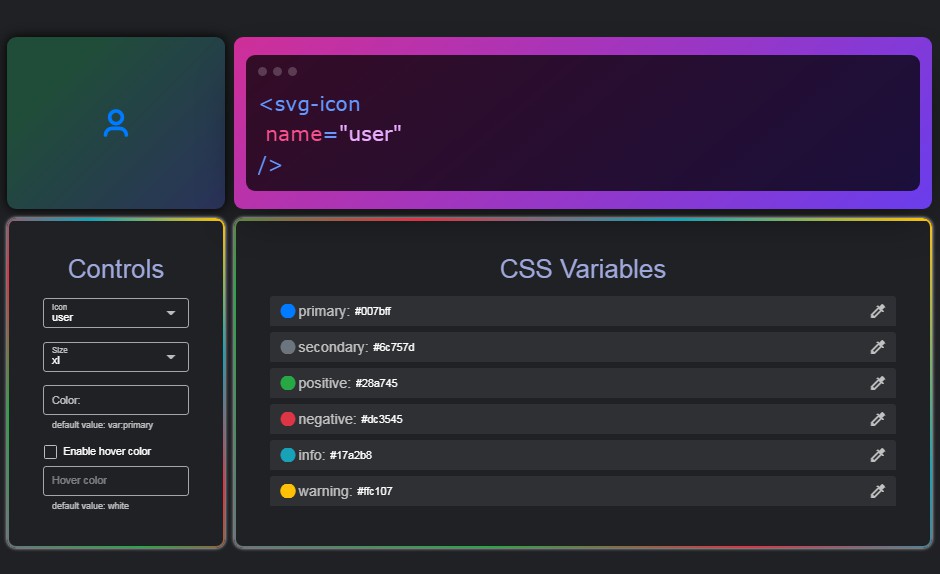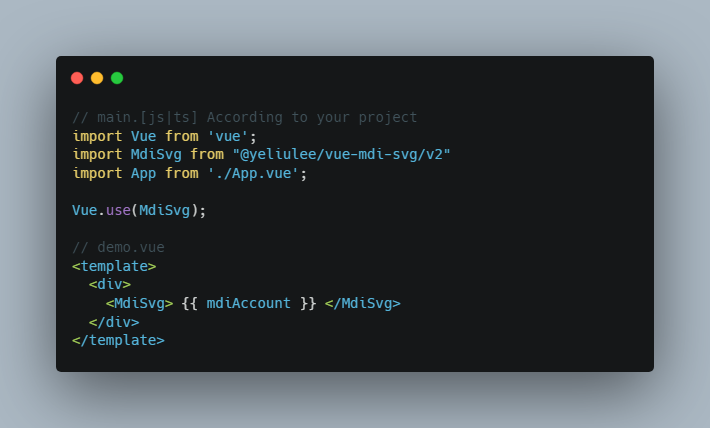v-svg-icons
Svg icons for VueJS.
Getting Started
These instructions will get you a copy of the component up and running on your local machine.
Installing
You can install v-svg-icons component by npm
npm i v-svg-icons
After download, v-svg-icons will be ready to use in your vue.js applications
Usage
- Export the V-svg-icons component to the main.js file
import icons from "v-svg-icons";
- Register v-svg-icons component with any name you want
Vue.component("icon", icons);
After this step, it can be used by all registered components in your project by tag name.
- To use icons, you must specify the name of the icon you want with the name parameter inside the
tag.
<icon name="arrow-up">
- You can specify the width and height values as in the example.
The default width and height values for all icons are 50px.
<icon name="arrow-up" width="80px" height="80px" />
- You can use the "color" parameter to change the color of the icons.
<icon name="arrow-up" color="black" />
<icon name="arrow-up" color="#000" />
<icon name="arrow-up" color="rgba(0, 0, 0, .2)" />
- You can use the name of the icon as the class name for additional styling operations.
<icon name="arrow-up" />
<style>
.arrow-up{
fill: green;
background: red;
width: 150px;
height: 150px;
}
</style>
You can apply all the changes that can be made for svg as in the example.
Authors
Mehmet Sağır