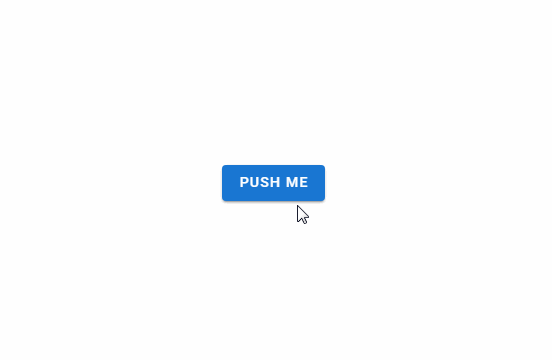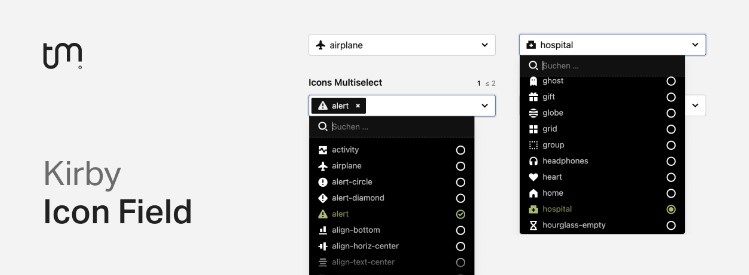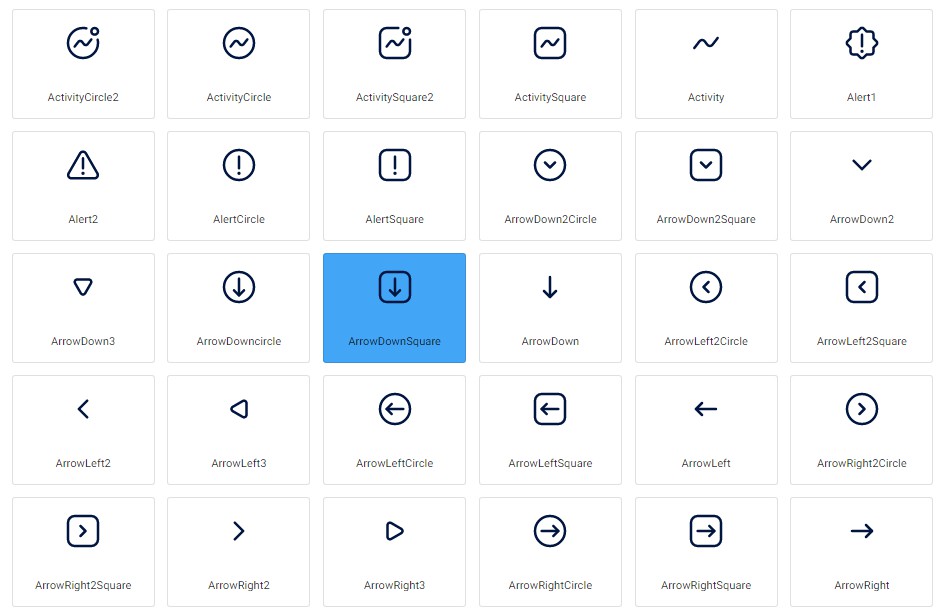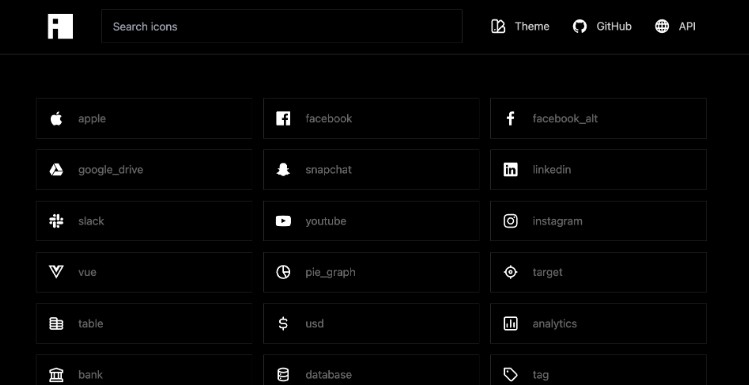vue-flagpack
Flagpack for Vue is created using Vue v2.5.11. The Flagpack component has not been tested for compatibility with older version of Vue.
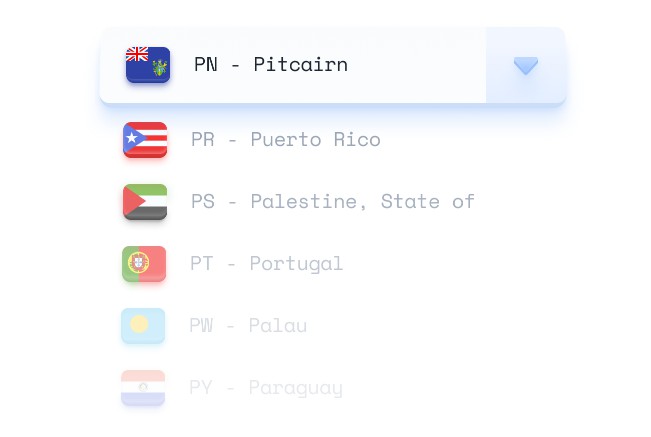
Installation
npm install vue-flagpack
Usage
As a plugin
import Vue from 'vue'
import Flag from 'vue-flagpack'
Vue.use(Flag, {
name: 'Flag'
})
In your template:
<template>
<vue-flagpack code="NL" />
</template>
Import straight away
import { Flag } from 'vue-flagpack'
Vue.component('flag-nl', {
components: {
Flag
},
template: `
<Flag code="NL" />
`
})
Via UNPKG network
<script src="https://unpkg.com/vue-flagpack@latest/dist/vue-flag-rollup.cjs.js"></script>
<script>
const instance = new Vue({
el: '#app',
components: {
'Flag': Flag.Flag
},
})
// or
instance.use(Flag)
</script>
Available plugin options
| Key | Value | Required | Default |
|---|---|---|---|
| name | String | false | vue-flagpack |
Available component configurations — Props
| Key | Value | Required | Default | Format |
|---|---|---|---|---|
| code | String | false | 'NL' | See all codes |
| size | String | false | 'L' | 'S', 'M' or 'L' |
| className | String | false | - | - |
| hasDropShadow | Boolean | false | false | - |
| hasBorder | Boolean | false | true | - |
| hasBorderRadius | Boolean | false | true | - |
| gradient | String | false | '' | 'top-down', 'real-linear' or 'real-circular' |
Build Dist
# install dependencies
npm install
# build for prod
npm run build
# build with watcher for dev
npm run dev
Releasing
To release a new version you'll need to make sure all changes commits are done and pushed. After that you'll need to decide which release type you want to use. The release types are; patch (0.0.1), major (0.1.0), or minor (1.0.0).
npm version <release_type>
This will update the version number in the package.json, and will add a git tag automatically. Next you'll need to push the git tag to the remote.
git push --tags origin main
After that you'll need to publish to npm.
npm publish
When you're confident with the release, make sure the version tag is also released at GitHub.