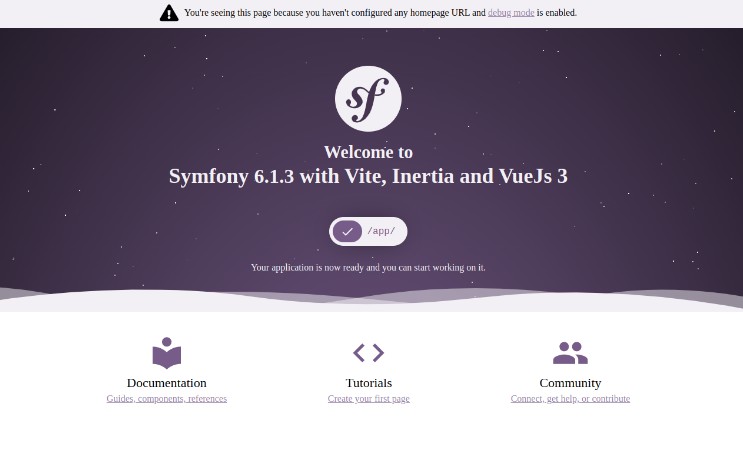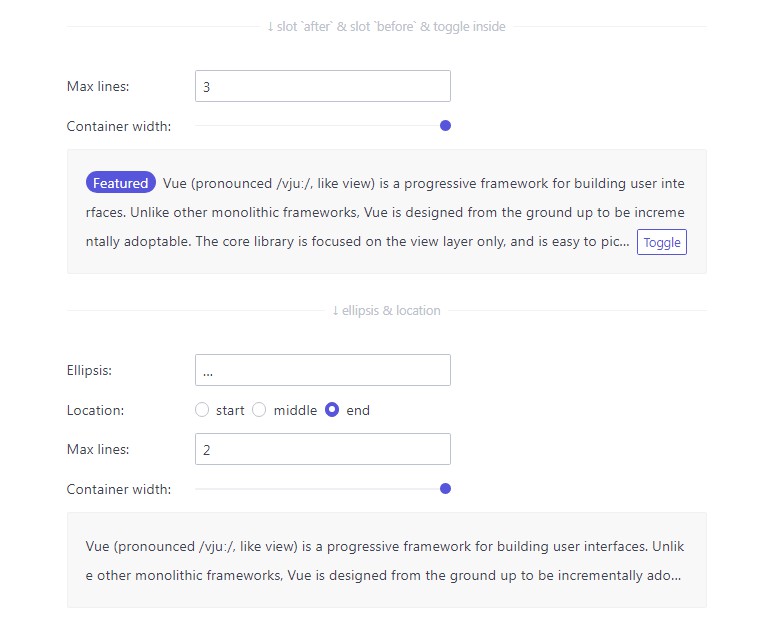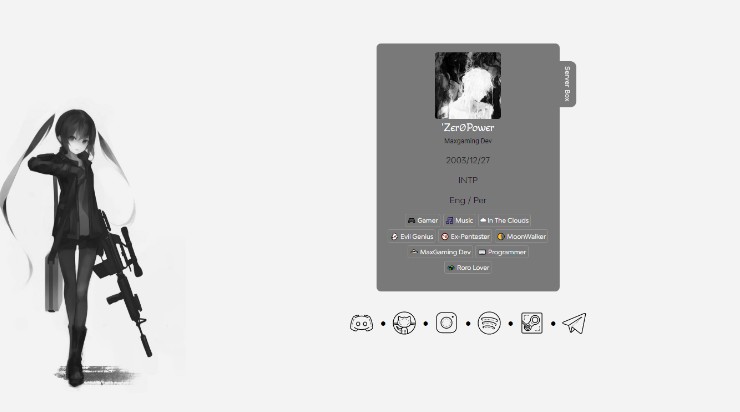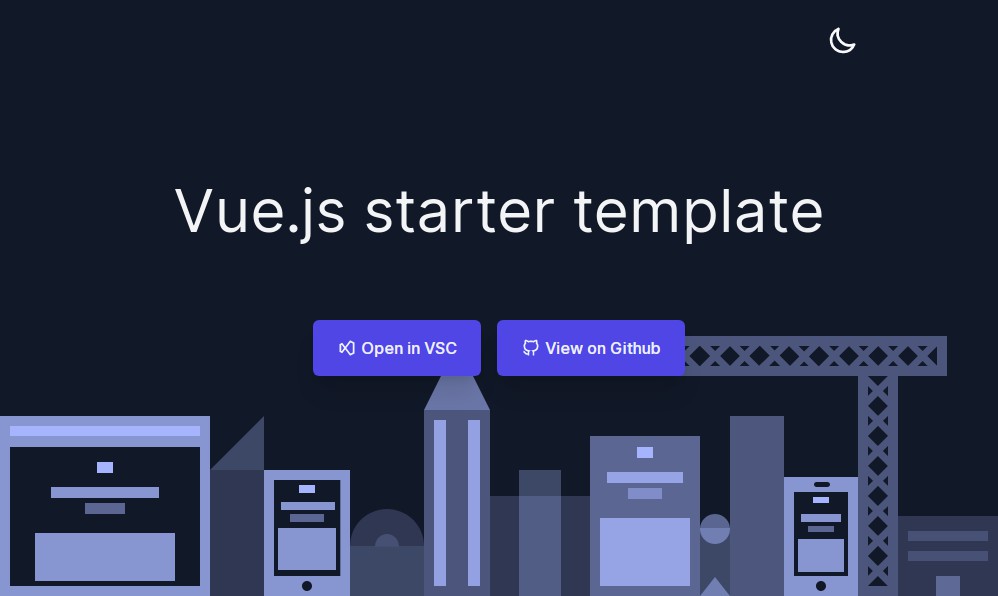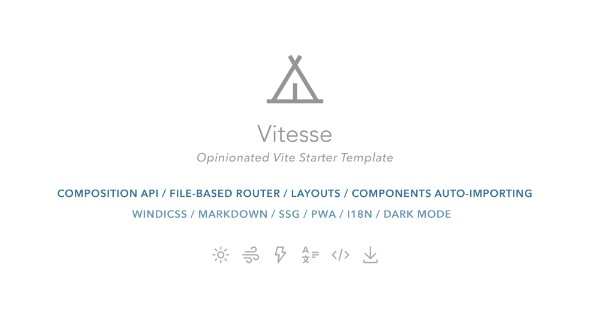Symfony + Vite + Inertia + Vuejs 3
This is a template for Symfony project with Inertia and Vuejs that uses Vite instead of Webpack
Using this template
Follow this instruction in creating new repo from this template https://docs.github.com/en/repositories/creating-and-managing-repositories/creating-a-repository-from-a-template
Requirements
- PHP 8
- Composer
- Symfony CLI
- Node
- NPM
Installation and Running
Before you do the steps, make sure you are installed PHP8, Symfony, Composer, NodeJs and NPM.
- Install PHP Packages using Composer
composer install
- Next install your node packages using npm
npm install
- Run symfony server for backend
symfony server:start
- Run node server for frontend dev env
npm run dev
- Access http://localhost:8000 in your browser
You would see the modified vue version of symfony welcome
Using Docker
If you are familiar with Docker container, you can run the application using it.
- Change the
docker-compose.ymlif necessary like ports mapping to your host - Run docker compose
docker-compose up -d
- Access http://localhost:8000 in your browser
As default it will map the port of the php to 8000 and inertia node to 13714
Intertia / Vue Directory
The pages directory is located in assets/
- pages will be the template that you can use to render in your controller
SSR
To change this configuration just change your .env files variables
| env | description | type | default |
|---|---|---|---|
| APP_INERTIA_SSR_ENABLE | Enables the ssr | boolean | true |
| APP_INERTIA_SSR_URL | The ssr url | string | http://node:13714/render |
The default for the url is the container of docker setup.
This ssr configuration is following the ssr support of Inertia https://inertiajs.com/server-side-rendering