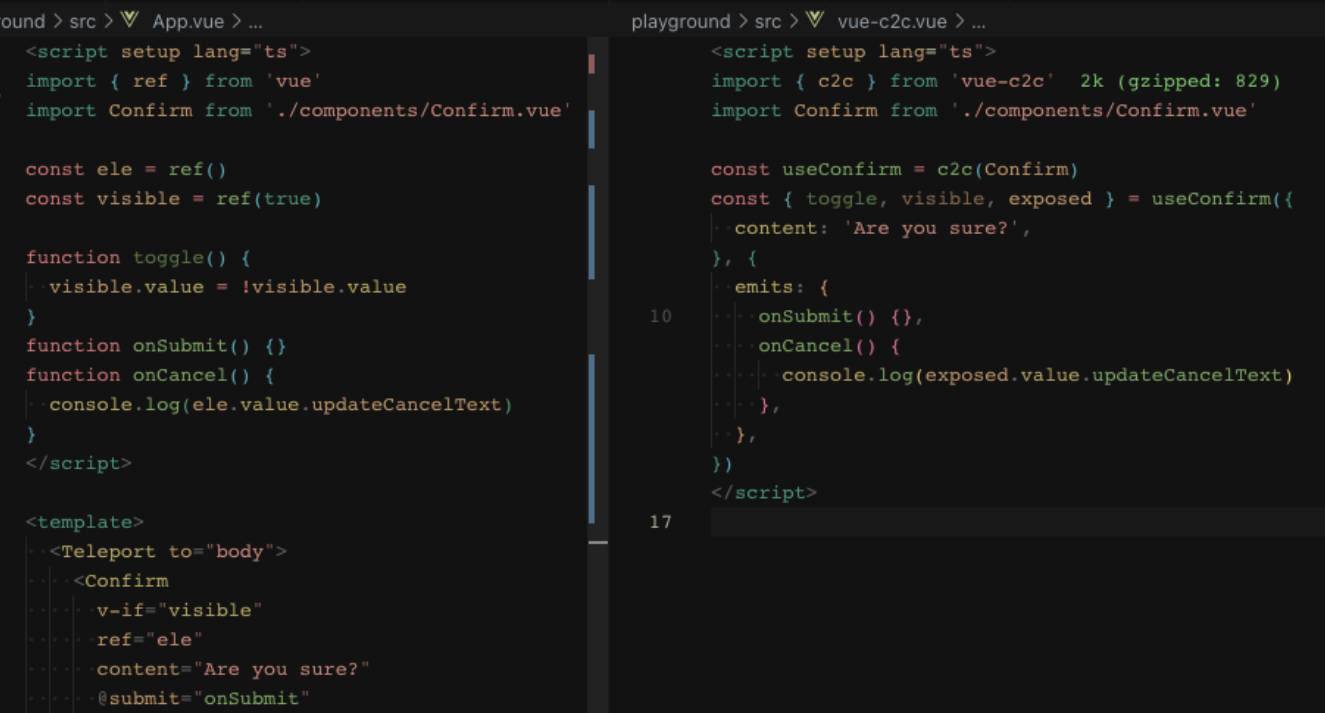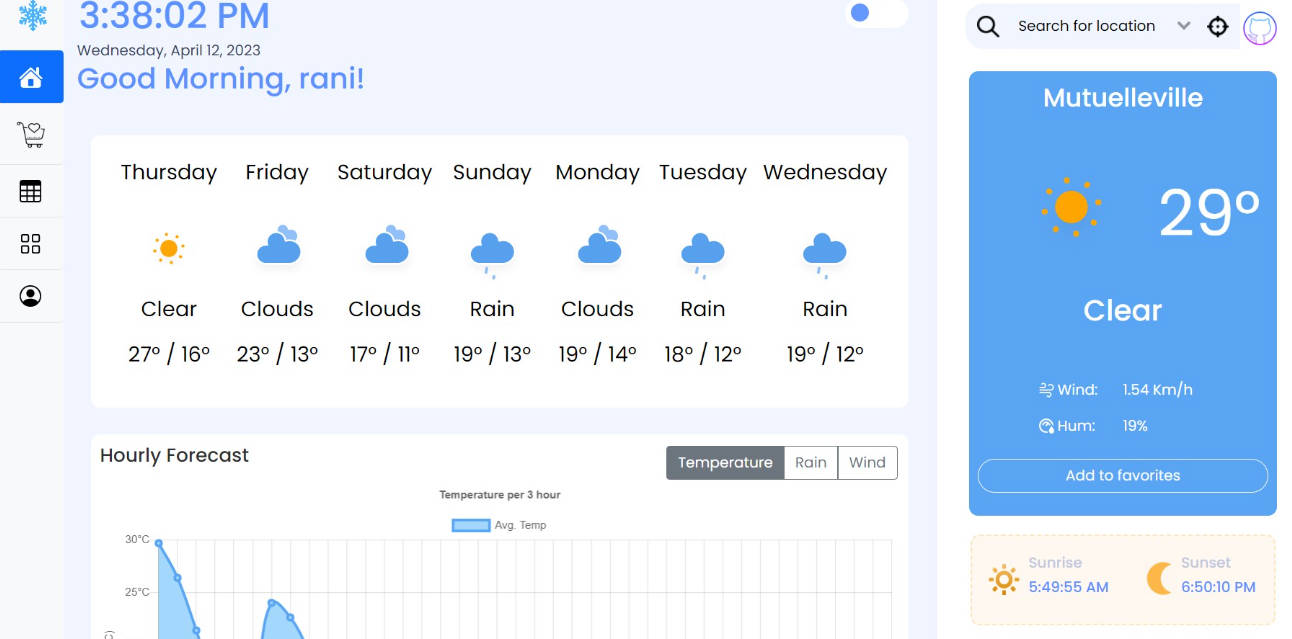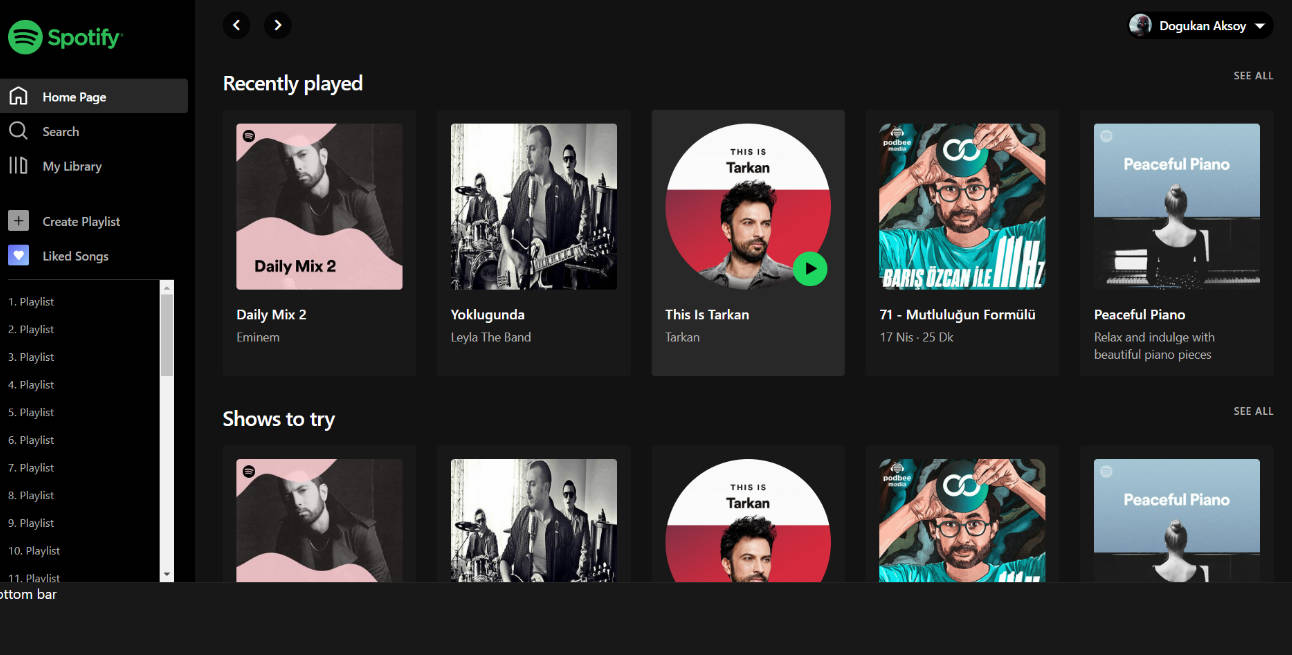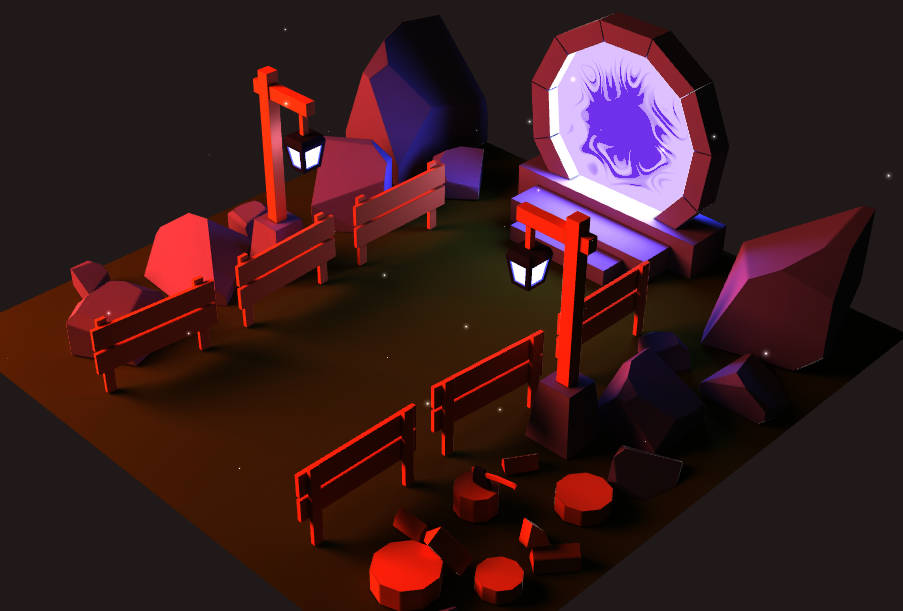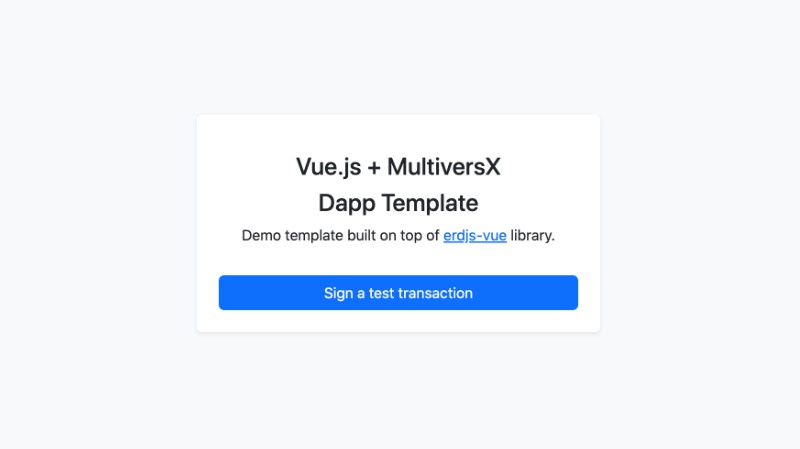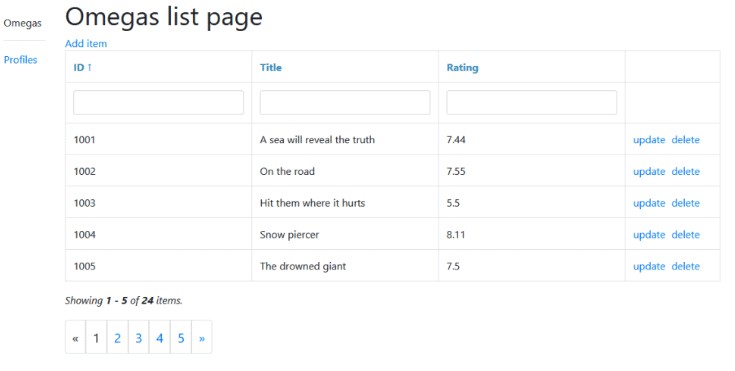vue-c2c
Transforming Vue components to composable functions (Draw UI with components, Access/Control with composables)
When should I use this?
In certain use cases (e.g. confirm, dialog, toast), composable functions can provide greater flexibility and ease of use than components.
Install
npm i vue-c2c
Usage
c2c
Options
interface VueC2COptions {
/**
* Display style of the component.
* @default 'v-if'
*/
display?: 'v-if' | 'v-show'
/**
* Visible of the component.
* @default false
*/
visible?: boolean
/**
* Return a placeholder component that allows specifying the insertion position.
* @default false
*/
withPlaceholder?: T
/**
* Function that returns an HTMLElement where the component should be appended to.
* Only applies if `withPlaceholder` option is false.
* @default ()=> document.body
*/
appendTo?: () => HTMLElement
}
<script setup>
import { c2c } from 'vue-c2c'
import Dialog from './Dialog.vue'
const useDialog = c2c(Dialog, VueC2COptions)
const { visible, show, hide, toggle, exposed } = useDialog(props, {
emits: {
onOk: () => {},
onCancel: () => {},
}
})
</script>
Example
withPlaceholder Option
withPlaceholder option provides two additional features:
-
Element placeholder:
The element placeholder functionality allows us to specify the location of created elements in a more flexible manner.
-
Friendly SSR support:
If you’re working on an SSR project (e.g. Nuxt), use
withPlaceholderoption for better SSR support.
<script setup>
import { c2c } from 'vue-c2c'
import Dialog from './Dialog.vue'
const useDialog = c2c(Dialog, {
withPlaceholder: true,
})
const { Placeholder, visible, show, hide, toggle, exposed } = useDialog(props, {
emits: {
onOk: () => {},
onCancel: () => {},
}
})
</script>
<template>
<Placeholder>
Hello World
</Placeholder>
</template>
Example
License
MIT License © 2023