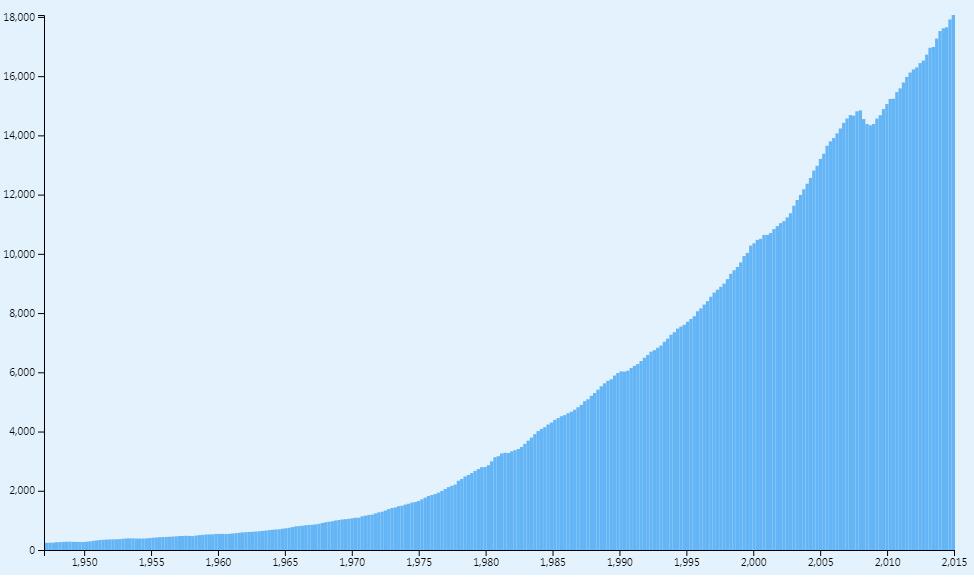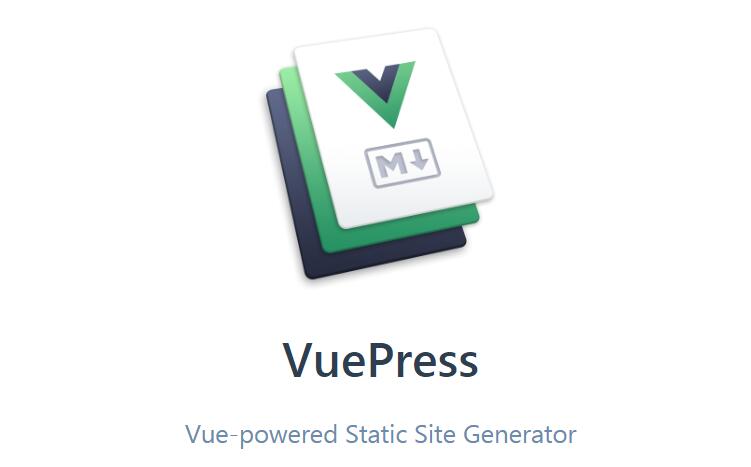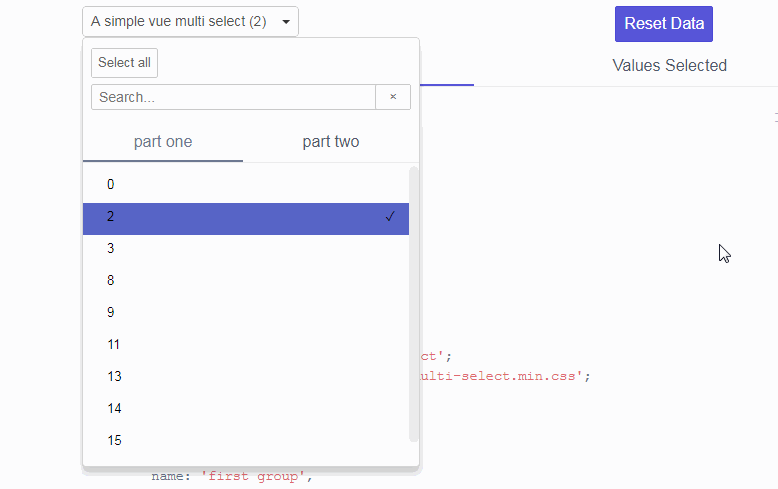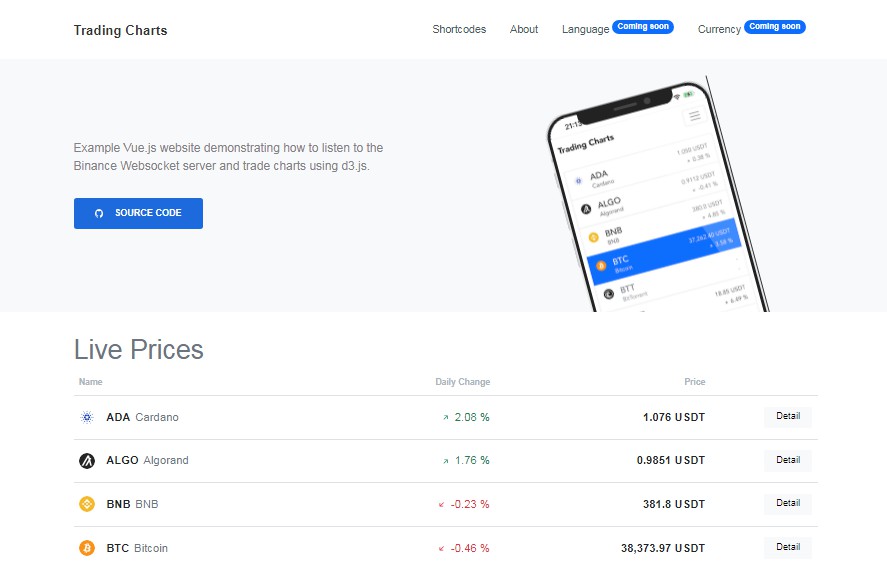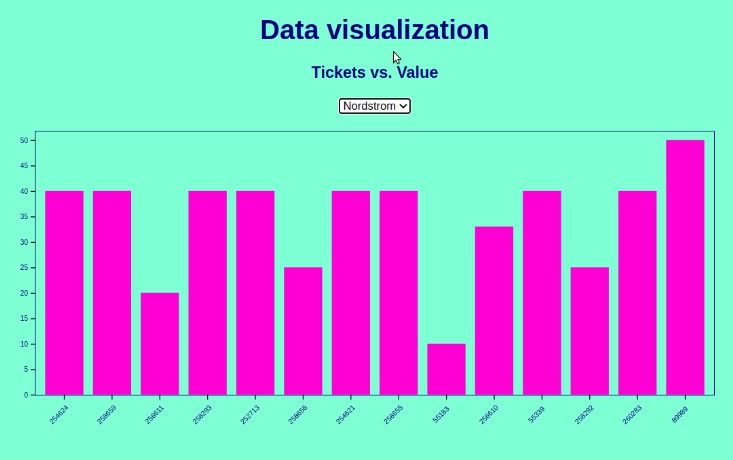d3.js Bar Chart
Visualize Data with a d3.js Bar Chart.
Made with
Html
Css/SCSS
Javascript
Html
<v-app id="app">
<v-container fluid fill-height>
<v-layout align-center wrap>
<v-flex xs12 class="mb-5">
<d3-bar-chart
:app-name="appName"
:d3-data="d3Data"
></d3-bar-chart>
</v-flex>
</v-layout>
</v-container>
</v-app>
Css
/* Hide side scrollbar if content does not need it */
html {
overflow-y: auto;
}
.application {
font-family: 'Raleway', sans-serif;
line-height: 2rem;
text-align: center;
}
/* Full screen background */
#app {
/* Location of the image */
background-image: url(https://raw.githubusercontent.com/ijklim/gdp/gh-pages/assets/img/bg.jpg);
/* Background image is centered vertically and horizontally at all times */
background-position: top left;
/* Background image doesn't tile */
background-repeat: repeat;
}
.tooltip {
font-family: 'Raleway';
font-size: 1.5em;
position: absolute;
top: 0px;
left: 0px;
padding: 10px 20px;
border-radius: 5px;
background: #0D47A1;
color: white;
}
Javascript
const WRAPPER = {
width: 1100,
height: 700,
padding: 60,
background: '#fff'
}
const CANVAS = {
margin: {
top: 20,
right: 20,
bottom: 25,
left: 50
}
}
const CHART = {
width: WRAPPER.width - WRAPPER.padding * 2 - CANVAS.margin.right - CANVAS.margin.left,
height: WRAPPER.height - WRAPPER.padding * 2 - CANVAS.margin.top - CANVAS.margin.bottom,
background: '#E3F2FD',
barColor: '#64B5F6',
barOffset: 0
}
Vue.component('d3-bar-chart', {
template: `
<div
class="elevation-5 pt-4"
:style="wrapperStyles"
>
<h2 class="mb-4 display-1">{{ appName }}</h2>
<div :id="id" />
</div>
`,
// svg cannot be property by itself, changes object type during assignment, within ddd object is fine
data () {
return {
axis: {
x: {},
y: {}
},
ddd: {},
id: 'd3-' + Math.round(Math.random() * 1000000)
}
},
props: {
appName: {
type: String,
default: ''
},
d3Data: {
type: Object,
default: () => {}
}
},
computed: {
wrapperStyles () {
return `height:${WRAPPER.height}px; width:${WRAPPER.width}px; margin:auto; background:${WRAPPER.background};`;
}
},
watch: {
/**
* Data is now available to build structure of chart, e.g. xGuide, yGuide
*/
d3Data () {
// X axis
this.axis.x.values = d3.scaleLinear()
.domain([d3.min(this.d3Data.x), d3.max(this.d3Data.x)])
.range([0, CHART.width]);
// How far apart are the ticks on x axis, e.g. 7 days apart
this.axis.x.ticks = d3.axisBottom(this.axis.x.values)
.ticks(10);
// Setting first, last and gap between bars, note d3DataY is required
this.axis.x.scale = d3.scaleBand()
.domain(this.d3Data.y)
.paddingInner(CHART.barOffset)
.paddingOuter(0)
.range([0, CHART.width]);
// transform(x, y) specifies where x axis begins, drawn from left to right
let xGuide = this.ddd.svg.append('g')
.attr('transform', `translate(${CANVAS.margin.left}, ${CANVAS.margin.top + CHART.height})`)
.call(this.axis.x.ticks);
// Y axis
// .range specifies value from top left (high number) to bottom left (0)
this.axis.y.values = d3.scaleLinear()
.domain([0, d3.max(this.d3Data.y)])
.range([CHART.height, 0]);
// How many ticks are on the y axis
this.axis.y.ticks = d3.axisLeft(this.axis.y.values)
.ticks(10);
this.axis.y.scale = d3.scaleLinear()
.domain([0, d3.max(this.d3Data.y)])
.range([0, CHART.height]);
// translate(x, y) specifies where y axis begins, drawn from top to bottom
let yGuide = this.ddd.svg.append('g')
.attr('transform', `translate(${CANVAS.margin.left}, ${CANVAS.margin.top})`)
.call(this.axis.y.ticks);
this.draw();
this.addListeners();
}
},
methods: {
/**
* Draw bars on chart
*/
draw () {
// translate(x, y) specifies where bar begins, +1 to move right of y axis
this.ddd.chart = this.ddd.svg.append('g')
.attr('transform', `translate(${CANVAS.margin.left + 1}, 0)`)
.selectAll('rect')
.data(this.d3Data.y)
.enter()
.append('rect');
this.ddd.chart
.attr('fill', (data, index) => {
return CHART.barColor
})
// .width sets width of bar
.attr('width', _ => this.axis.x.scale.bandwidth())
.attr('x', (data, index) => this.axis.x.scale(data))
.attr('y', CHART.height + CANVAS.margin.top);
// .delay sets speed of drawing
this.ddd.chart
.transition()
.delay((data, index) => index * 5)
.duration(100)
.ease(d3.easeCircleIn)
.attr('y', data => CHART.height - this.axis.y.scale(data) + CANVAS.margin.top)
.attr('height', data => this.axis.y.scale(data));
},
addListeners () {
let component = this;
this.ddd.chart
.on('mouseover', function(yData, index) {
let tooltipX = d3.event.pageX + 5;
let tooltipY = d3.event.pageY - 100;
component.ddd.tooltip.html(component.d3Data.tooltip[index])
.style('left', `${tooltipX}px`)
.style('top', `${tooltipY}px`)
.style('opacity', 1);
d3.select(this)
.style('opacity', .5)
})
.on('mouseout', function(data) {
component.ddd.tooltip.html('')
.style('opacity', 0);
d3.select(this)
.transition()
.duration(300)
.style('opacity', 1)
});
}
},
mounted () {
// Step #1: Select div to place d3 chart, set dimensions and color
// Note: Code below must be in mounted(), created() does not work
d3.select(`#${this.id}`)
.append('svg')
.attr('width', CHART.width + CANVAS.margin.right + CANVAS.margin.left)
.attr('height', CHART.height + CANVAS.margin.top + CANVAS.margin.bottom)
.style('background', CHART.background);
this.ddd.svg = d3.select(`#${this.id} svg`);
this.ddd.tooltip = d3.select('body')
.append('div')
.attr('class', 'tooltip elevation-3')
.style('opacity', 0);
}
});
let v = new Vue({
el: '#app',
data () {
return {
appName: 'US Gross Domestic Product',
d3Data: {}
}
},
methods: {
formatTooltipData (date, value) {
return `
<div>$${value.toLocaleString('en-US')} Billion</div>
<div>${date.substr(0, 4)} - ${(new Date(date)).toLocaleString('en-US', { month: 'long' })}</div>
`;
}
},
mounted () {
let url = 'https://raw.githubusercontent.com/FreeCodeCamp/ProjectReferenceData/master/GDP-data.json';
fetch(url)
.then(response => response.json())
.then(json => {
let d3DataX = [];
let d3DataY = [];
let d3Tooltip = [];
json.data.forEach(([date, value]) => {
d3DataX.push(+date.substr(0, 4));
d3DataY.push(value);
d3Tooltip.push(this.formatTooltipData(date, value));
});
this.d3Data = {
x: d3DataX,
y: d3DataY,
tooltip: d3Tooltip
};
})
.catch(error => {
console.error("Error encountered", error);
});
}
});
Author
Ivan Lim
Demo
See the Pen Visualize Data with a d3.js Bar Chart by Ivan Lim (@ivanlim) on CodePen.