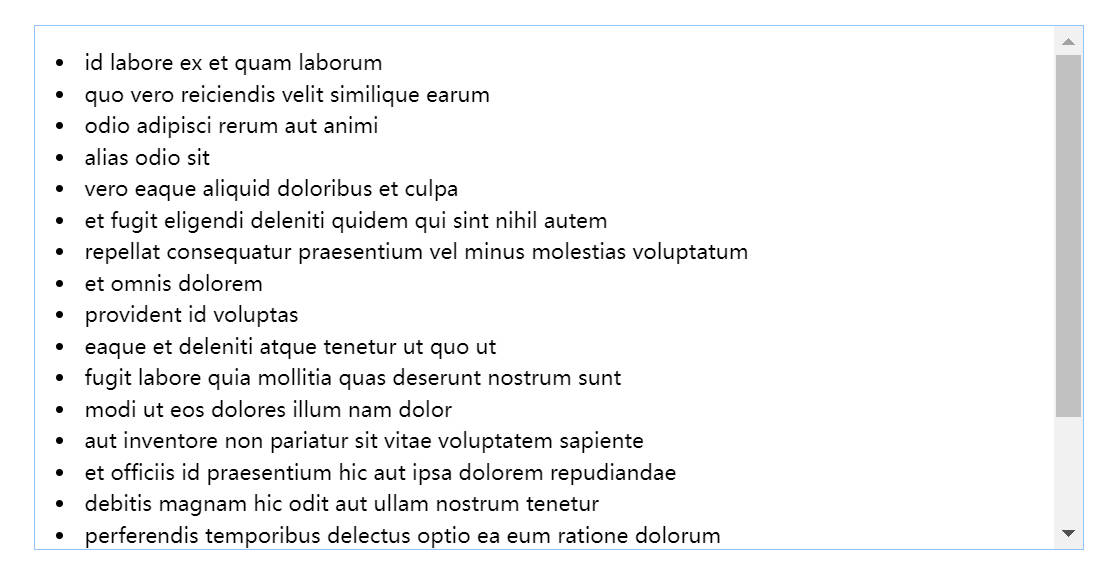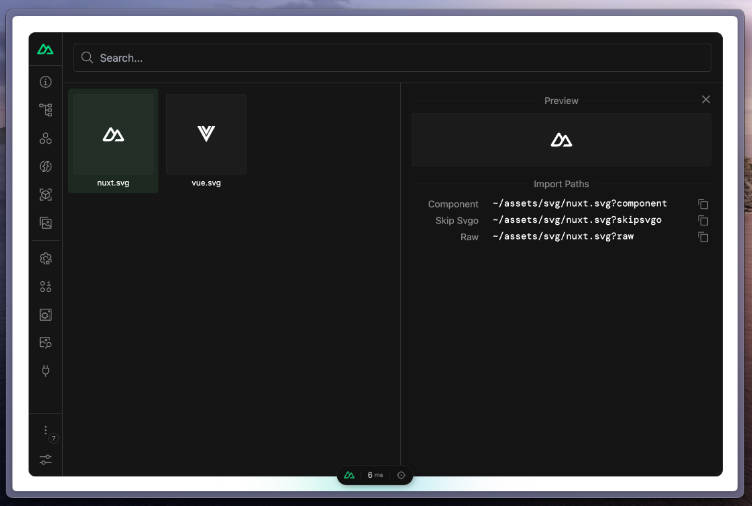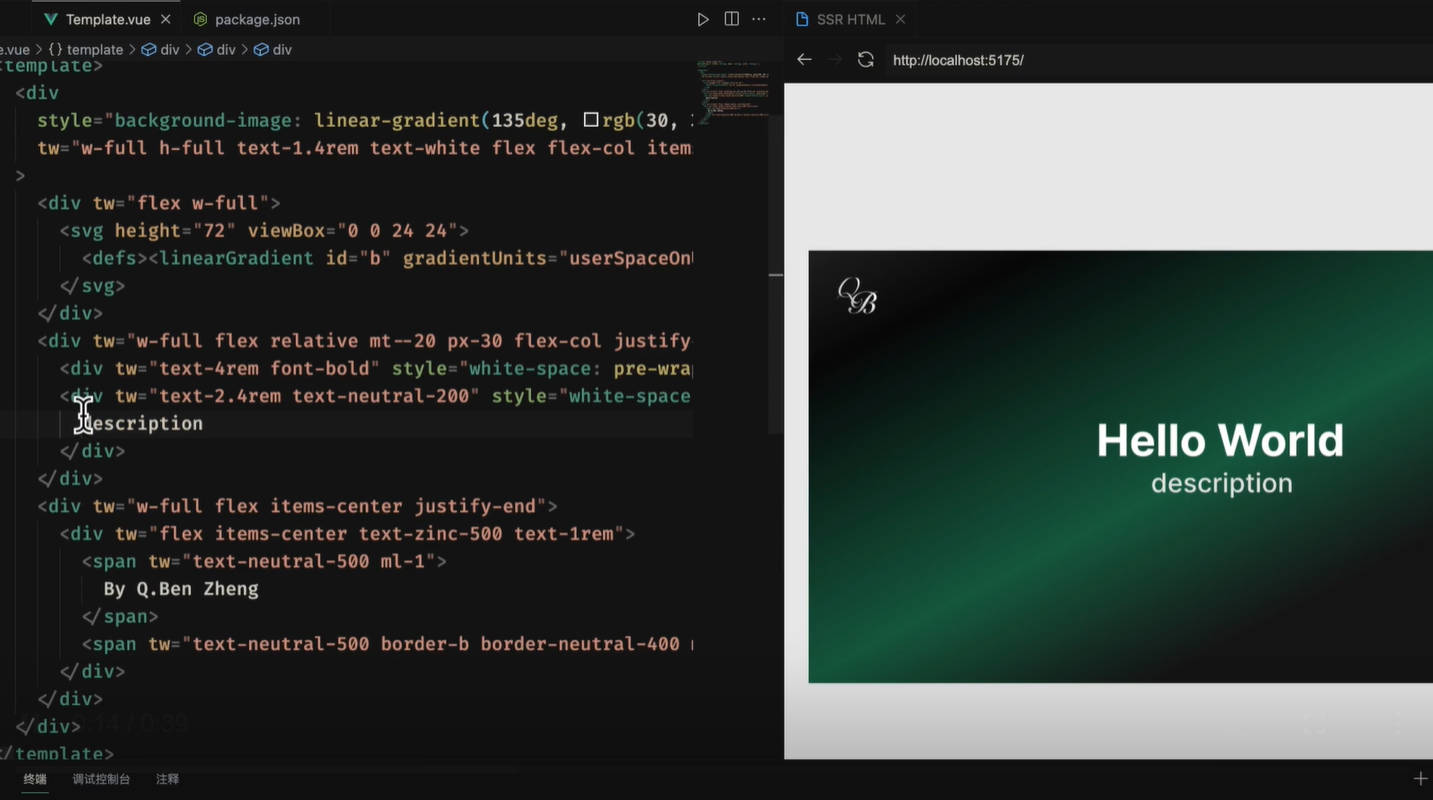Vue 3 component to easily create any style martial arts belt in SVG format.
Highlights
- Expressive API
- Highly performant
- No dependencies
- Ability to nest styles
- 256/Truecolor color support
- Auto-detects color support
- Doesn’t extend
String.prototype - Clean and focused
- Actively maintained
- Used by ~86,000 packages as of October 4, 2022
Install
npm install svg-belt
IMPORTANT: Chalk 5 is ESM. If you want to use Chalk with TypeScript or a build tool, you will probably want to use Chalk 4 for now. Read more.
Usage
<script setup lang="ts">
import {SVGBelt, BeltProps, BeltSystem, ibjjfJSON} from 'svg-belt'
const ibjjfSystem: BeltSystem = new BeltSystem(ibjjfJSON);
const whiteBelt: BeltProps[] = ibjjfSystem.getBeltPropsByName("White", 0);
</script>
<template>
<SVGBelt :beltProps="whiteBelt" />
</template>
Chalk comes with an easy to use composable API where you just chain and nest the styles you want.
import chalk from "chalk";
const log = console.log;
// Combine styled and normal strings
log(chalk.blue("Hello") + " World" + chalk.red("!"));
// Compose multiple styles using the chainable API
log(chalk.blue.bgRed.bold("Hello world!"));
// Pass in multiple arguments
log(chalk.blue("Hello", "World!", "Foo", "bar", "biz", "baz"));
// Nest styles
log(chalk.red("Hello", chalk.underline.bgBlue("world") + "!"));
// Nest styles of the same type even (color, underline, background)
log(
chalk.green(
"I am a green line " +
chalk.blue.underline.bold("with a blue substring") +
" that becomes green again!"
)
);
// ES2015 template literal
log(`
CPU: ${chalk.red("90%")}
RAM: ${chalk.green("40%")}
DISK: ${chalk.yellow("70%")}
`);
// Use RGB colors in terminal emulators that support it.
log(chalk.rgb(123, 45, 67).underline("Underlined reddish color"));
log(chalk.hex("#DEADED").bold("Bold gray!"));
Easily define your own themes:
import chalk from "chalk";
const error = chalk.bold.red;
const warning = chalk.hex("#FFA500"); // Orange color
console.log(error("Error!"));
console.log(warning("Warning!"));
Take advantage of console.log string substitution:
import chalk from "chalk";
const name = "Sindre";
console.log(chalk.green("Hello %s"), name);
//=> 'Hello Sindre'