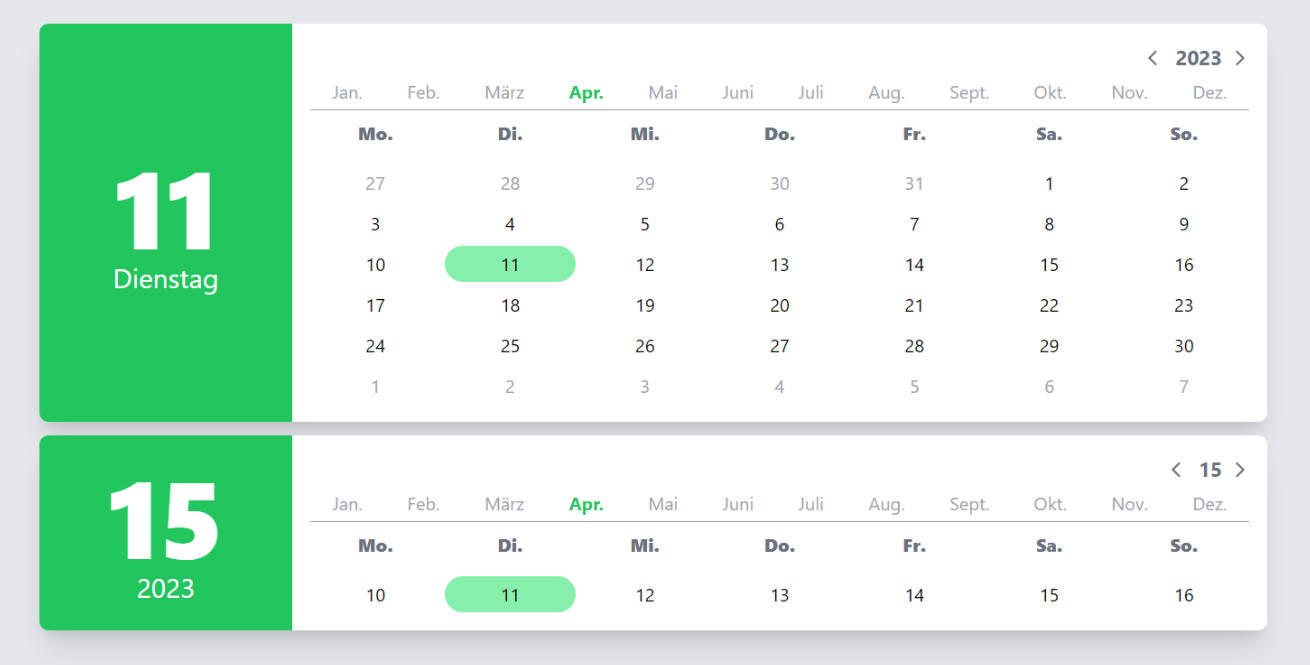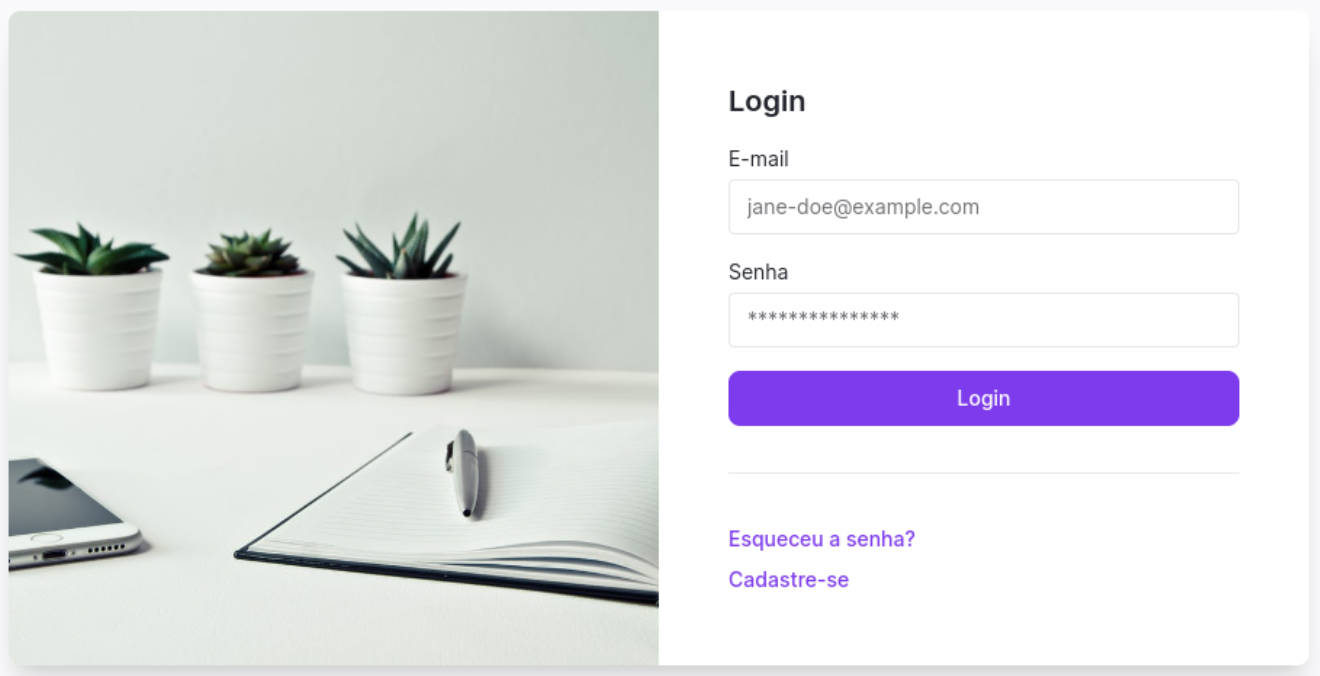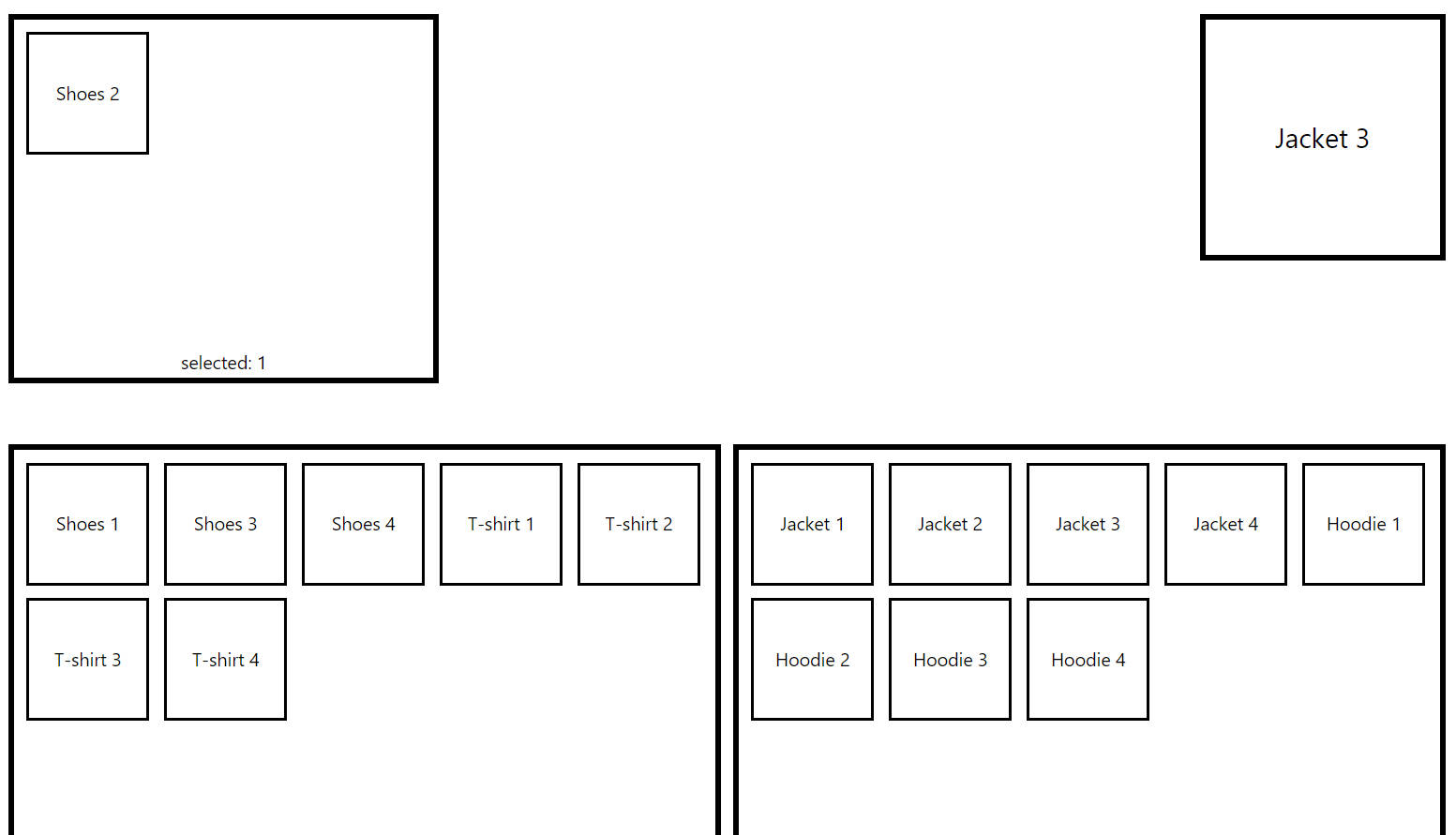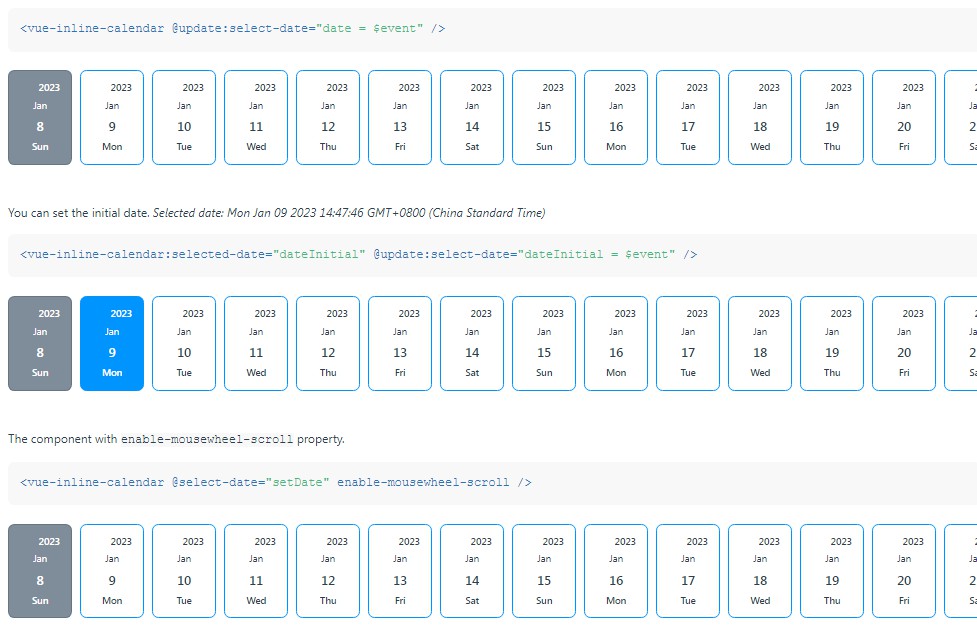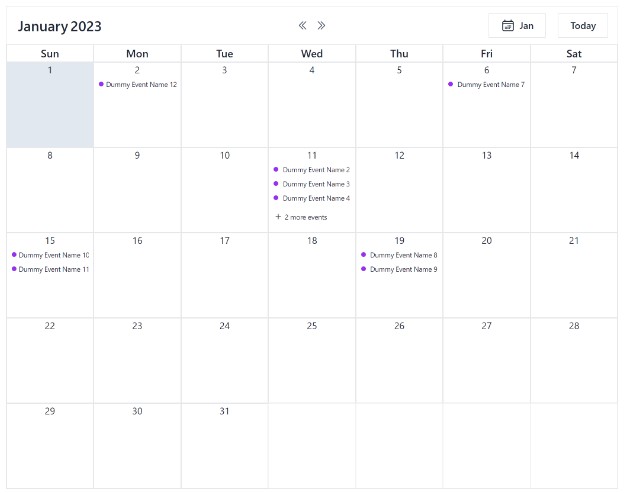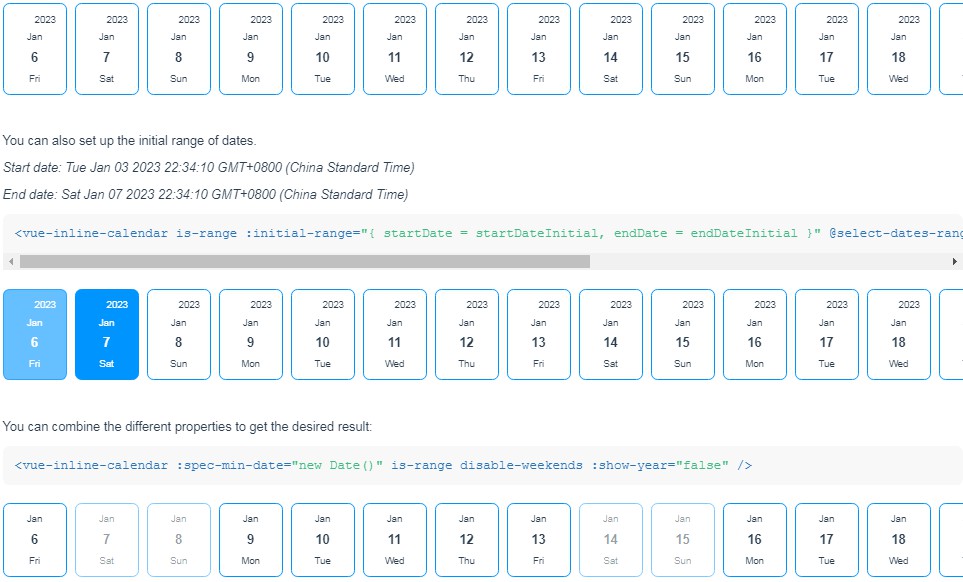Docs is coming, don’t worry! for now my friend GPT-4 has provided something:
Vue 3 Calendar Composable
This composable is a calendar utility for Vue 3 projects, providing a flexible and easy-to-use solution for handling dates, months, and years. It supports multiple languages and is compatible with the dayjs library.
Installation
npm i vue3-calendar-composable
yarn add vue3-calendar-composable
pnpm add vue3-calendar-composable
Usage
Import the `useCalendar` composable in your component and provide the optional `CalendarConfig` object.
import { useCalendar } from "vue3-calendar-composable";
const calendar = useCalendar();
CalendarConfig
The `CalendarConfig` object allows customization of the calendar’s behavior:
- `date`: Date | Dayjs (Optional) – The initial date to display.
- `week`: MaybeRef (Optional) – Reference to a reactive week number.
- `month`: MaybeRef (Optional) – Reference to a reactive month number.
- `year`: MaybeRef (Optional) – Reference to a reactive year number.
- `type`: “week” | “month” (Optional, default: “month”) – The display mode of the calendar.
- `adaptUserLanguage`: boolean (Optional, default: true) – Whether to adapt to the user’s language or use English as default.
- `startOnSunday`: boolean (Optional, default: false) – Whether the week should start on Sunday.
- `onlyShowWeek`: boolean (Optional, default: false) – Whether to display only five days of the week.
Methods
The `useCalendar` composable exposes several methods for interacting with the calendar data:
- `dates`: A computed property that returns an array of dates based on the current configuration.
- `months`: A computed property that returns an array of all months.
- `current`: An object containing the current dayjs instances (today and reference dayjs object).
- `set`: A function to increment, decrement, or set the week, month, or year.
- `format`: A function to format a dayjs instance based on the provided format.