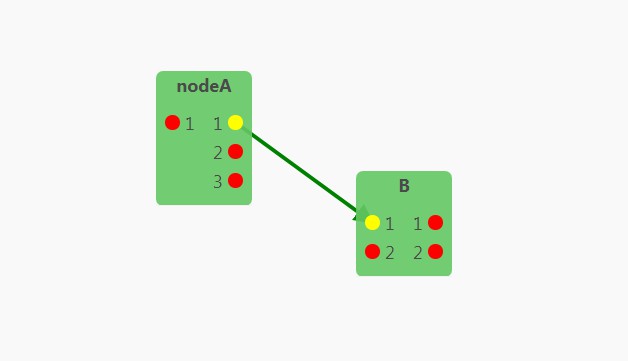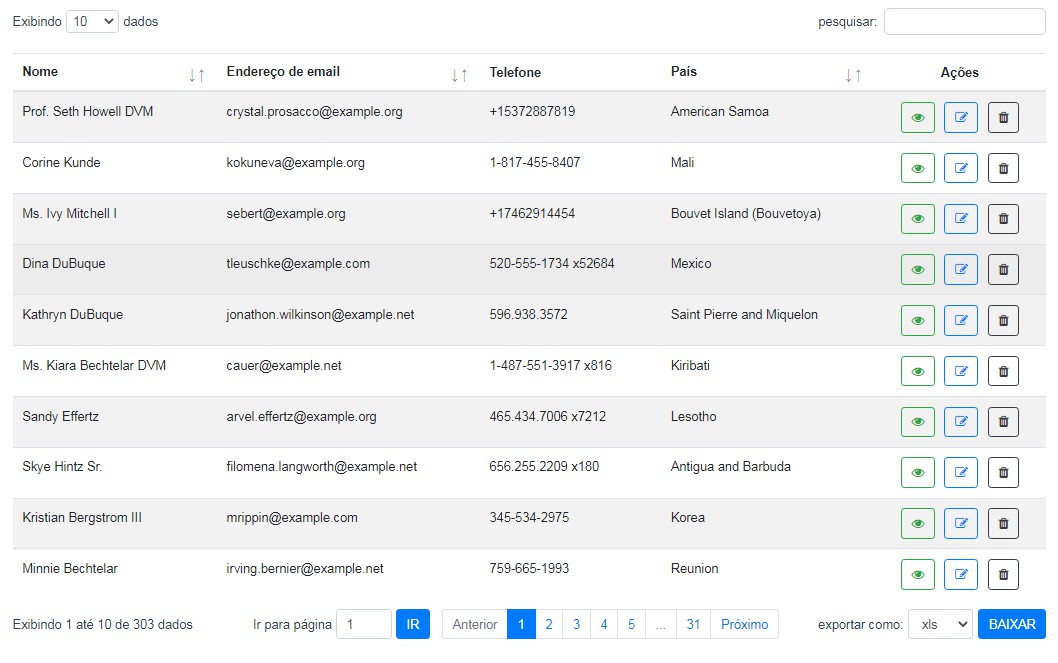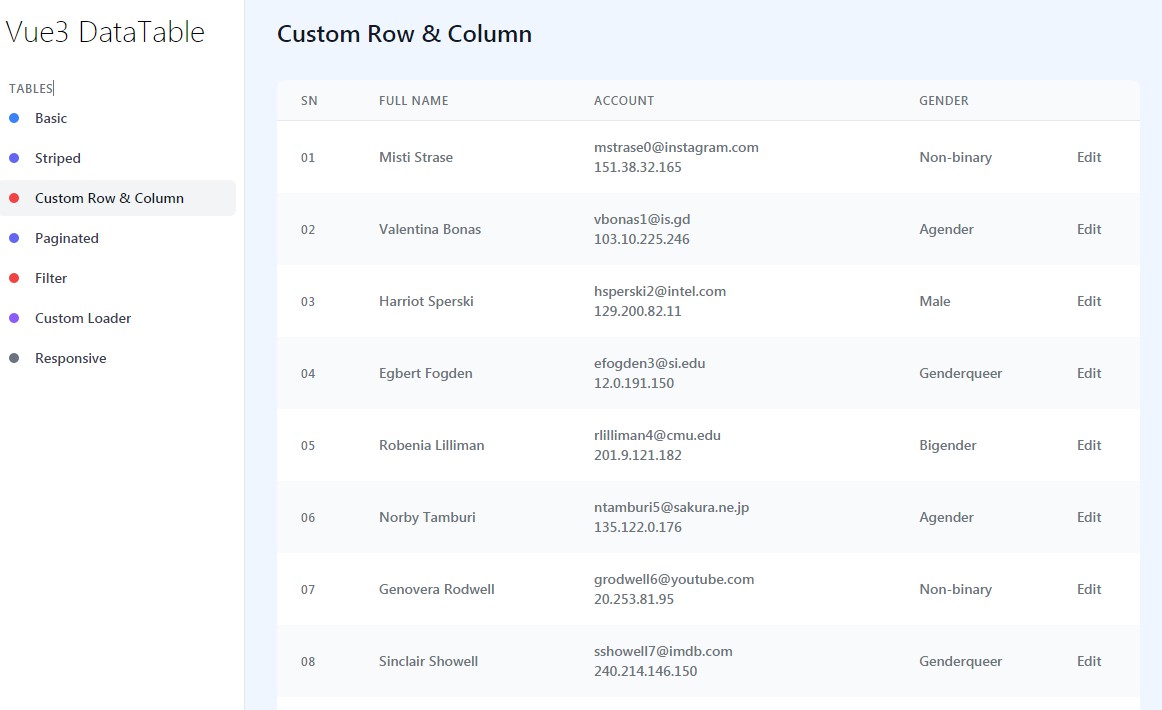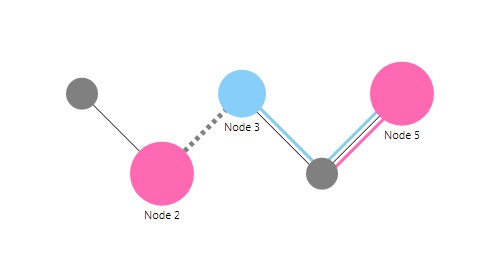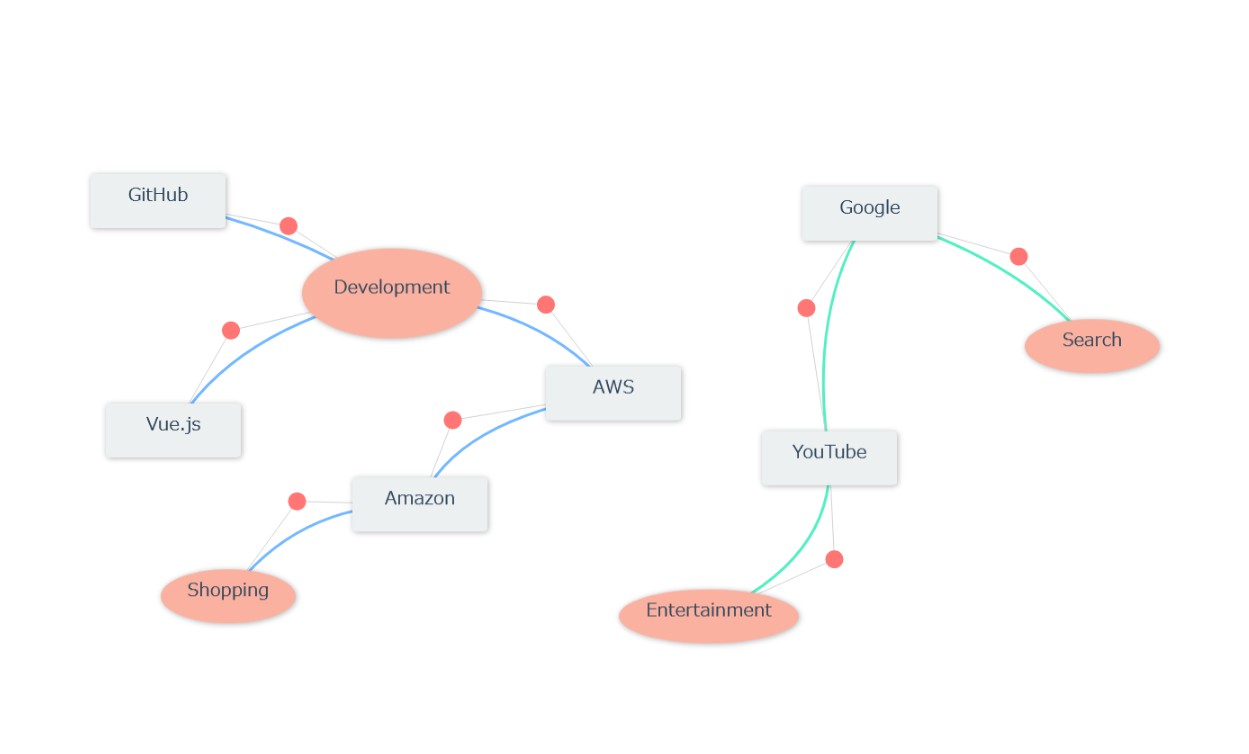vnodes
Vue bare components to create svg interactive graphs, diagrams or node visual tools.
Install
npm install vnodes
Get started
<template>
<screen ref="screen">
<edge v-for="edge in graph.edges" :data="edge" :nodes="graph.nodes" :key="edge.id">
</edge>
<node v-for="node in graph.nodes" :data="node" :key="node.id">
<!-- html can be placed here, defaults to <div>{{node.id}}</div> -->
</node>
</screen>
</template>
import { Screen, Node, Edge, graph } from 'vnodes'
export default {
components: {
Screen,
Node,
Edge
}
data () {
return {
graph: new graph()
}
}
created () {
this.graph.createNode('a')
this.graph.createNode('b')
this.graph.createEdge('a', 'b')
this.graph.graphNodes()
}
}
Components
Vnodes components are independent and can be used only when desired. Instead of locking into a complex framework, these components are designed to be minimal and still allow to build complex applications.
Screen
Svg wrapper with zoom, panning and other features.
<screen>
<circle cx="50" cy="50" r="50" fill="red"/>
</screen>
Node
Html wrapper for svg with additional features like, dragging and fitting contents.
<svg width="500" height="500">
<node :data="{
id: 'test',
x: 100,
y: 100,
width: 250,
height: 150}">
<h1>My First Node!</h1>
</node>
</svg>
Edge
Connects nodes using svg lines
<edge :data="{
from: { x: 0, y: 0},
to: { x: 100, y: 100}}"
></edge>
Edges require node references { from: id|Object, to: String|Object }, if nodes are refered by id(String) an array nodes must be passed:
<edge
:data="{from: 'A', to: 'B'}"
:nodes="[{id: 'A' ... ]">
</edge>
Edges can take anchor information to offset their position relative to a node,
<edge :data="{
from: nodes[0],
to: nodes[1],
fromAnchor: 'center',
toAnchor: 'top-left',
}">
anchors format can be:
- String
'center', 'left', 'right', 'top', 'top-left', 'top-right', 'bottom', 'bottom-left', 'bottom-right', 'cirlce', 'rect' - Object
{ x?:Number|String, y?: Number|String, align?: String, snap?: String }
Examples of valid anchors:
null
{ x: 0, y: 0}
{ x: 10, y: 10 }
{ x: '50%', '50%' }
{ x: '50%', '50%', snap: 'rect' }
{ align: 'bottom-right' }
'center'
'top-left'
'circle' // snaps offset to circle with radius node.width/2
'rect' // snaps offset to node rectangle
Group
Surrounds a group of nodes with a rectangle, allows dragging multiple nodes.
<group :nodes="nodes">
<h1>Group Label</h1>
</group>
Port
Placed inside a node, automatically offsets edges to a determined position inside the nodes html (see Ports demo).
Label
Create a label positioned relative to an edge
<v-label :edge="graph.edges[0]" :perc="50" :offset="{x: 0, y: -50}">
<h4>Content</h4>
</v-label>
graph.js
Can be used to store edges and nodes.
Contains utility methods to build graphs, position nodes, remove and create nodes, edges and so on.
Styling
The simplest way to style nodes and edges is using CSS
<style>
svg .node .content {
border-radius: 50%;
background-color: red;
}
svg .edge {
stroke-width: 10;
stroke: blue;
marker-start: url(#arrow-start);
}
</style>
Markers
TODO