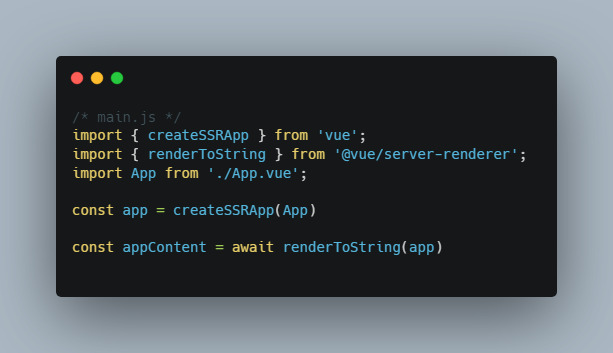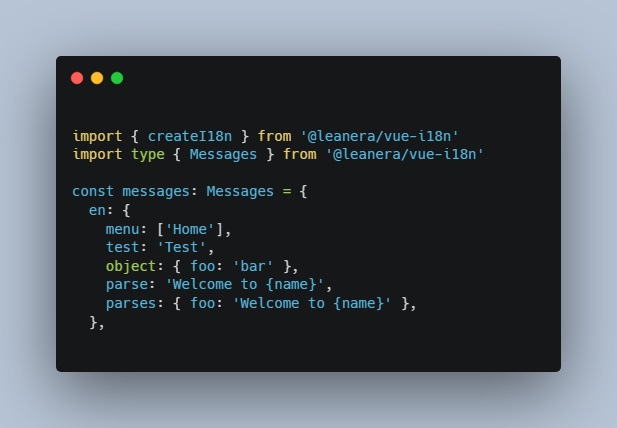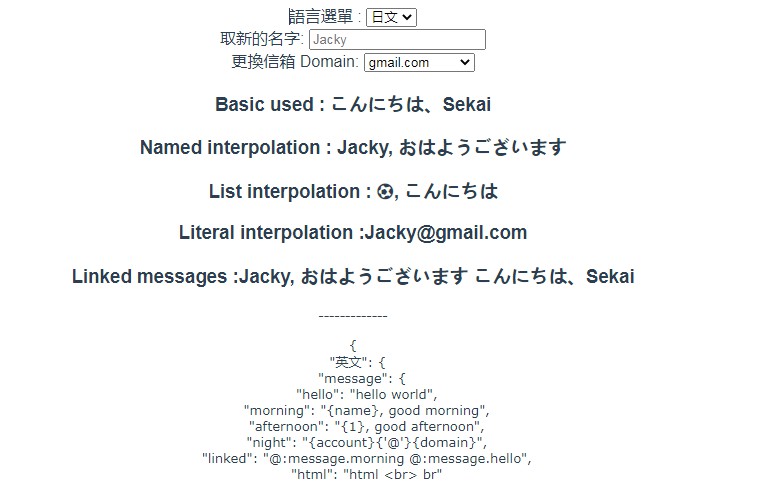vue-cli-plugin-i18n
Vue CLI plugin to add vue-i18n to your Vue Project
? Features
- vue-i18n basic scaffolding
- Locale messages in Single File components with vue-i18n-loader
- Locale messages missing & unused reporting (experimental)
- Env Variables
? Getting Started
If yon don't have a project created with Vue CLI:
vue create my-vue-app
Install the plugin into your project:
cd my-vue-app
vue add i18n
? Injected Commands
-
vue-cli-service i18n:report(experimental)Report the missing locale message keys and unused keys.
NOTE: limitation
vue-cli-service i18n:reportcannot detect missing and unused keys from local messages of i18n custom blocks.
? Env variables
When vue-i18n code files had been scaffolded into your project, the following env variables generate into .env:
-
VUE_APP_I18N_LOCALEThe locale of project localization, default
en. -
VUE_APP_I18N_FALLBACK_LOCALEThe locale of project fallback localization, default
en.
These env variables are read in src/i18n.(js|ts).
? Configurations
vue-cli-plugin-i18n have some plugin options in vue.config.js:
module.exports = {
pluginOptions: {
i18n: {
locale: 'ja',
fallbackLocale: 'en',
localeDir: 'locales',
enableInSFC: false,
enableLegacy: false
}
}
}
locale
-
Type:
string -
Default in prompt:
enThe locale of project localization.
fallbackLocale
-
Type:
string -
Default in prompt:
enThe fallback locale of project localization.
localeDir
-
Type:
string -
Default in prompt:
localesThe directory where store localization messages of project. The specified directory will start from the
srcdirectory.
enableInSFC
-
Type:
boolean -
Default in prompt:
false -
Support project Vue version: Vue 2 only
Whether enable locale messages in Single file components. Default
Noin prompt, for Vue 2 and Vue I18n v8.x only.
enableLegacy
-
Type:
boolean -
Default in prompt:
false -
Support project Vue version: Vue 3 only
Whether use legacy mode API in Vue I18n. Default
Noin prompt, for Vue 3 and Vue I18n v9 or later.
enableBridge
-
Type:
boolean -
Default in prompt:
false -
Support project Vue version: Vue 2 only
Whether to set up a bridge to migrate to
[email protected]from[email protected], DefaultNoin prompt.⚠️ NOTE: If you use the Composition API with
vue-i18n-bridgein bridge mode, you need to install@vue/composition-api.
includeLocales
-
Type:
boolean -
Default in prompt:
false -
Support project Vue version: Vue 2 only
When
enableBridgeistrue, i.e. in bridge mode, whether localization messages placed inlocaleDiroption should be pre-compiled by message compiler or not.If you use Composition API in bridge mode, this option must be
truebecause all localization messages are bundled during production build.
runtimeOnly
-
Type:
boolean -
Default(No Prompt):
false -
Support project Vue version: Vue 3 only
Whether or not to use Vue I18n runtime-only, set in the
vue-i18nfield of webpackresolve.aliasoption. default Vue I18n (vue-i18n) package.jsonmodulefield will be used.
Iftrueis specified, Vue I18n (vue-i18n) will usenode_modules/vue-i18n/dist/vue-i18n.runtime.esm-bundler.js.For more details, See here
compositionOnly
-
Type:
boolean -
Default(No Prompt): if
enableLegacysetfalse,trueelse thenfalse -
Support project Vue version: Vue 3 only
Whether to make vue-i18n's API only composition API. By default the legacy API is tree-shaken.
For more details, See here
fullInstall
-
Type:
boolean -
Default(No Prompt):
true -
Support project Vue version: Vue 3 only
Whether to install the full set of APIs, components, etc. provided by Vue I18n. By default, all of them will be installed.
If
falseis specified, build-in components and directive will not be installed in vue and will be tree-shaken.For more details, See here
? Changelog
Details changes for each release are documented in the CHANGELOG.md.
❗ Issues
Please make sure to read the Issue Reporting Checklist before opening an issue. Issues not conforming to the guidelines may be closed immediately.
✅ TODO
Managed with GitHub Projects
? Contribution
Please make sure to read the Contributing Guide before making a pull request.