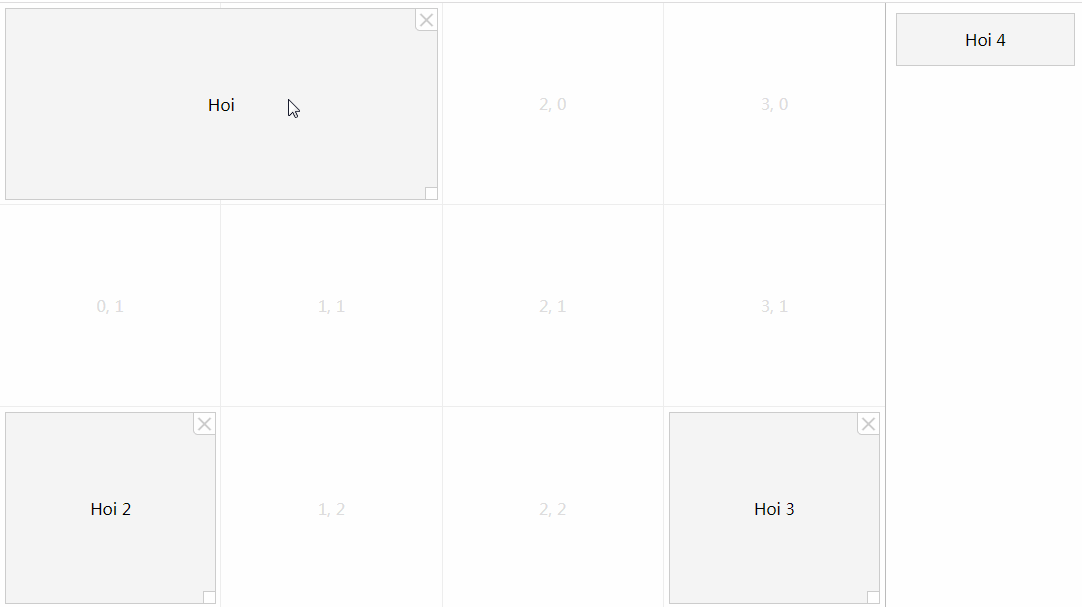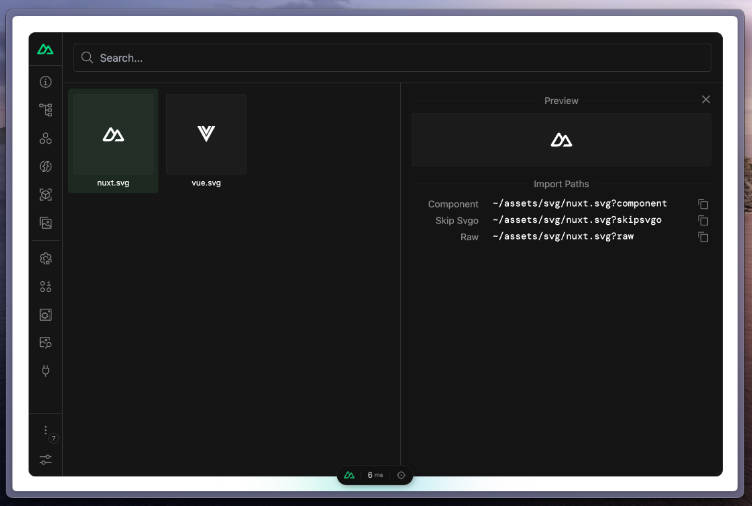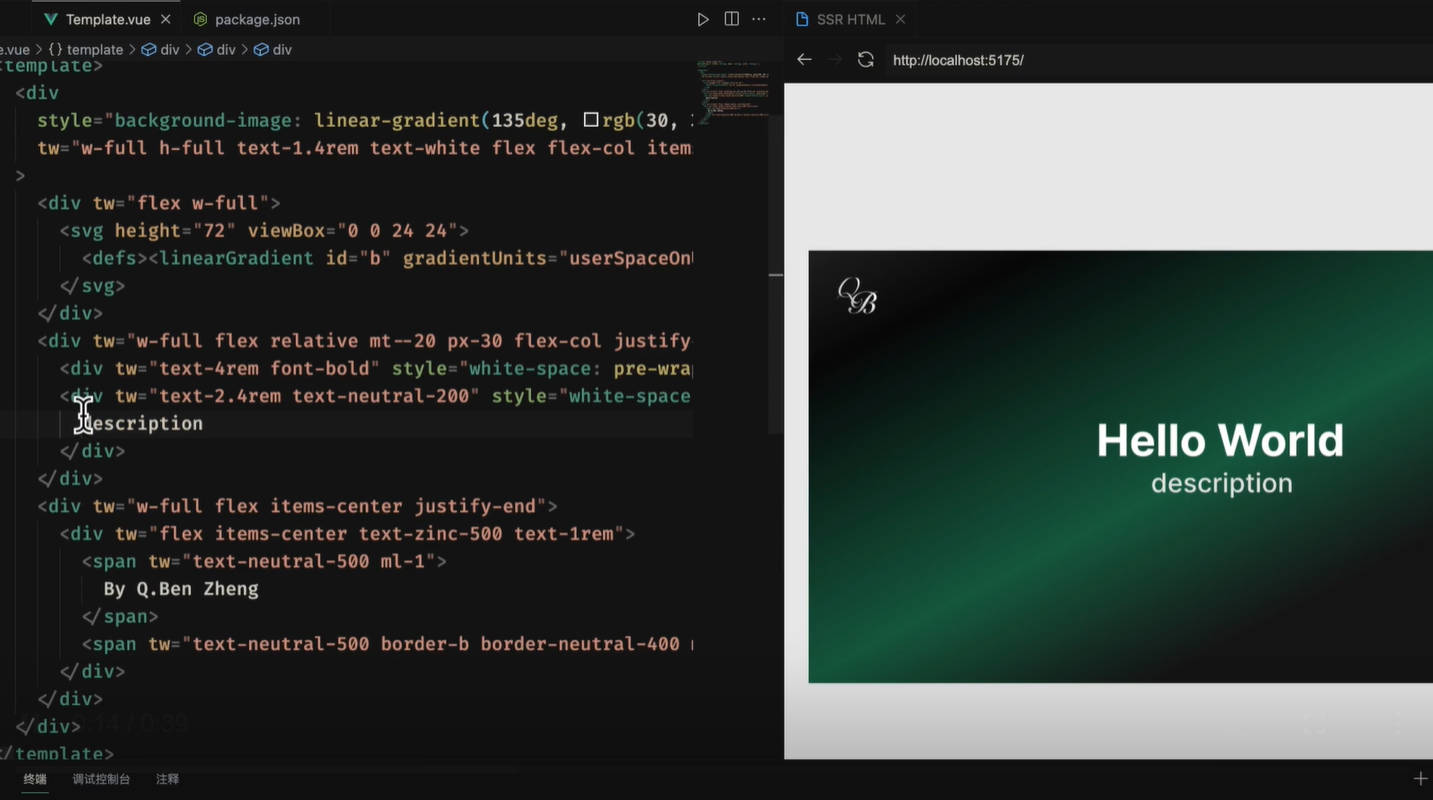vue-svg-filler
Vue component for customize your svg file.
Install
npm install vue-svg-filler --save
Usage
import SvgFiller from 'vue-svg-filler'
Vue.component('svg-filler', SvgFiller)
? Please note that !
- Your
svg file must only contain in /static directory
path must be full path e.g. static/icon.svg or /static/icon/file.svg , Can't use ../ or ./
<svg-filler path="static/PATH/OF/YOUR/FILE.svg"/>
Example directory structure
my-project
├── ...
│
├── src
├── static
│ ├── icon
│ │ └── graph.svg
│ ├── account.svg
│ └── alert.svg
│
└── ...
Example
Simple usage

<svg-filler path="static/github.svg"/>
Custom fill & size

<svg-filler path="static/icon/bitcoin.svg" fill="#FF9900" width="50px" height="50px"/>
Click

<template>
<div>
<svg-filler path="static/icon/palette.svg"
:fill="svgPalette.fill"
:width="svgPalette.width"
:height="svgPalette.height"
@click="svgPalette.fill = randomColor()"/>
<h2 :style="{ 'color': svgPalette.fill }">{{ svgPalette.fill }}</h2>
<span>Click icon for change color</span>
</div>
</template>
<script>
import SvgFiller from 'vue-svg-filler'
export default {
name: 'app',
data () {
return {
svgPalette: {
fill: '#c2f91d',
width: '150px',
height: '150px'
}
}
},
methods: {
randomColor () {
return `#${(Math.random()*0xFFFFFF<<0).toString(16)}`
}
},
components: {
SvgFiller
}
}
</script>
Hover

<template>
<div>
<svg-filler path="static/vuejs.svg"
:hover-color="svgVuejs.hoverColor"
:fill="svgVuejs.fill"
:width="svgVuejs.width"
:height="svgVuejs.height"/>
<div>Hover me !</div>
</div>
</template>
<script>
import SvgFiller from 'vue-svg-filler'
export default {
name: 'app',
data () {
return {
svgVuejs: {
fill: this.randomColor(),
width: '150px',
height: '150px',
hoverColor: this.randomColor()
}
}
},
components: {
SvgFiller
}
}
</script>
Options
Props
| Props |
Type |
Default |
Description |
| path |
String |
- |
Path of your svg file in /static |
| width |
String |
24px |
Width |
| height |
String |
24px |
Height |
| fill |
String |
#000 |
Fill color |
| hover-color |
String |
- |
Fill color when hover on icon |
| click |
Function |
- |
Triggers when click |
Events
| Name |
Type |
Description |
| [any].native |
event: $event |
Listen to any native event, e.g. click.native |
Run demo in local.
# install dependencies
npm install
# serve with hot reload at localhost:8080
npm run dev
# build for production with minification
npm run build
GitHub