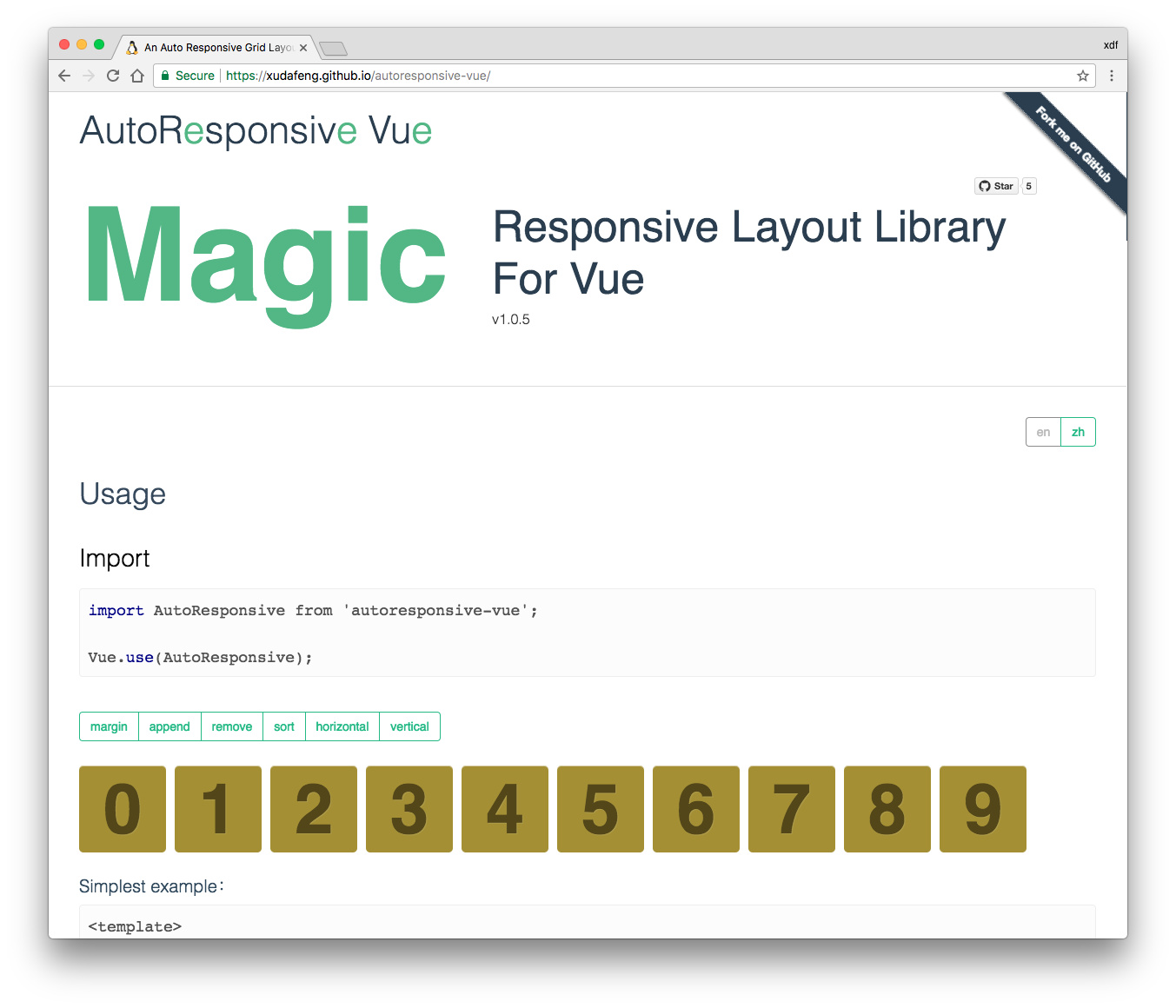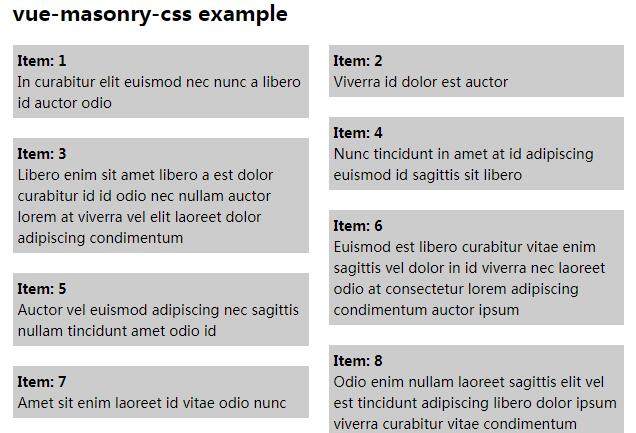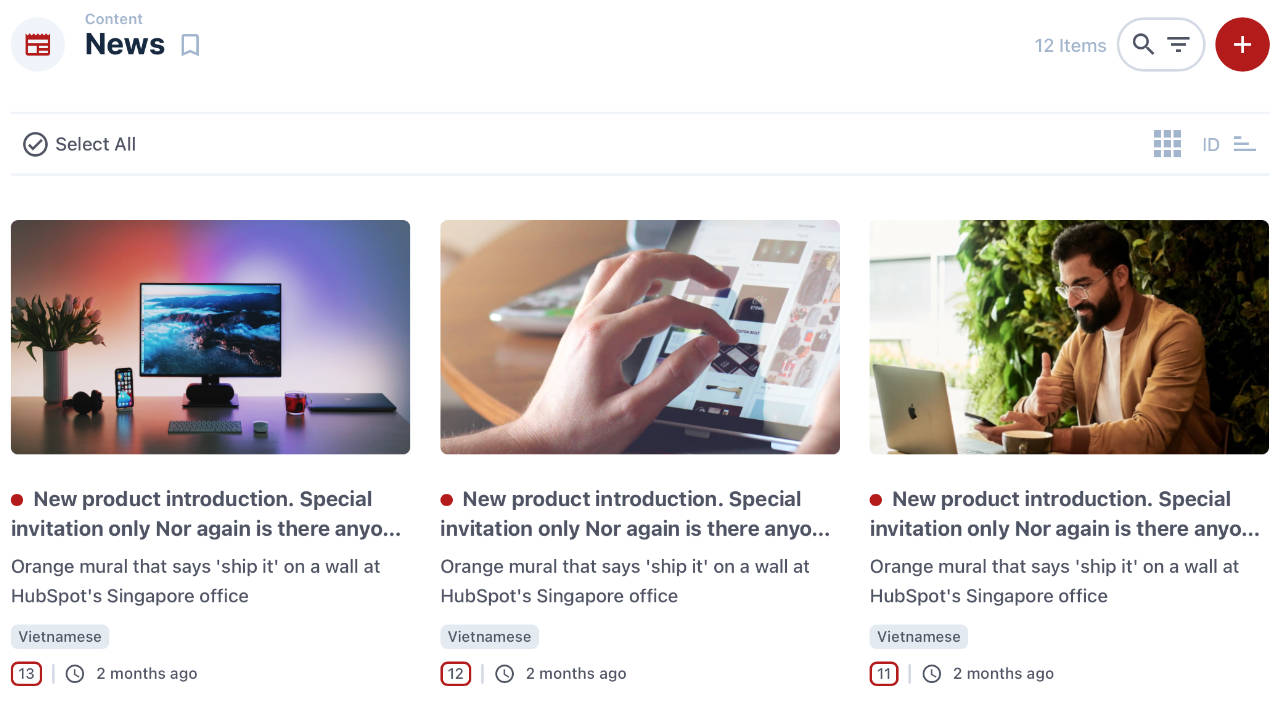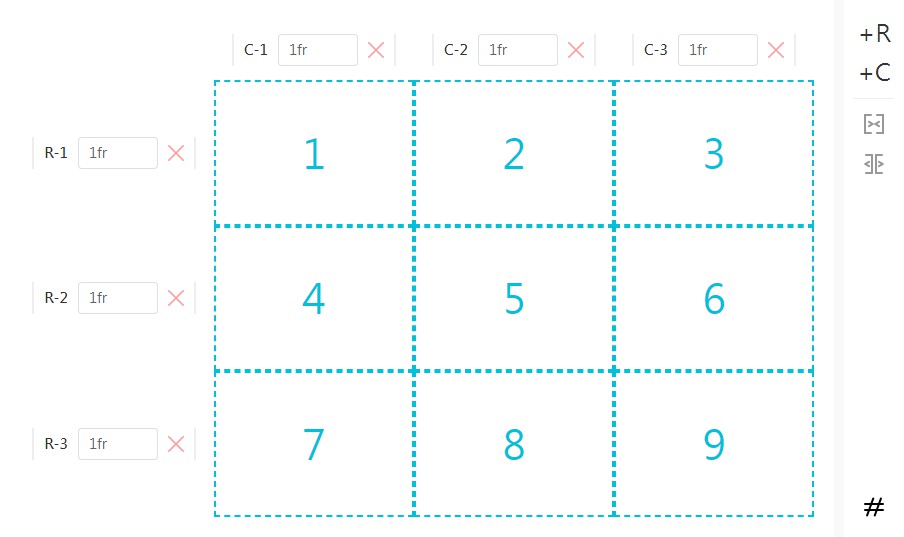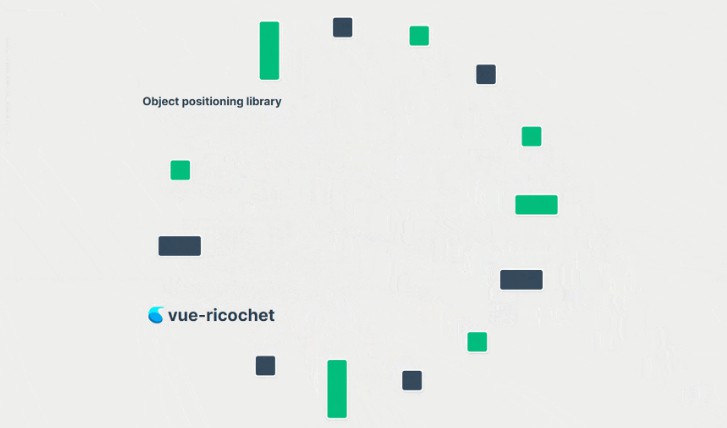vue-virtual-collection
Vue component for efficiently rendering large collection data. Inspired by react-virtualize
Usage
Install
npm i vue-virtual-collection
import
import Vue from 'vue'
import VirtualCollection from 'vue-virtual-collection'
Vue.use(VirtualCollection)
Use it !
<template>
<div>
<VirtualCollection :cellSizeAndPositionGetter="cellSizeAndPositionGetter" :collection="items" :height="500" :width="330">
<div slot="cell" slot-scope="props">{{props.data}}</div>
</VirtualCollection>
</div>
</template>
<script>
export default {
data () {
return {
/**
* This will create 1000 items like:
* [
* { data: '#0' },
* { data: '#1' },
* ...
* { data: '#999' }
* ]
*/
items: new Array(1000).fill(0).map((_, index) => ({ data: '#' + index }))
}
},
methods: {
cellSizeAndPositionGetter(item, index) {
// compute size and position
return {
width: 100,
height: 150,
x: (index % 2) * 110,
y: parseInt(index / 2) * 160
}
}
}
}
</script>
Props
cellSizeAndPositionGetter
Type: Function
(item: object, index: number) -> ({ height: number, width: number, x: number, y: number })
Required: ✓
Callback responsible for returning size and offset/position information for a given cell
function cellSizeAndPositionGetter(item, index) {
return {
width: item.width,
height: item.height,
x: item.x,
y: item.y
}
}
collection
Type: Array
Required: ✓
The Data for cells to render. Each object in array Must contains data property, which will be passed into slot scope.
const collection = [
{ data: { text: "#1" } },
{ data: { text: "#2" } },
{ data: { text: "#3" } },
// ...
]
width
Type: number
Required: ✓
The width of collection
height
Type: number
Required: ✓
The height of collection
sectionSize
Type: number
Optionally override the size of the sections a Collection's cells are split into. This is an advanced option and should only be used for performance tuning purposes.
Slots
cell
<div slot="cell" slot-scope="yourOwnScope">{{yourOwnScope.data.text}}</div>
The data property in items of collection will be passed into the slot scope.
const collection = [
{ data: { text: "#1" } },
{ data: { text: "#2" } },
{ data: { text: "#3" } },
// ...
]