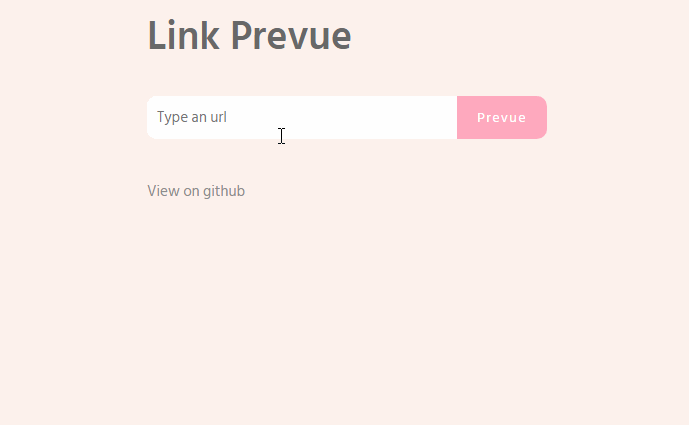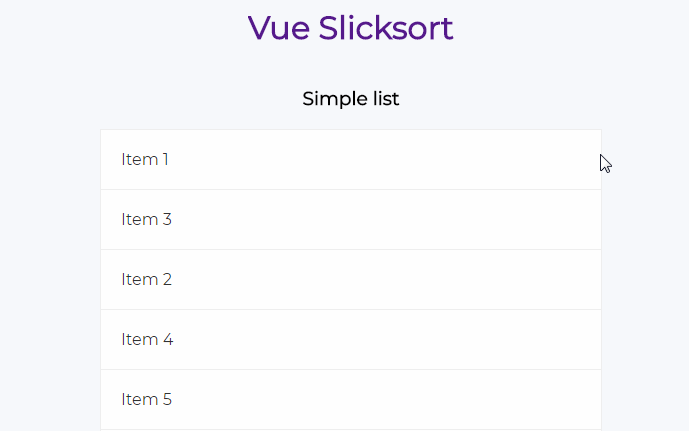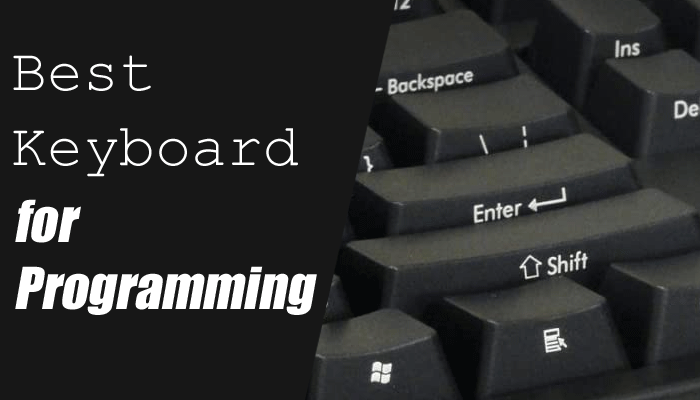link-prevue
A flexible component for generate a link preview.
Intallation
npm install link-prevue
Basic usage
Javascript
import LinkPrevue from 'link-prevue'
new Vue({
el: '#app',
components: {
LinkPrevue
}
})
HTML
<div id="app">
<link-prevue url="https://vuejs.org/"></link-prevue>
</div>
:+1:
Custom card
To use a custom card, set your own html code between the aperture tag and the close tag of component. Using the scoped slot.
<div id="app">
<link-prevue url="https://vuejs.org/">
<template slot-scope="props">
<div class="card" style="width: 20rem;">
<img class="card-img-top" :src="props.image" :alt="props.title">
<div class="card-block">
<h4 class="card-title">{{props.title}}</h4>
<p class="card-text">{{props.description}}</p>
<a v-bind:href="props.url" class="btn btn-primary">More</a>
</div>
</div>
</template>
</link-prevue>
</div>
Custom loading indicator
To use a custom loading indicator, use the loading slot.
<div id="app">
<link-prevue url="https://vuejs.org/">
<template slot="loading">
<!-- set your custom loading -->
<h1>Loading...</h1>
</template>
</link-prevue>
</div>
Custom button handler
For custom button handler use the onButtonClick property, like.
HTML
<div id="app">
<link-prevue url="https://vuejs.org/" :onButtonClick="onClick"></link-prevue>
</div>
Javascript
import LinkPrevue from 'link-prevue'
export default {
components:{
LinkPrevue
},
methods: {
onClick(prevue) {
console.log('click', prevue.images, prevue.title, prevue.url, prevue.description)
}
}
}