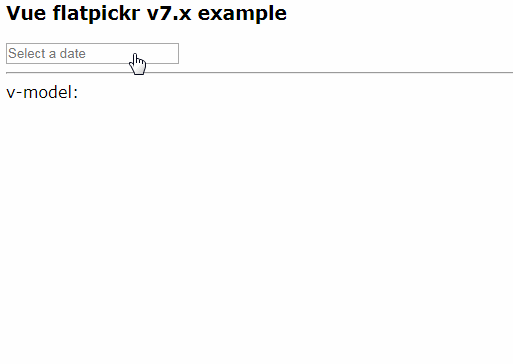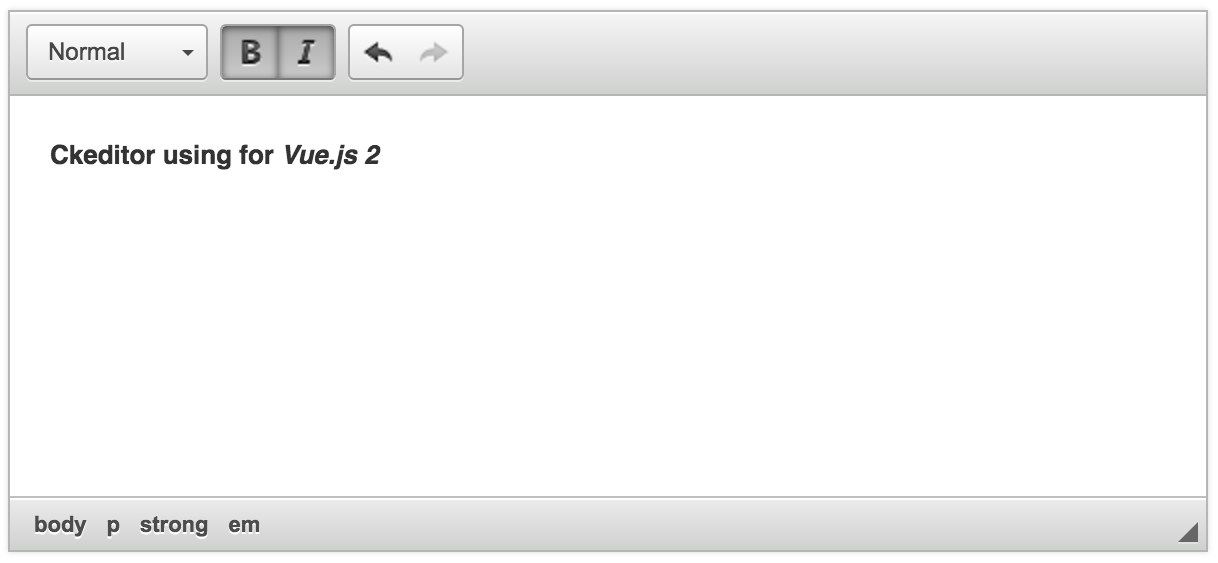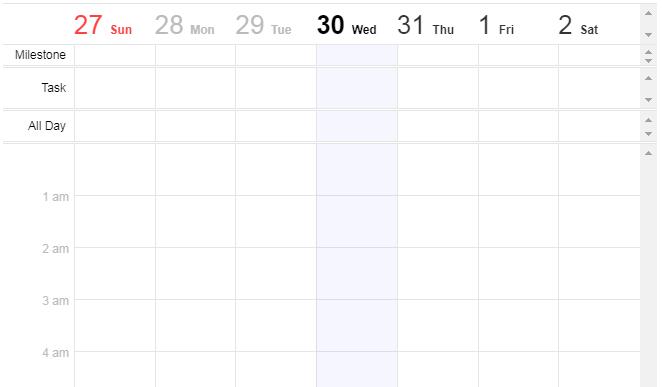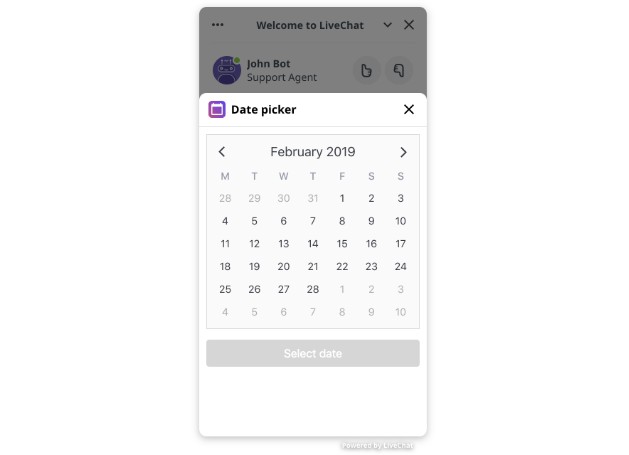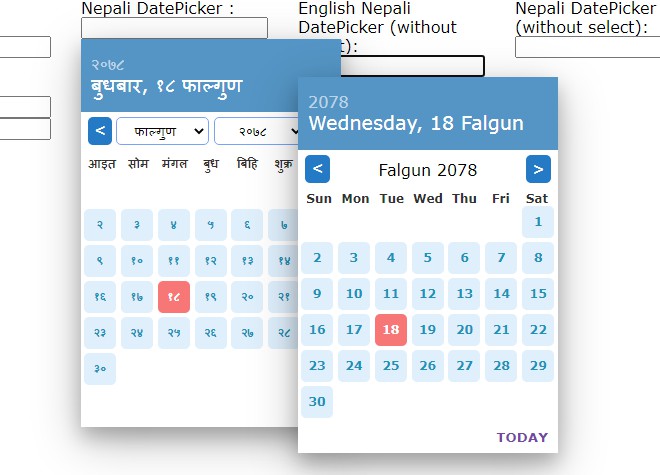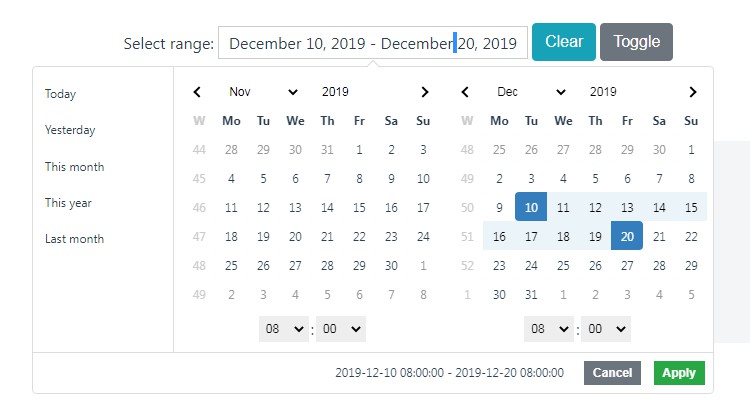Vue-flatPickr
Vue.js v2.x component for Flatpickr date-time picker
If you are looking for the documentation of older version then switch to respective version branch.
Features
- Reactive
v-modelvalue- You can change flatpickr value programmatically
- Reactive config options
- You can change config options dynamically
- Component will watch for any changes and redraw itself
- You are suggested to modify config via Vue.set
- Emits all possible events
- Compatible with Bootstrap, Bulma or any other CSS framework
- Supports wrapped mode
- Just set
wrap:truein config and component will take care of all
- Just set
- Play nice with vee-validate validation library
Installation
# npm
npm install vue-flatpickr-component --save
# Yarn
yarn add vue-flatpickr-component
Usage
Minimal example
<template>
<div>
<flat-pickr v-model="date"></flat-pickr>
</div>
</template>
<script>
import flatPickr from 'vue-flatpickr-component';
import 'flatpickr/dist/flatpickr.css';
export default {
data () {
return {
date: null,
}
},
components: {
flatPickr
}
}
</script>
Detailed example
This example is based on Bootstrap 4 input group
<template>
<section>
<div class="form-group">
<label>Select a date</label>
<div class="input-group">
<flat-pickr
v-model="date"
:config="config"
class="form-control"
placeholder="Select date"
name="date">
</flat-pickr>
<div class="input-group-btn">
<button class="btn btn-default" type="button" title="Toggle" data-toggle>
<i class="fa fa-calendar">
<span aria-hidden="true" class="sr-only">Toggle</span>
</i>
</button>
<button class="btn btn-default" type="button" title="Clear" data-clear>
<i class="fa fa-times">
<span aria-hidden="true" class="sr-only">Clear</span>
</i>
</button>
</div>
</div>
</div>
<pre>Selected date is - {{date}}</pre>
</section>
</template>
<script>
// bootstrap is just for this example
import 'bootstrap/dist/css/bootstrap.css';
// import this component
import flatPickr from 'vue-flatpickr-component';
import 'flatpickr/dist/flatpickr.css';
// theme is optional
// try more themes at - https://chmln.github.io/flatpickr/themes/
import 'flatpickr/dist/themes/material_blue.css';
// l10n is optional
import {Hindi} from 'flatpickr/dist/l10n/hi';
export default {
name: 'yourComponent',
data () {
return {
// Initial value
date: new Date(),
// Get more form https://chmln.github.io/flatpickr/options/
config: {
wrap: true, // set wrap to true only when using 'input-group'
altFormat: 'M j, Y',
altInput: true,
dateFormat: 'Y-m-d',
locale: Hindi, // locale for this instance only
},
}
},
components: {
flatPickr
},
}
</script>
As plugin
import Vue from 'vue';
import flatPickr from 'vue-flatpickr-component';
import 'flatpickr/dist/flatpickr.css';
Vue.use(flatPickr);
This will register a global component <flat-pickr>
Events
- The components emits all possible events, you can listen to them in your component
<flat-pickr v-model="date" @on-change="doSomethingOnChange" @on-close="doSomethingOnClose"></flat-pickr>
- Events names has been converted to kebab-case.
- You can still pass your methods in config like original flatpickr do.
Available props
The component accepts these props:
| Attribute | Type | Default | Description |
|---|---|---|---|
| v-model / value | String / Date Object / Array / Timestamp / null | null |
Set or Get date-picker value (required) |
| config | Object | {wrap:false} |
Flatpickr configuration options |
| events | Array | Array of all events | Customise the events to be emitted |
Install in non-module environments (without webpack)
- Include required files
<!-- Flatpickr related files -->
<link href="https://unpkg.com/flatpickr@4/dist/flatpickr.min.css" rel="stylesheet">
<script src="https://unpkg.com/flatpickr@4/dist/flatpickr.min.js"></script>
<!-- Vue js -->
<script src="https://unpkg.com/[email protected]/dist/vue.min.js"></script>
<!-- Lastly add this package -->
<script src="https://unpkg.com/vue-flatpickr-component@7"></script>
- Use the component anywhere in your app like this
<main id="app">
<flat-pickr v-model="date" class="input"></flat-pickr>
</main>
<script>
// Initialize as global component
Vue.component('flat-pickr', VueFlatpickr);
new Vue({
el: '#app',
data: {
date: null
},
});
</script>
Run examples on your localhost
- Clone this repo
- You should have node-js >=6.10 <7.0.0 || >=9.x and yarn >=1.x pre-installed
- Install dependencies
yarn install - Run webpack dev server
yarn start - This should open the demo page at
http://localhost:8000in your default web browser