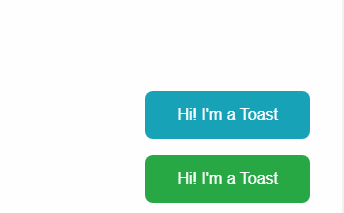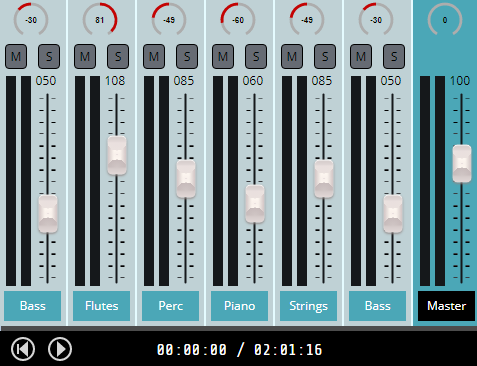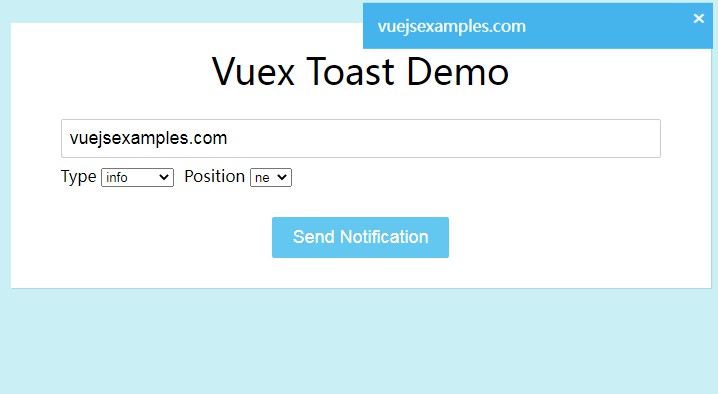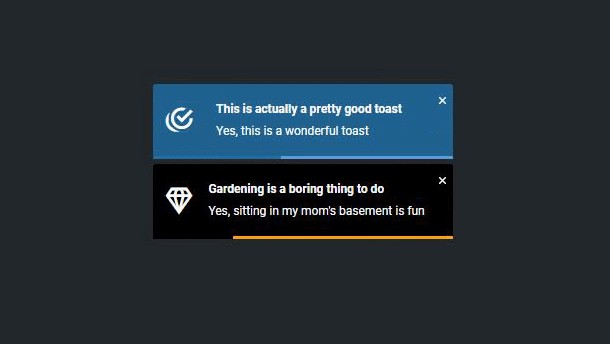Vue Toaster
Vue.js toast notification plugin for vue 3.
Installation
# yarn
yarn add @meforma/vue-toaster
# npm
npm install @meforma/vue-toaster
stylus-loader is also required
# yarn
yarn add stylus-loader@3 stylus
# npm
npm install stylus-loader@3 stylus
Import
// In you main.js
// ... considering that your app creation is here
import Toaster from '@meforma/vue-toaster';
createApp(App).use(Toaster).mount('#app')
Usage
// this.$toast.show(message, {/* options */});
this.$toast.show(`Hey! I'm here`);
this.$toast.success(`Hey! I'm here`);
this.$toast.error(`Hey! I'm here`);
this.$toast.warning(`Hey! I'm here`);
this.$toast.info(`Hey! I'm here`);
// Close all opened toast after 3000ms
setTimeout(this.$toast.clear, 3000)
Available options
The API methods accepts these options:
| Attribute | Type | Default | Description |
|---|---|---|---|
| message | String | -- | Message text/html (required) |
| type | String | default |
One of success, info, warning, error, default |
| position | String | bottom-right |
One of top, bottom, top-right, bottom-right,top-left, bottom-left |
| duration | Number or false | 4000 |
Visibility duration in milliseconds or false that disables duration |
| dismissible | Boolean | true |
Allow user close by clicking |
| onClick | Function | -- | Do something when user clicks |
| onClose | Function | -- | Do something after toast gets dismissed |
| queue | Boolean | false |
Wait for existing to close before showing new |
| pauseOnHover | Boolean | true |
Pause the timer when mouse on over a toast |
| useDefaultCss | Boolean | true |
User default css styles |
API methods
show(message, ?options)
This is generic method, you can use this method to make any kind of toast.
// Can accept a message as string and apply rest of options from defaults
this.$toast.show('Howdy!');
// Can accept an Object of options.
// If yout don't pass options, the default toast will be showed
this.$toast.show('Something went wrong!', {
type: 'error',
// all of other options may go here
});
success(message,?options)
There are some proxy methods to make it more readable. The same rule for error, info and warning methods
this.$toast.success('Profile saved.', {
// optional options Object
})
Global options
You can set options for all the instances during plugin initialization
app.use(Toaster, {
// One of the options
position: 'top'
})
Further you can override option when creating new instances
this.$toast.success('Order placed.', {
// override the global option
position: 'bottom'
})
How to execute example
Clone the project and run:
cd example; yarn install; yarn serve